-
Written by Siniša Krišan

- Published on
- Hits: 6472
JomSocial 4.3.1 Bugfix And Improvement Release Is Here!
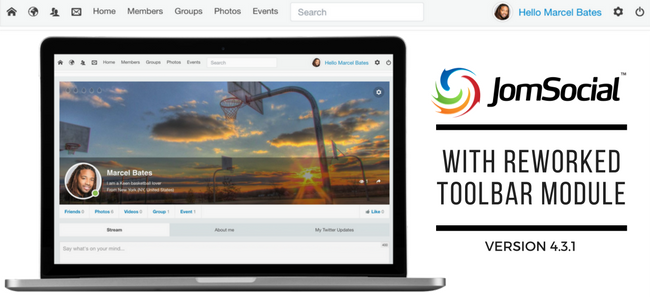
JomSocial 4.3.1 marks the first bugfix release of the 4.3 series and brings some much needed improvements to existing features. This is a cumulative bugfix release that contains all the bugfixes for confirmed issues reported before January 25th. To see the full list of changes, please visit the changelog page.
What’s New?
Together with the fixes for the bugs we also managed to improve some existing functions in the core of the component as well as in some extra modules. The most noticeable improvements are:
- A completely reworked JS Toolbar module (for Joomla 3 ONLY!)
- A streamlined flow in the location integration setting.
JS Toolbar Module
One of the most popular extras we introduced in JomSocial 4.2 was the toolbar module. It was an instant hit. We got some great feedback about it and we’ve decided to add a few cool features.
The new toolbar module for Joomla 3 will have the following additional features:
- Choose to display or hide any feature of the module. So if you don’t want a search box, for example, no problem! Just flip the switch.
- Add two new menu systems to the module.
- Select any menu item to be shown in any menu of the module.
- Custom greeting for logged in users.
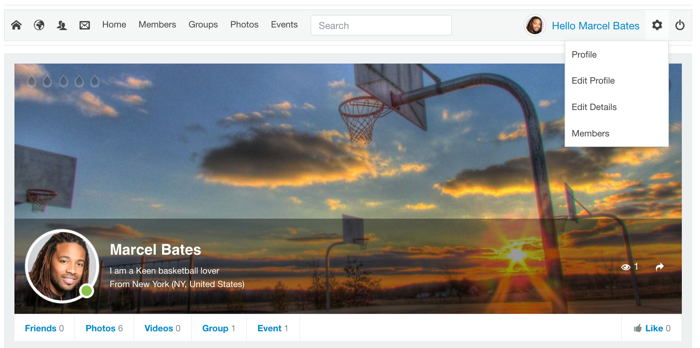
Streamlined Location Integration Setting
In JomSocial 4.3.0 we introduced the location awareness feature. It’s a very cool thing but it’s a bit complicated and hard to set up properly. We decided to improve the usability and make your life and ours easier.
To prevent any confusion when setting up, we disabled all the location integration configuration switches until the requirement is met. We also now give the proper notification and a link to the required configuration.
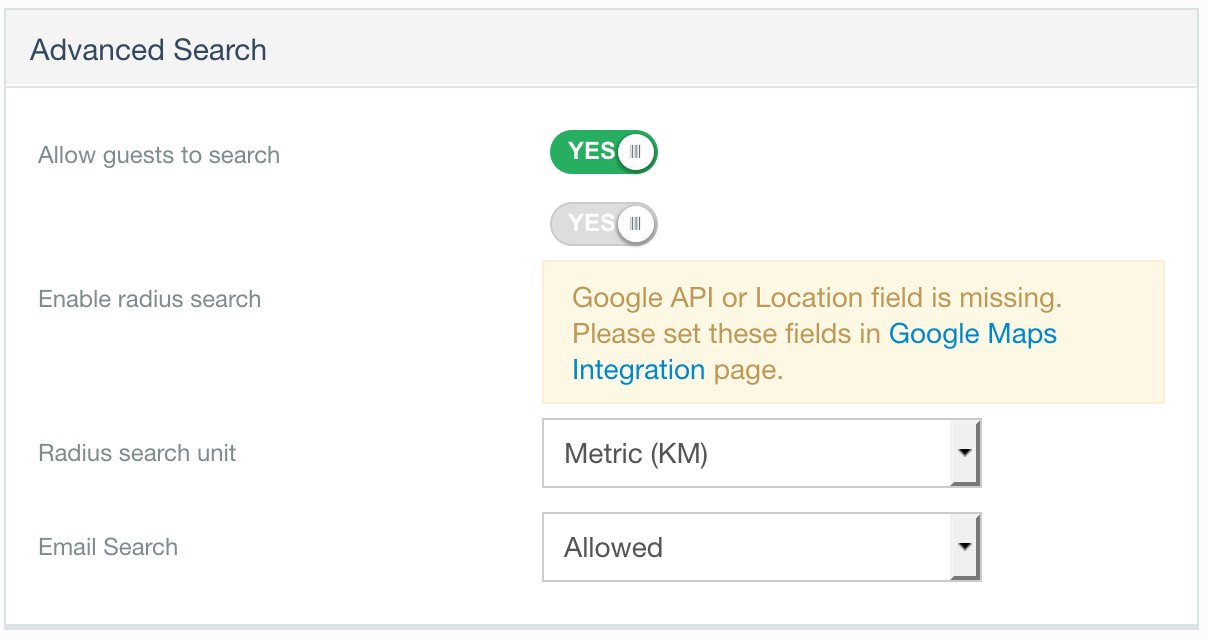
We hope this will make configuring a very powerful feature a little bit easier.
How To Download JomSocial 4.3.1
Log in to your account at the JomSocial website and download the latest package. Unzip the package to find the JomSocial 4.3.1 installation file or iJoomla Installer.
How To Upgrade To JomSocial 4.3.1
1. To upgrade with iJoomla installer (recommended):
Navigate to the iJoomla Installer component and click the red Upgrade button.
Instructions for this method can be found here. Note that the version number in the document may differ from the current version but the upgrade process will be the same.
2. To upgrade by installing the package:
- From any JomSocial version 4.3.x - Simply install the newest version on top of the old version.
- From JomSocial 4.2.x or older - Perform a tier upgrade.
3. To upgrade with a patch:
Patch files are provided as a courtesy. It is always recommended that you update your JomSocial installation using an installer. If you must update through patch files, they are available on the forum.
If you're not sure how to update with patch files, we have a tutorial for that too.