-
Written by iTeam

- Published on
- Hits: 10157
JomSocial 4.7.4 released for new Social login, 1500+ new Emoji and more !

Joomla social community extension - JomSocial 4.7.4 is released for new social login: Twitter and LinkedIn Login integration, new 1500+ Emoji, improvements and bug fixes.
New Social Login : Twitter and Linkedin
By default, JomSocial supports Facebook login. JomSocial 4.7.4 introduced 2 new popular social logins: Twitter and LinkedIn. With this update, JomSocial allows users to create an account from the popular social websites: Facebook, Twitter, and Linkedin. If you already have an account on these sites you can simply login on JomSocial community page on your Joomla based website.
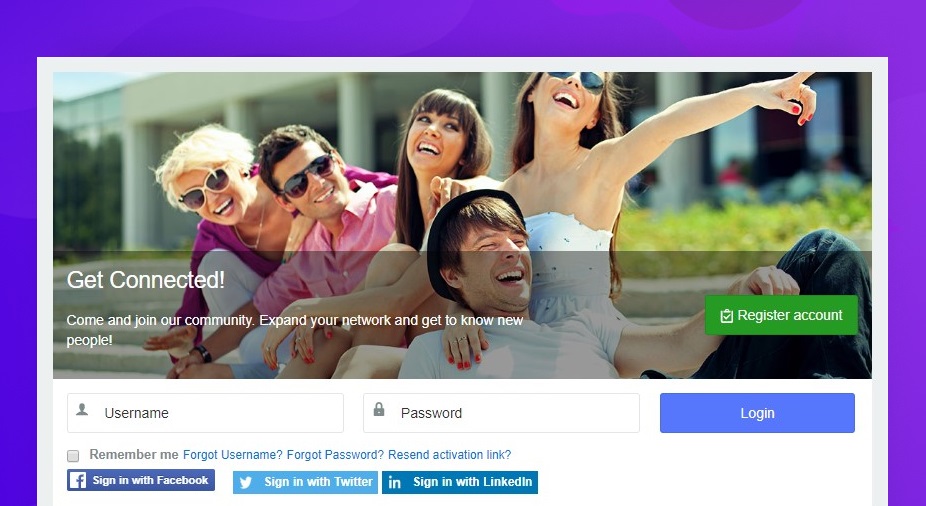
Twitter Login :
Twitter login required an application setup to get the login integration with JomSocial. To create an application on twitter you must have an active Twitter account.
To Enable twitter login on site, kindly follow below steps :
1. Create a Twitter application :
Go to: https://developer.twitter.com/en/apps and login with your twitter account to create an application.
2. Application setup :
Once you create an application on Twitter, you need to fill out some important details related to your website.
- Application name
- Website URL and description
- Callback URL ( You must add callback URL with /index.php at the end of domain name: https:abc.com/index.php)
- Terms of Services and Privacy URL
- App usage details
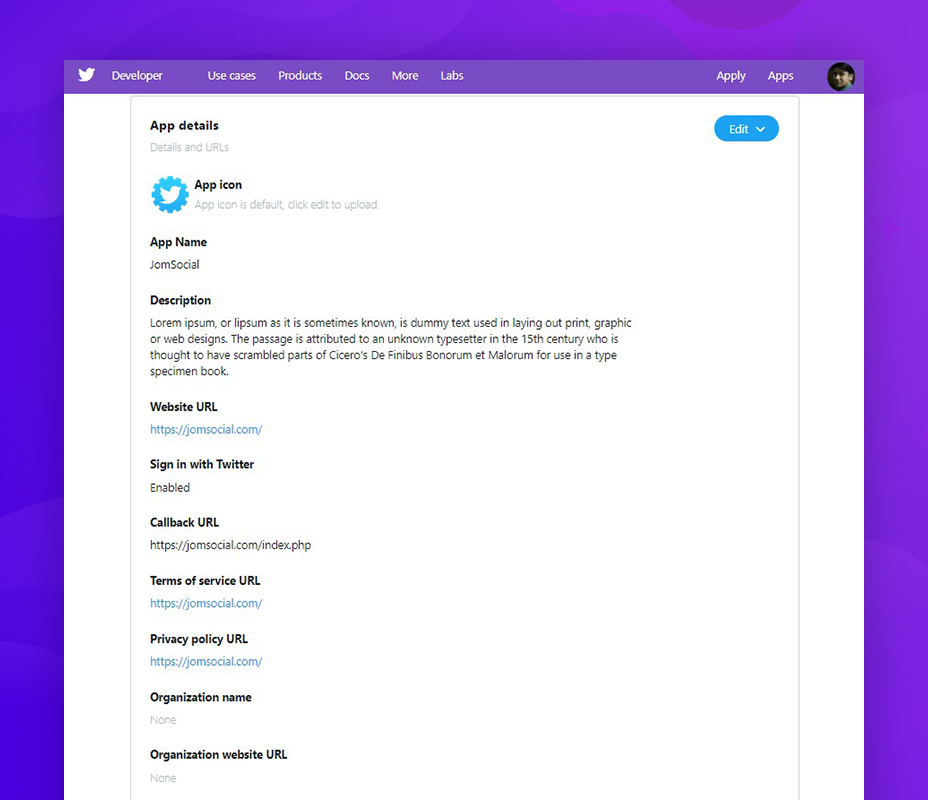
Once you setup the app, you need to go to Permissions Tab and add read and write permission with a Request email address as additional permission.
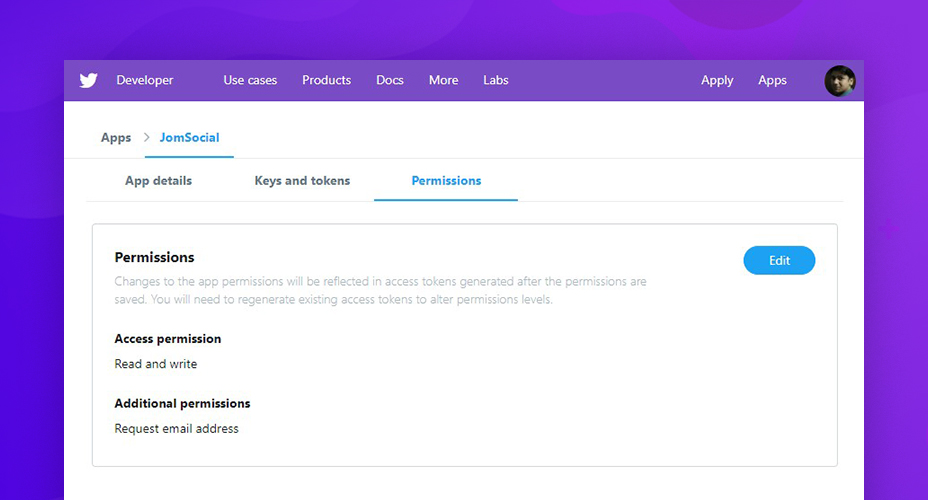
3. Keys and tokens:
Once the App is set up, you are able to see the Consumer and access token keys. Copy the Keys to add them in JomSocial configurations
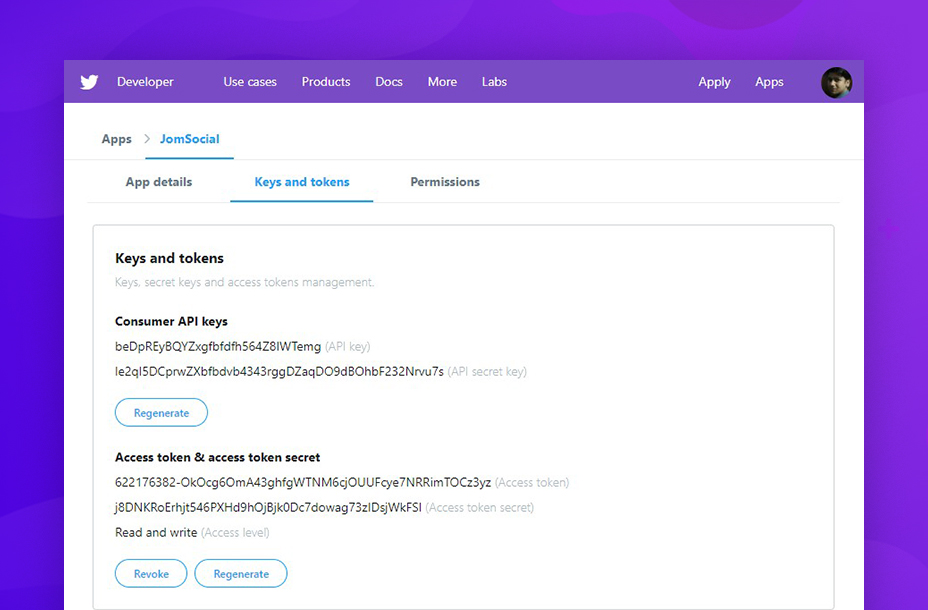
Open JomSocial > Configuration > Integration > Twitter login . Paste the Consumer Key (API Key) and Consumer Secret (API Secret) in JomSocial integration settings.
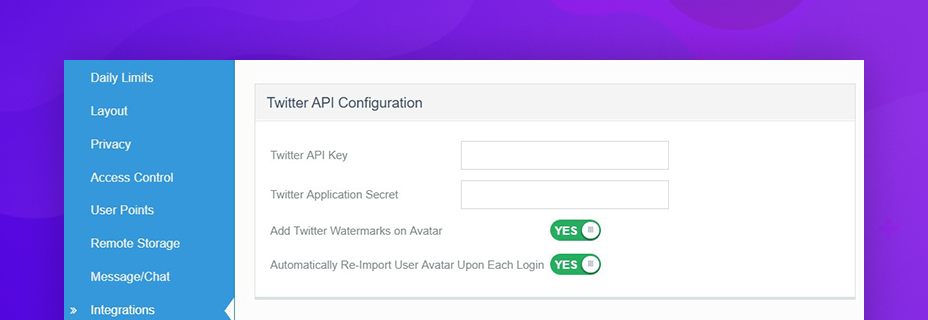
Once you Login with your twitter account first time you need to authorize the application to get access for your twitter account permission.
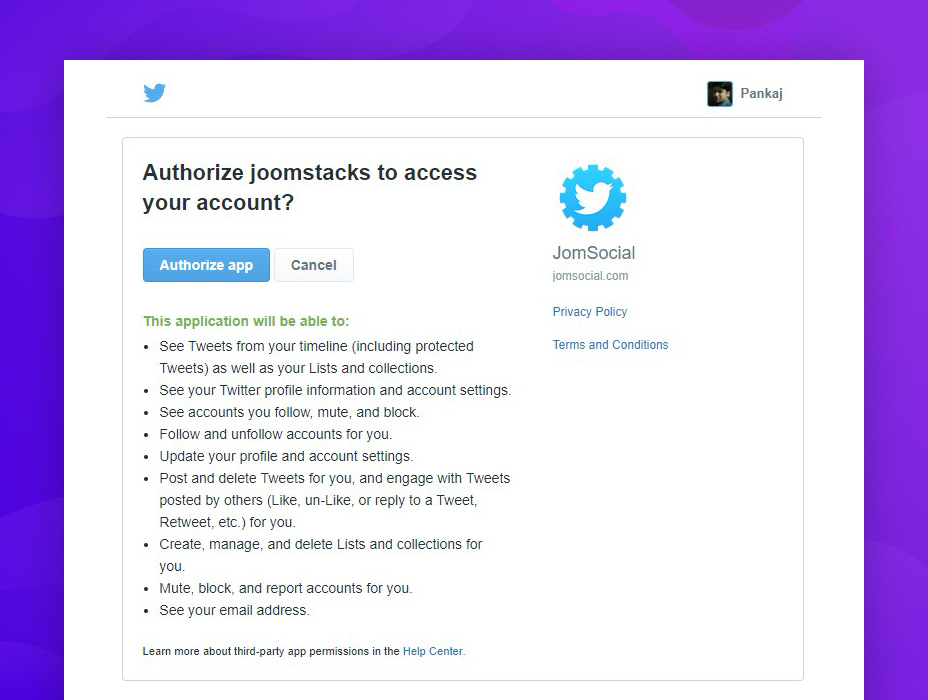
Once you allow it, it's all done and you can log in.
Note : In case you are testing application on a test domain and later want to use the Application on live site, do not forget to edit twitter application for domain name changes.
Linkedin Login :
JomSocial 4.7.4 also support LinkedIn integration. The professional community users can easily log in and register on the site. To set up LinkedIn login and registration with JomSocial you need setup Application on LinkedIn.
Application Configurations :
1. Create application :
Navigate to https://www.linkedin.com/developers/ login with your LinkedIn account to create an application from My apps navigation button or create an app.
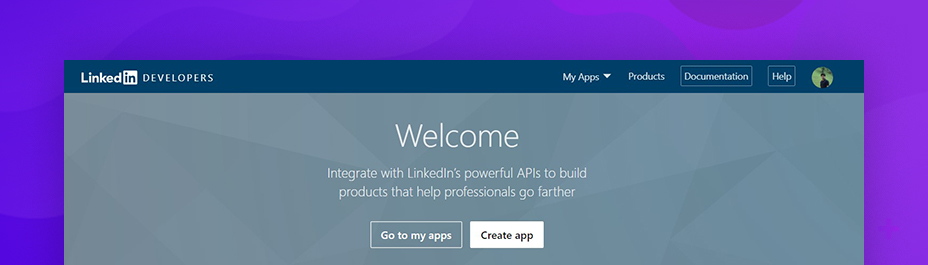
Application setup:
- Name - Enter a name for your application.
- Company Name - Select an existing company if exist or choose a new company
- Website URL - Enter the URL for your website’s (domain URL).
- Business Email - Enter the email address you used as a business email.
- Application Logo - Upload an image for your application's logo. It appears as a logo for the app.
- LinkedIn Legal Terms - Read the terms of service and confirm if you agree with terms.
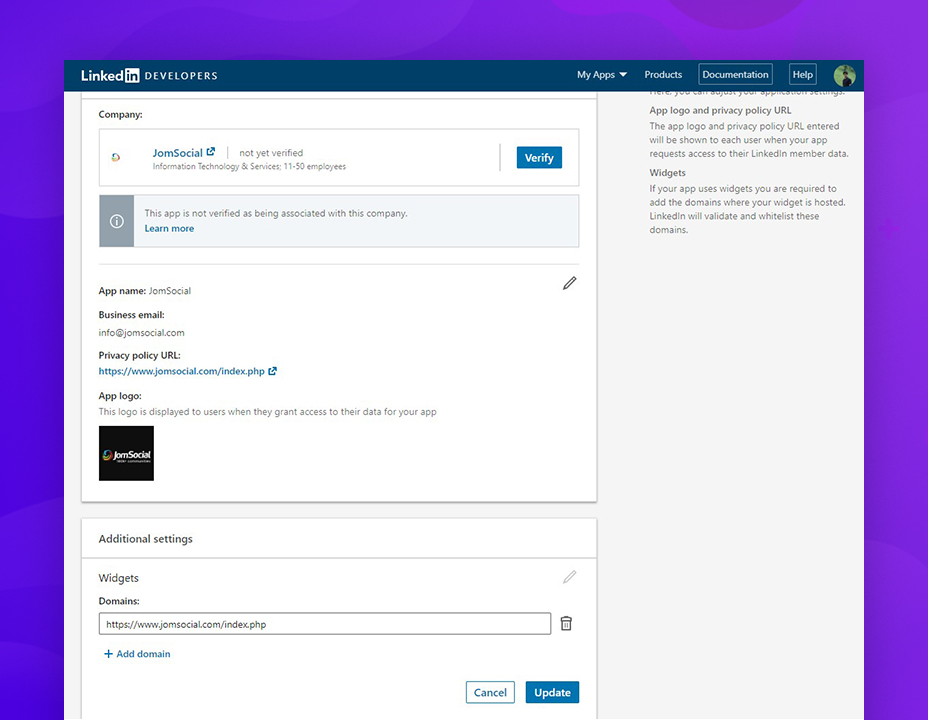
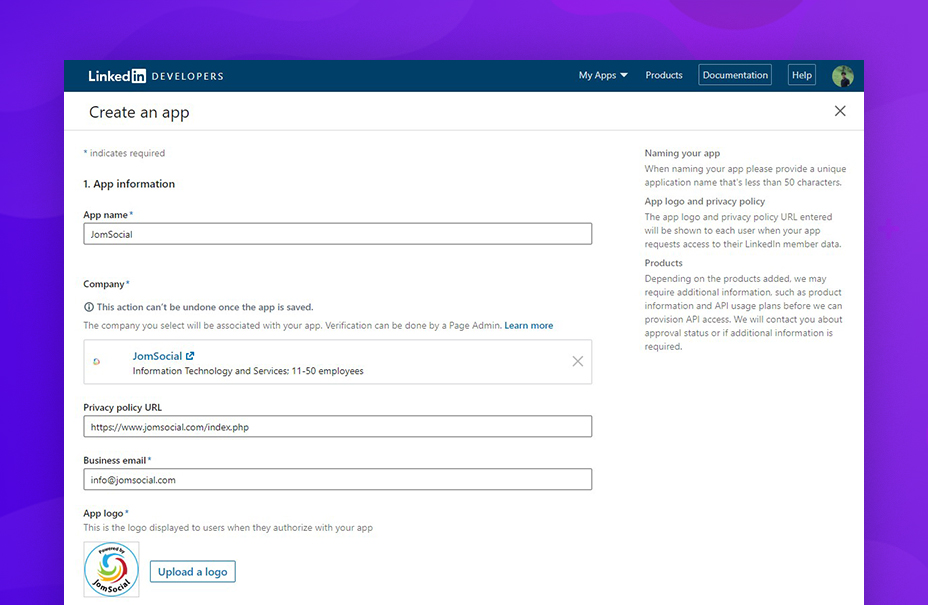
Once the application is successfully created, its time to copy the keys and paste them in JomSocial > Configurations > Integration > Linkedin
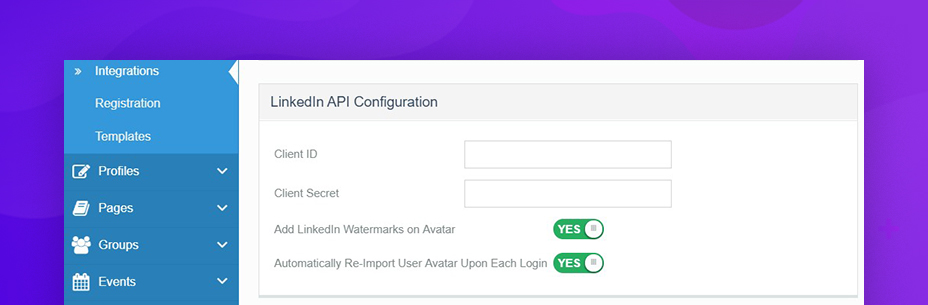
If you are new user or logging in on site for first time via Linkedin login. you must authorize the application
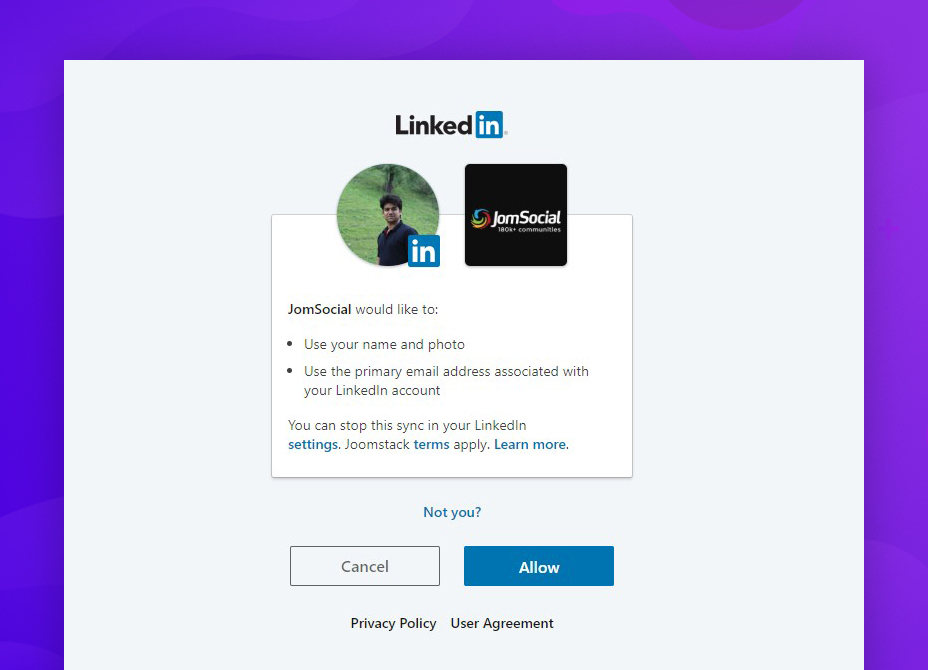
1500+ New Emoji :
In JomSocial 4.5.6 we introduced new 42 Emoji to give a fresh style to postbox, comments and wall stream items. The latest version 4.7.4 making them stronger. We added 1500+ new Emoji and added Native Emoji support in JomSocial postbox, Comments, and chat.
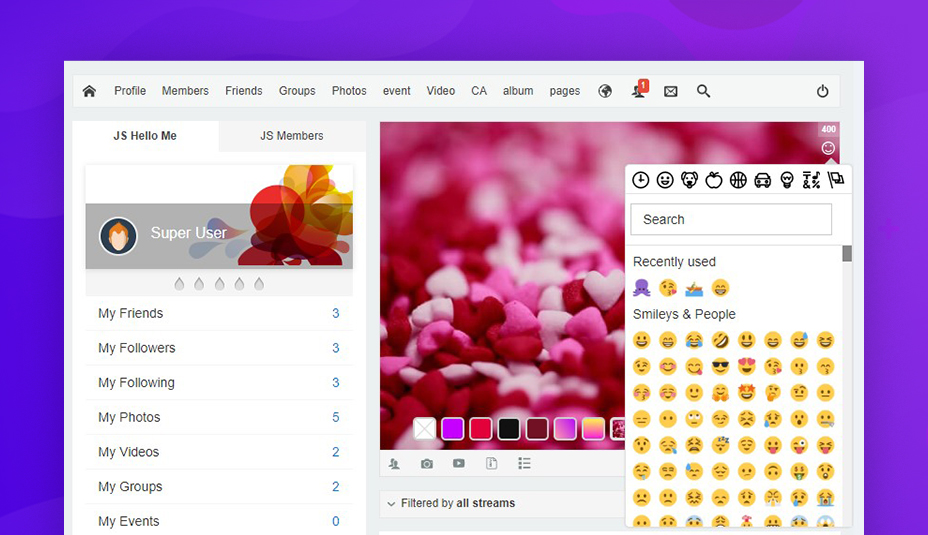
This will allow you to express your feelings to your friends, community members in the form of beautiful emoji. New Emoji box allows you to search emoji and find the recent emoji at one place.
More Improvements :
- add name badge into profile card
- updating FB connect the library to the latest
- Facebook login button style
Bug fixes :
- Problems to switch between JS languages
- guest user must able to download the files at a public group discussion
- Bullet points not showing at discussions
- broken comment style at mobile view
- share link to Whatsapp not working at a mobile
- unable to unlike the stream items
- Remove Google plus share button
- Emojis are not fully shown
- JS error: Can't load postbox
- Likes popup not showing in mobile
- Duplicate video description
- Edit content popup RTL
- Can't show description when post video
- iPhone: Problem with Sign in with Linkedin & Twitter buttons
- CSS error on Emoji board
How to Download and Upgrade
- Check the system requirements Here
- Create a full Backup your website
- Make sure you are running minimum JomSocial 4.4 or JomSocial 4.5 version
- If you use JomSocial 4.3 or lower - Make the tier upgrade as explained in this doc & update Jomsocial with > 4.3 > 4.4 > 4.5.x > 4.7.x
- Download JomSocial 4.7.4 from new unified download system here
- Install the package 4.7.4 zip installer file