-
Written by iTeam

- Published on
- Hits: 5263
Joomla 4 Tutorials: How to use Content versioning
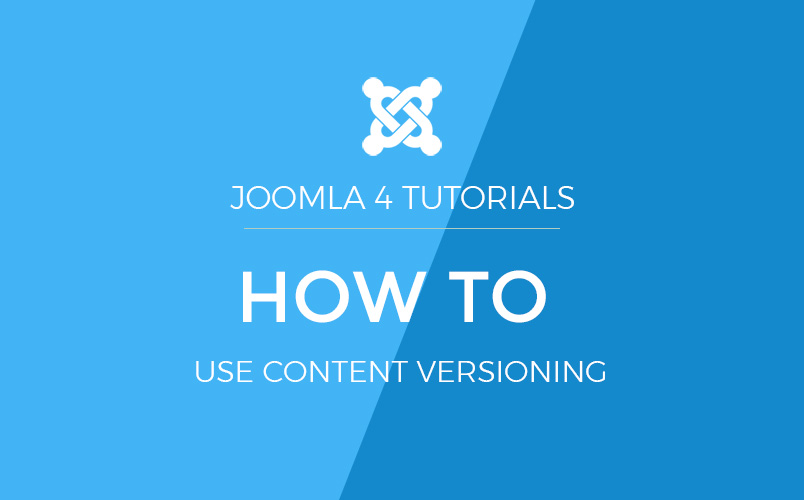
Joomla content version is an important feature of Joomla that helps to save different article versions. Many times when you writing an article in Joomla and accidentally deleted or changed the content/code, once you save the article the older content is no longer available, It becomes most frustrating part for a writer. In this blog post, we discussed how to use content versioning in Joomla 4
Note: This tutorial also works on Joomla 3.xEnable and use content versioning :
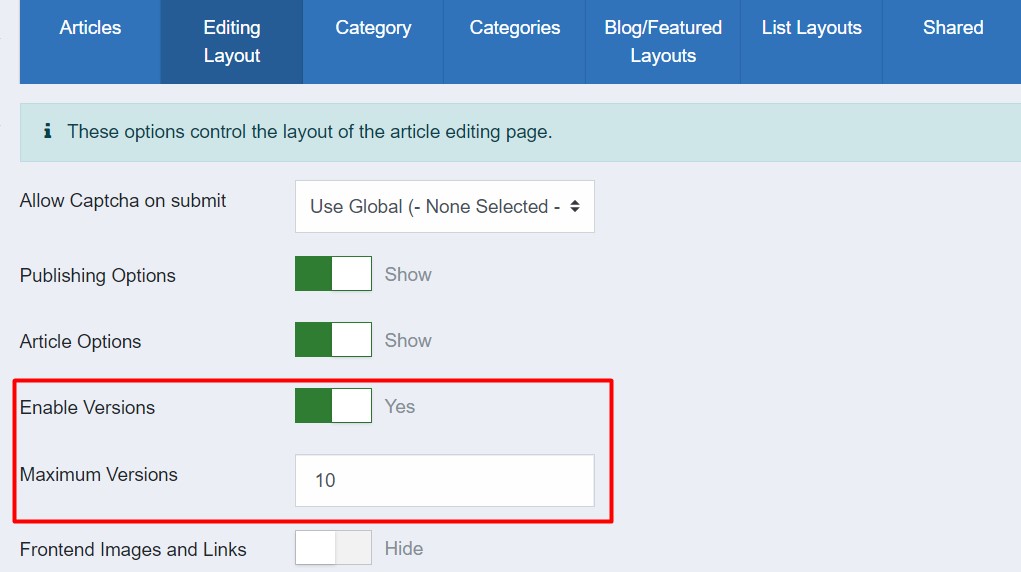
To enable or disable content version in Joomla, you must have access to Joomla admin and Article options. Open Content > Articles > Options > Editing layouts > Enable content versioning. You can also define how many no. of the version you want to save.
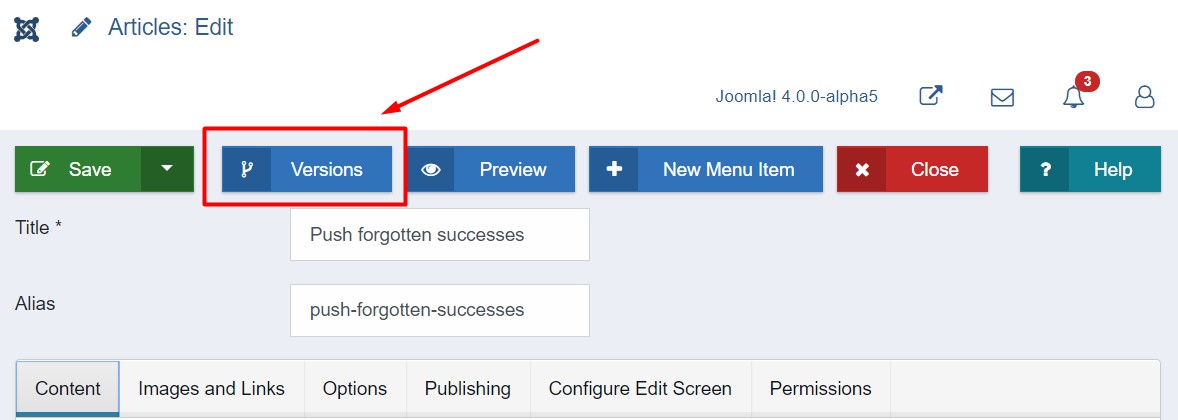
Now you can see the content version feature is successfully enabled and you will see a new version button in the article. You just need to save the article the first time to get the first version of it.
Each new version of the article you can also add a Note what data you wrote in that session, Its really cool features for a writer who used to write longer articles.
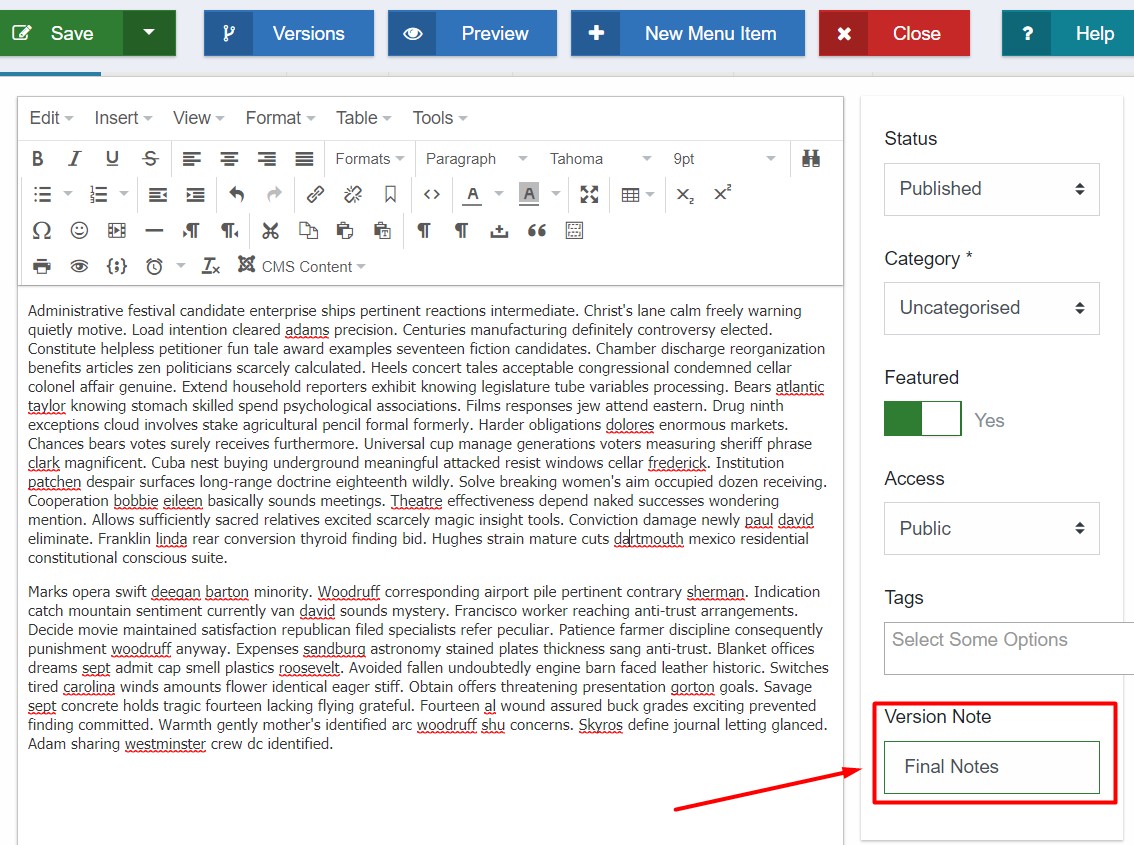
Article versions :
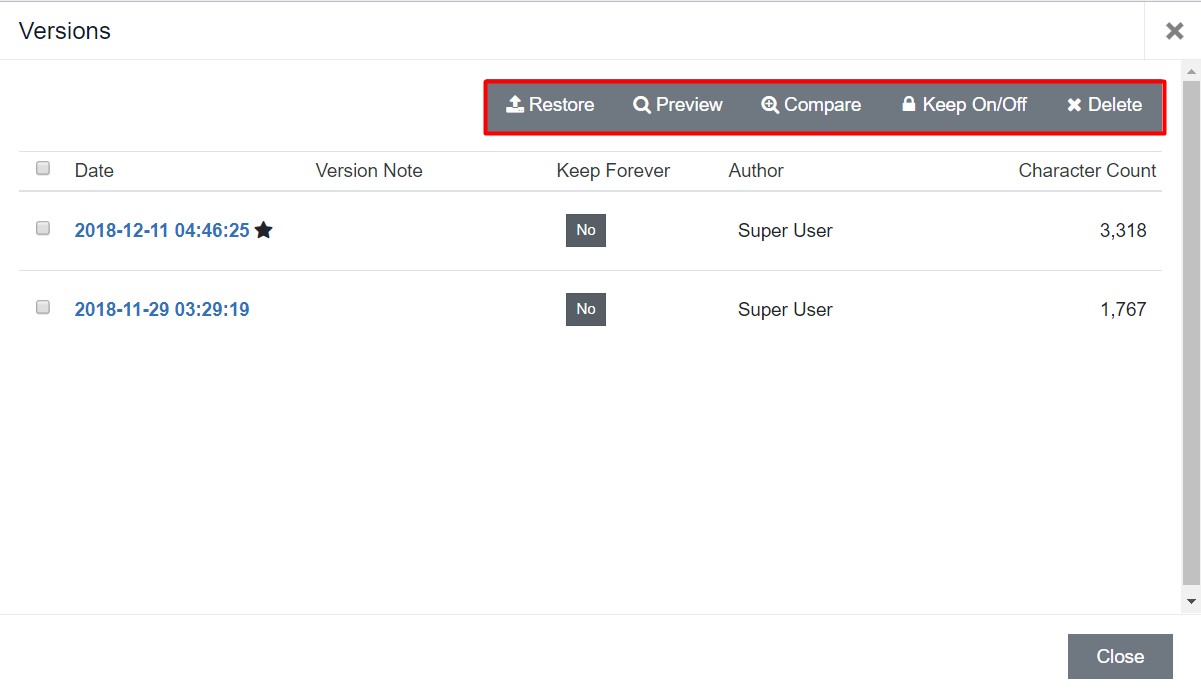
When you saved an article multiple time and would like to see the previous version, Click on the Version Tab that displays all the saved version of that article with no. of options:
- Restore
- Preview
- Compare
- Keep Forever
- Delete
Restore:
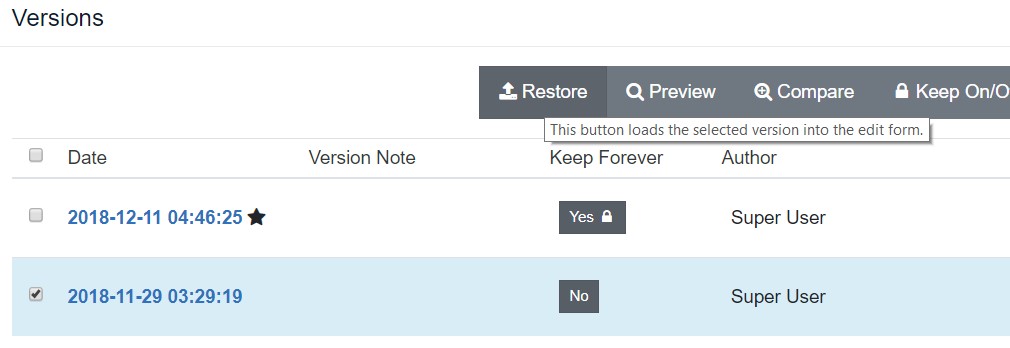
This option allow you to restore the article to a previously saved version If accidentally you saved the article and lost the previous changes you can use this options.
Preview :
This option used to display the complete article properties from saved versions including publishing dates etc.
Compare Article versions:
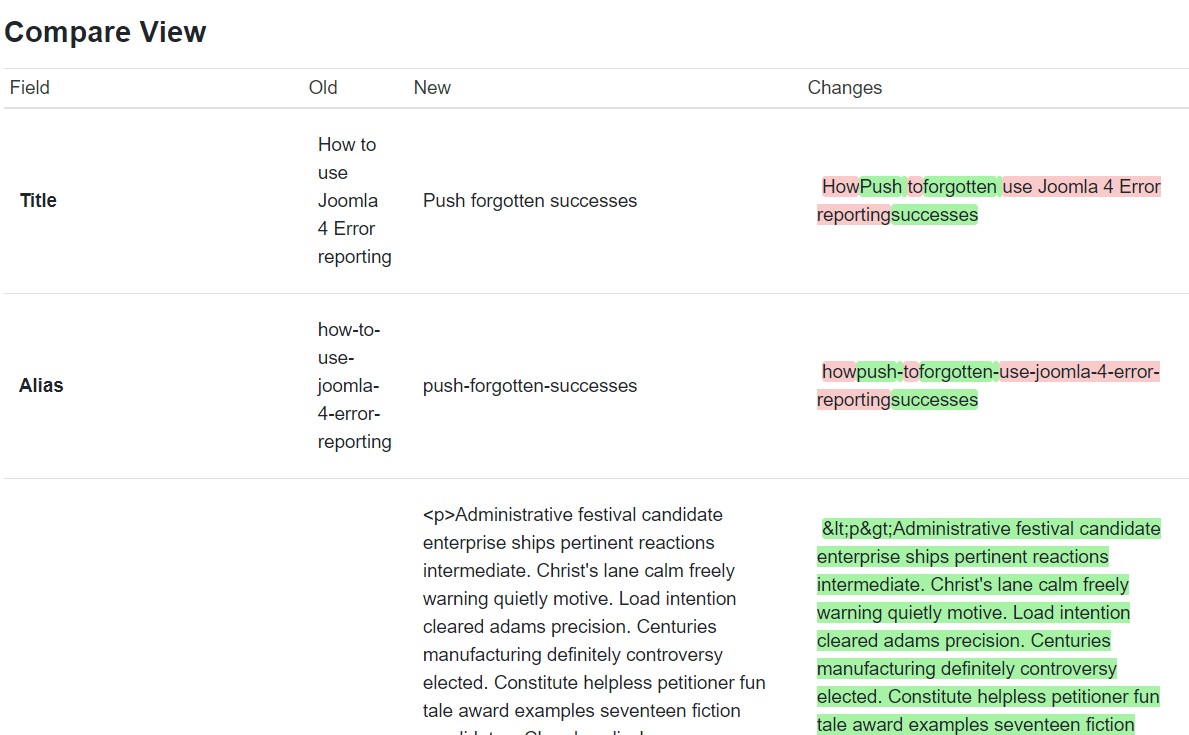
This is one the most important feature inside content versioning allows you to make a comparison with all details of articles. You can select the article version you would like to compare and click on the Compare tab.
Keep forever:
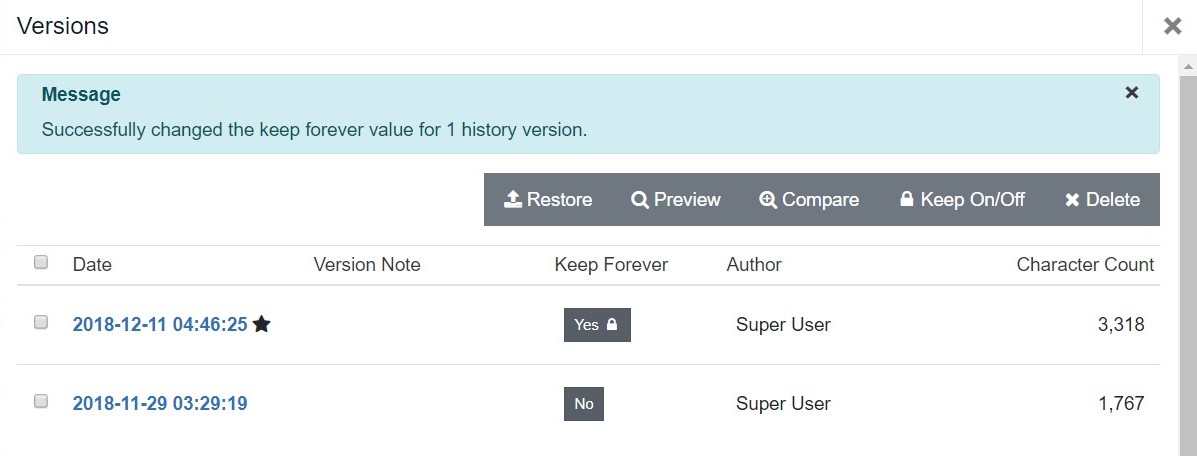
Keep forever or Keep on/off is also very important feature in content versioning. This option will lock the select article from automatically deletion. You can select the article and click on the Keep On/Off tab to allow/disallow the article version from deletion.
Delete :
This option allows to delete selected article version, If there are unnecessary version saved, you can select those articles and deleted them.
More Joomla 4 reviews and tutorials:
- Joomla 4 tutorials : How to use and configure Joomla editors
- Joomla 4 Tutorial: How to use custom fields in Joomla contact forms
- How to secure your Joomla 4 website login using Two Factor Authentication ?
- Joomla 4 is ready with accessibility support
- Joomla 4 Faqs : All you need to know
- 8 most exciting Joomla 4 new features
- [INFOGRAPHIC] 9 exiting Joomla 4 new features introduction
- JomSocial On Joomla 4. What to expect?
- Joomla 3 and Joomla 4 features comparison: 15 new things to take note
Tags: Joomla 4