-
Written by iTeam

- Published on
- Hits: 8955
How to submit and manage JomSocial add-ons
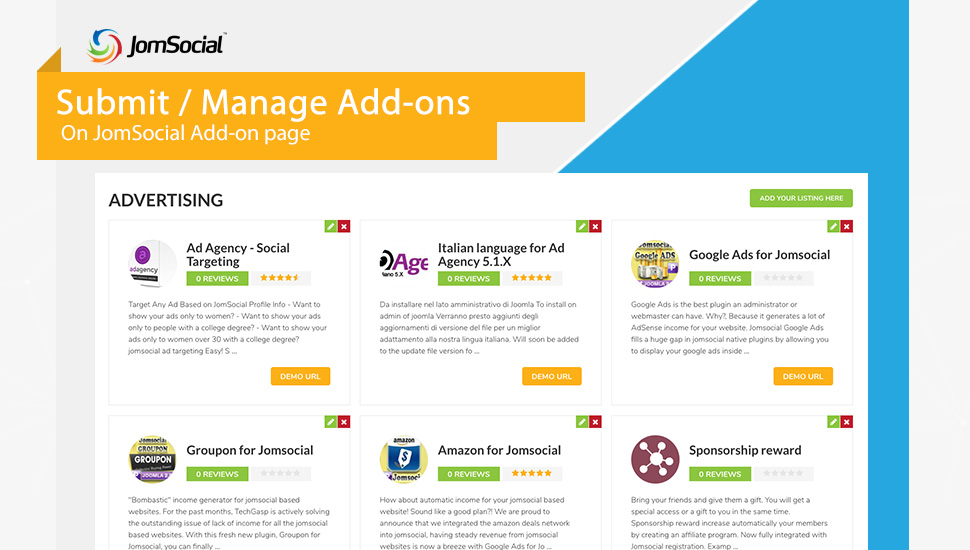
Hi Guys,
JomSocial allows developer to submit their add-ons built for JomSocial on JomSocial add-ons page. This blog post shows you step by step to add and manage your add-on on JomSocial add-on page.
Submit a new add-ons :
- Create new account: access this link: https://www.jomsocial.com/community/register
- Activate your account from registered email address.
- Access the addon page https://www.jomsocial.com/addons then login.
- Click on Submit your extension button, select the category you wish to submit your extension: sample https://www.jomsocial.com/addons/add
- Fill all the required details and submit the extension
- After successful submission, Our Team will review the listing and approve it
- On successful approve you will be notified via email.
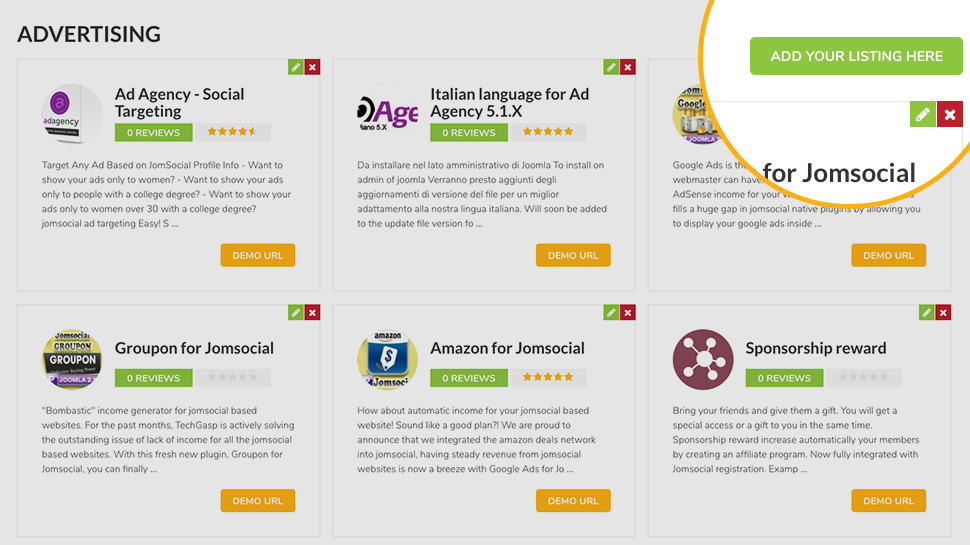
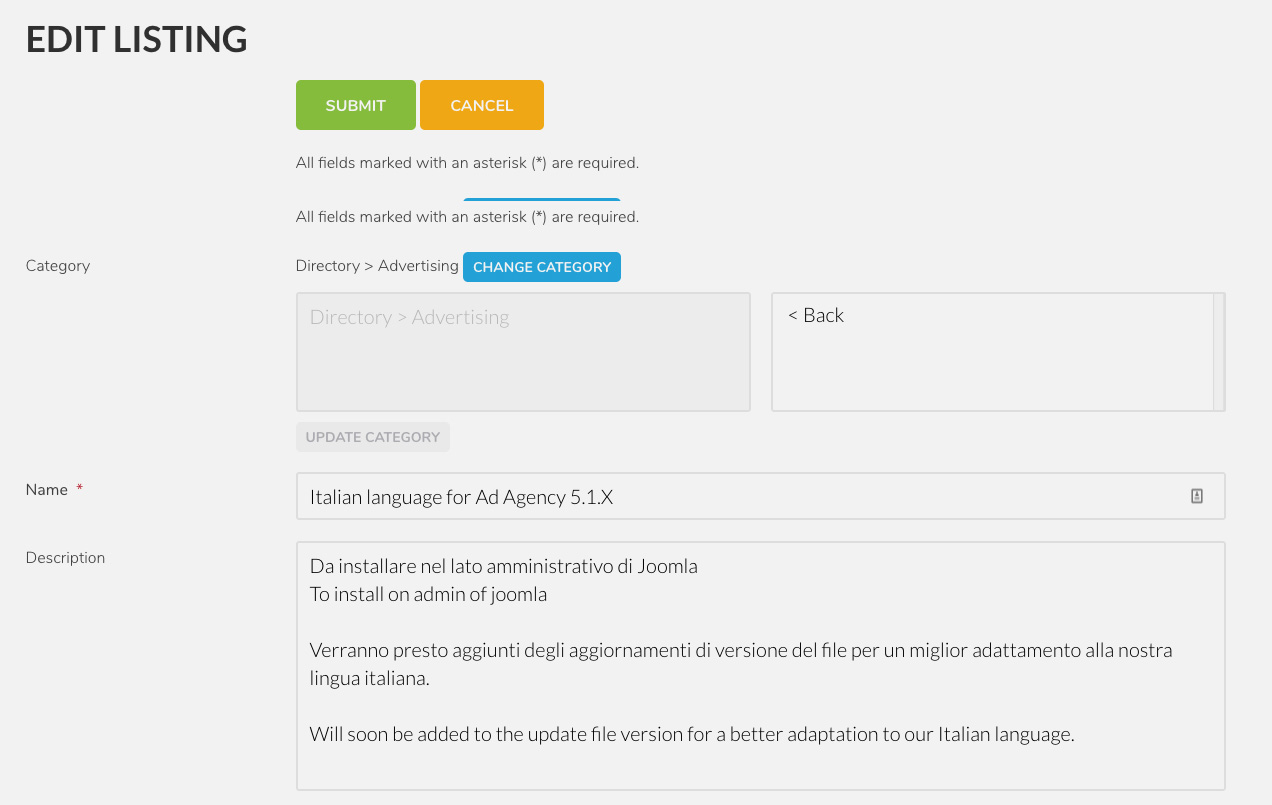
View Full Image
Update an Extension :
- Login the site from login module on right sidebar in the page: https://www.jomsocial.com/addons
- Select the category on which your extension is submitted
- Open the extension to Edit it.
Note: The email used for the Extension submission should be same that has been used for Community user account. If there is no user account found for the email, the listing would be pending for approval.
If you will have any issue in submitting or editing your add=on, feel free to contact us, Our team will help you to add/update the listing.