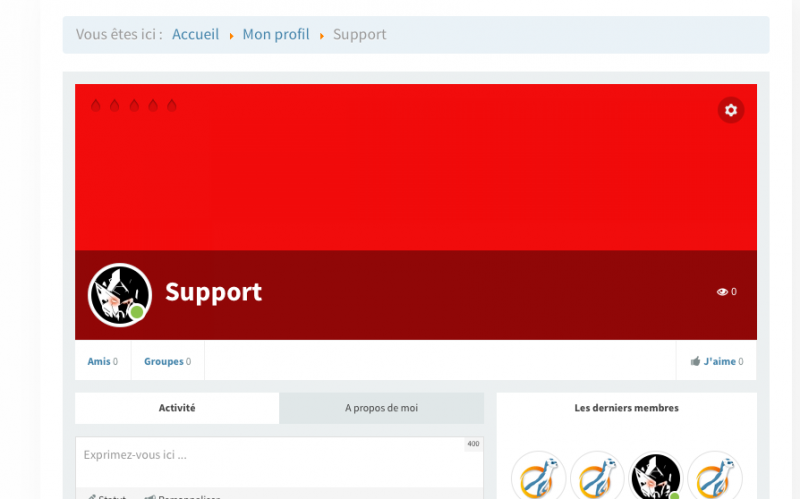Support Forum
Impossible to upload Cover / Avatar
-

Topic Author - Jean-Charles
- Offline
- Fresh Boarder
- Posts: 27
- Thank you received: 1
Licenses:
JomSocial Active GURU Expired
Hello,
When I tried to upload Cover / Avatar, the process failed with this error message : Server error. Upload directory isn't writable :
nimb.ws/yJb9ep
Indeed, when Guru creates a folder for Media files storage and default location, he puts 1363 permissions instead of 0755 :
nimb.ws/X0CmlZ
(but the first folders created during the Guru installation like "media/documents" have correct permissions 0755...)
but even if I change manually, the issue still exists, impossible to upload Cover / Avatar.
Otherwise, Guru add double slash when I write the path of Certificate Background Images :
nimb.ws/gRBtf0
Thanks for your help.
Regards.
-

Topic Author - Jean-Charles
- Offline
- Fresh Boarder
- Posts: 27
- Thank you received: 1
Licenses:
JomSocial Active GURU Expired
Hi,
No problem on my end.
You are trying with Support login and the password to access to /administrator ?
Maybe try with another browser ?
Regards.
Hi,
seem the issue only temporary. I just want make sure, the issue under dev site right?
I can upload avatar + cover without any issue:
about GURU issue, please open new topic at:
www.ijoomla.com/forum
Regards
-

Topic Author - Jean-Charles
- Offline
- Fresh Boarder
- Posts: 27
- Thank you received: 1
Licenses:
JomSocial Active GURU Expired
Thanks but I talked about Guru Pro as you can see it in my entire message.
As I already said on your support, on the forum and by email, I don't have the rights to access to
www.ijoomla.com/forum
, so you told me to post here. There isn't problem with my others topics here which are in process by your support :
-
www.jomsocial.com/forum/guru-pro/29804-acl-with-guru-pro
-
www.jomsocial.com/forum/guru-pro/29812-j...on-process-with-guru
-
www.jomsocial.com/forum/guru-pro/29805-free-courses
Any news about these issue ?
Regards.
Hi, Jean-Charles.
If you're already in process at ijoomla.com - I'll ask our staff to move your license there.
Please, hold on.
- Instead of saying: 'it's not working', explain the problem in detail.
- Screenshots with the URL visible in them and the problem marked are more than welcome.
- Tell us how to replicate the problem, we can't fix it if we can't find it.
- Make sure that your site/server meets JomSocial System Requirements
- Make sure to setup JomSocial Cron Job
- Always provide us with access details to the backend and ftp. We need it to debug problems.
- If you have a similar problem, but a solution you found isn't working, open a new thread instead of 'merging' with an existing one.
- Use the "Thank You" feature on any post that helped you
-

Topic Author - Jean-Charles
- Offline
- Fresh Boarder
- Posts: 27
- Thank you received: 1
Licenses:
JomSocial Active GURU Expired
Ok thanks, I await your feedback.
Meanwhile, could you please ask to Albertus to check the issue with the Guru Avatar / Cover ?
Thanks for your help..
Regards.
HI.
He'll answer at Monday.
- Instead of saying: 'it's not working', explain the problem in detail.
- Screenshots with the URL visible in them and the problem marked are more than welcome.
- Tell us how to replicate the problem, we can't fix it if we can't find it.
- Make sure that your site/server meets JomSocial System Requirements
- Make sure to setup JomSocial Cron Job
- Always provide us with access details to the backend and ftp. We need it to debug problems.
- If you have a similar problem, but a solution you found isn't working, open a new thread instead of 'merging' with an existing one.
- Use the "Thank You" feature on any post that helped you
-

- Alin Dinca
- Offline
- Moderator
- Posts: 446
- Thank you received: 87
Licenses:
Hi,
Cover images are stored in /images/stories/guru/courses/ folder, images/guru/ is for media images.
Please be sure that folder have writing permissions, is the only reason that an image can't be loaded and let me know please of works.
Thank you.
-

Topic Author - Jean-Charles
- Offline
- Fresh Boarder
- Posts: 27
- Thank you received: 1
Licenses:
JomSocial Active GURU Expired
Hi,
@Michal : Do you ask your staff to move my license to ijoomla.com ? I need quick and quality support. Thanks.
@Alin : I told you "I change manually, the issue still exists, impossible to upload Cover / Avatar" and I told you "he puts 1363 permissions instead of 0755".
So I contacted the excellent support of my hosting provider, it find the issue : if you change the "Store images in" path, Guru creates wrong permissions configuration, so you have to create folders manually by FTP.
What's new about "Otherwise, Guru add double slash when I write the path of Certificate Background Images : nimb.ws/gRBtf0", is it a problem ?
Thanks for your help.
Regards.
-

- Ricardo
- Visitor
- Thank you received: 0
Licenses:
Jean-Charles wrote: @Michal : Do you ask your staff to move my license to ijoomla.com ? I need quick and quality support. Thanks.
Hi Jean-Charles,
Alin is the support manager on iJoomla.com. He will help you with this issue you reported. As soon as this issue is solved we could move the license to iJoomla.com
Thanks for your patience.
-

- Alin Dinca
- Offline
- Moderator
- Posts: 446
- Thank you received: 87
Licenses:
Hi,
I just changed via FTP permissions to 777 on courses folder - /images/stories/guru/courses and now cover/avatar load with success. Guru doesn't create any configurations on folders, I mean there is no command to create a folder with 755 or 777, I suppose is about some settings set when an extension create folders on server...
The double slash disappear too:
prntscr.com/8txzc1
Let me know if I can help with something else please.
Alin
-

Topic Author - Jean-Charles
- Offline
- Fresh Boarder
- Posts: 27
- Thank you received: 1
Licenses:
JomSocial Active GURU Expired
Hi,
@ricardo : Thanks. I close this ticket.
@alin : My hosting provider had already created folders with 755 permissions and it worked. The folders are in /images/guru/ because we changed the "Store images in" path in Guru administration. You can try if you want, Guru creates wrong permissions configuration when a image is uploaded (I tried in local and on other server), so you have to create folders manually by FTP.
Thank you anyway for your help.
Regards.