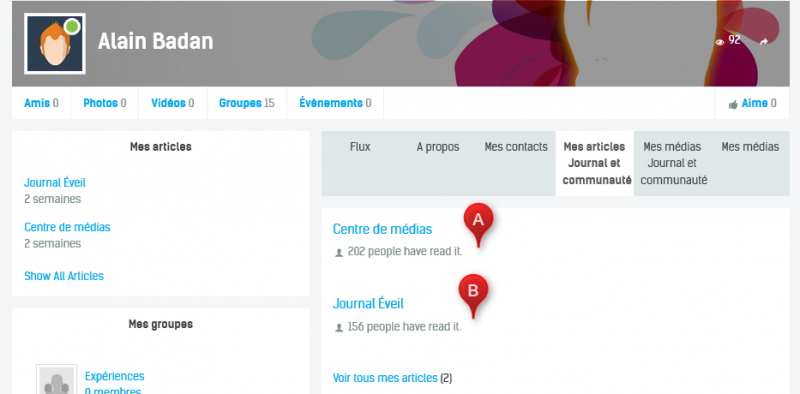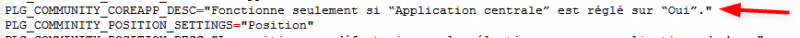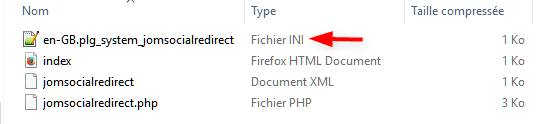Support Forum
Translation of the profile tabs content & plugins
Hi, Alain.
I thought that I already explained it to you - translation to French was NOT made by us but contributed by Community.
Users like you translated it on Transifex.
We can't be responsible for incompleteness or quality of those translations.
So users just didn't translated plugin related language files.
You still may translate them using Joomla! language override e.g:
PLG_MUTUALFRIENDS_XML_DESCRIPTION="Display mutual friends of JomSocial"
So once again: JomSocial is shipped with ENGLISH language ONLY.
Any other translations are NOT made by us but by COMMUNITY.
I hope it's clear now.
- Instead of saying: 'it's not working', explain the problem in detail.
- Screenshots with the URL visible in them and the problem marked are more than welcome.
- Tell us how to replicate the problem, we can't fix it if we can't find it.
- Make sure that your site/server meets JomSocial System Requirements
- Make sure to setup JomSocial Cron Job
- Always provide us with access details to the backend and ftp. We need it to debug problems.
- If you have a similar problem, but a solution you found isn't working, open a new thread instead of 'merging' with an existing one.
- Use the "Thank You" feature on any post that helped you
HI, Alain.
Well, I'm not upset... rather embarrassed that I need to explain this few times.
Yes, you bought professional component... but where did you saw that it's available in X languages (in meaning that after install you just switch language in Joomla)? JomSocial is shipped in English only. Other localizations are done by volunteers.
It's just like for example JCE Editor. It's shipped in English. If I want it in THAI I need to download and install translation manually.
But THAI translation is done only in 12%
i.imgur.com/9XxSEQQ.png
... so I need to translate it on my site to have it in 100%.
French translation is just NOT complete - it lacks translation of plugins ergo you need to translate it yourself... or ask someone for it.
Maybe start a topic in French JomSocial user group and ask about it. I'm sure that your country men that use JomSocial for long time will explain it to you... if you don't believe me.
- Instead of saying: 'it's not working', explain the problem in detail.
- Screenshots with the URL visible in them and the problem marked are more than welcome.
- Tell us how to replicate the problem, we can't fix it if we can't find it.
- Make sure that your site/server meets JomSocial System Requirements
- Make sure to setup JomSocial Cron Job
- Always provide us with access details to the backend and ftp. We need it to debug problems.
- If you have a similar problem, but a solution you found isn't working, open a new thread instead of 'merging' with an existing one.
- Use the "Thank You" feature on any post that helped you
Hi, Alain.
I think that best way to translate all what was left will be to translate language files directly.
This will spare adding overrides.
So please follow this instruction:
1. Browse here:
www.jomsocial.com/component/digistore/licenses
2. Download latest package of JomSocial to your hard drive
3. Unzip file: UNZIP-FIRST-JomSocial Professional.zip
4. Browse to folder UNZIP-FIRST-JomSocial Professional
5. Unzip file com_community_pro_4.1.3.zip
6. Browse to folder: com_community_pro_4.1.3
7. Browse to folder site
8. Unzip file all_plugins.zip
9. Browse to folder all_plugins
10. Unzip all files in this folder.
11. Now you should have bunch of folders like:
plg_jomsocialconnect
plg_jomsocialredirect
plg_jomsocialuser
plg_mutualfriends
plg_myarticles
plg_mycontacts
plg_myevents
plg_myfriends
plg_myfriendslocation
plg_mygoogleads
plg_mygroups
plg_mykunenaposts
plg_mylatestphotos
plg_myrssfeeds
plg_mytaggedvideos
plg_myvideos
plg_twitter
plg_walls
plg_wordfilter
12. Now enter each folder and look for ini files e.g en-GB.plg_community_myfriends.ini
13. Rename file to fr-FR.plg_community_myfriends.ini
14. Then edit file and translate it to French. Pay attention to not remove starting and ending ". Also to not add " in between starting and ending ". If you want to do that use _QQQ_.
15. Do the same for all ini files in other folders (also for those with sys in their names).
16. After your did it upload translated files to: ROOT/language/fr-FR on your server.
This should solve translation issues... also spare hours of looking for certain constant. Nevertheless feel free to post on forum if this won't work ;)
- Instead of saying: 'it's not working', explain the problem in detail.
- Screenshots with the URL visible in them and the problem marked are more than welcome.
- Tell us how to replicate the problem, we can't fix it if we can't find it.
- Make sure that your site/server meets JomSocial System Requirements
- Make sure to setup JomSocial Cron Job
- Always provide us with access details to the backend and ftp. We need it to debug problems.
- If you have a similar problem, but a solution you found isn't working, open a new thread instead of 'merging' with an existing one.
- Use the "Thank You" feature on any post that helped you
Hi Michal,
I unziped all files and opened the first one in Notepad++. But I can do nothing no delete, no backspace, no adding text or number.
Are these files protected ? What can I do to translate it ?
Thank you.
HI, Alain.
I'm glad that you managed it.
Now translation should be a breeze ;)
Nevertheless I'm here if you need any help, good luck.
- Instead of saying: 'it's not working', explain the problem in detail.
- Screenshots with the URL visible in them and the problem marked are more than welcome.
- Tell us how to replicate the problem, we can't fix it if we can't find it.
- Make sure that your site/server meets JomSocial System Requirements
- Make sure to setup JomSocial Cron Job
- Always provide us with access details to the backend and ftp. We need it to debug problems.
- If you have a similar problem, but a solution you found isn't working, open a new thread instead of 'merging' with an existing one.
- Use the "Thank You" feature on any post that helped you
Hi, Alain.
I confirm - this plugin has only one INI file.
- Instead of saying: 'it's not working', explain the problem in detail.
- Screenshots with the URL visible in them and the problem marked are more than welcome.
- Tell us how to replicate the problem, we can't fix it if we can't find it.
- Make sure that your site/server meets JomSocial System Requirements
- Make sure to setup JomSocial Cron Job
- Always provide us with access details to the backend and ftp. We need it to debug problems.
- If you have a similar problem, but a solution you found isn't working, open a new thread instead of 'merging' with an existing one.
- Use the "Thank You" feature on any post that helped you
Hi Michal,
I followed your instructions, translated the 37 files, checked each of them very carefuly specialy for " ", uploaded them to ROOT/language/fr-FR on my server.
But nothing works.
www.eveil.me/communaute-eveil/profile/editPage
Hi, Alain.
I just noticed your previous post here:
www.jomsocial.com/forum/translations/311...ntent-plugins#151989
You should replace " with _QQQ_ so it should be:
"Fonctionne seulement si _QQQ_Applicatione cetrale_QQQ_ est regle sur _QQQ_Oui_QQQ_."
- Instead of saying: 'it's not working', explain the problem in detail.
- Screenshots with the URL visible in them and the problem marked are more than welcome.
- Tell us how to replicate the problem, we can't fix it if we can't find it.
- Make sure that your site/server meets JomSocial System Requirements
- Make sure to setup JomSocial Cron Job
- Always provide us with access details to the backend and ftp. We need it to debug problems.
- If you have a similar problem, but a solution you found isn't working, open a new thread instead of 'merging' with an existing one.
- Use the "Thank You" feature on any post that helped you