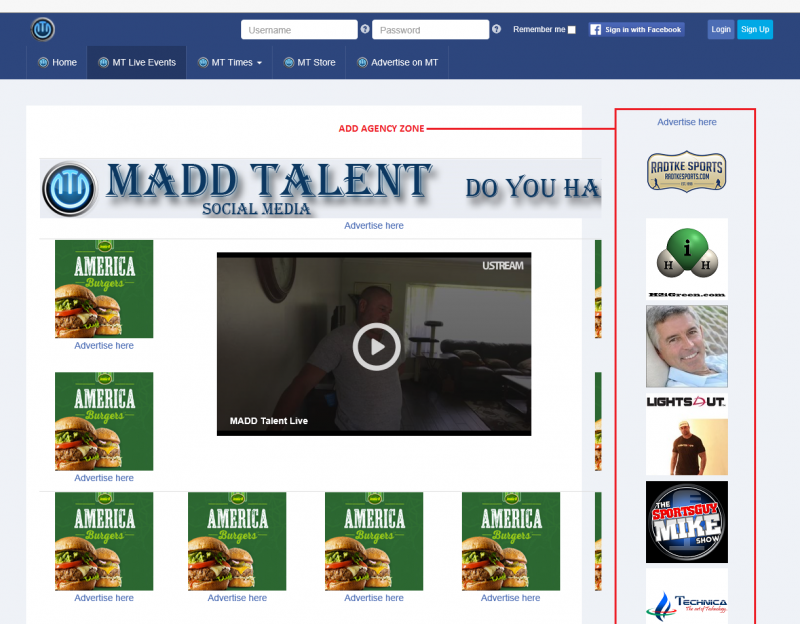Support Forum
Turn Ad Agency zone off on one page
Good day Pro's,
I have had AddAgency for so long, I forgot a basic setting or if I'm even able to do this. If you look at my attachment, you will see the primary AdAgency left column zone inside a red rectangle. I am developing a new page for live broad cast and which you will see on the left with the video screen. Around the video screen I have zones that I have created for ads that can be displayed while the live broad cast is running. What I would like to do on this page is turn off the left column AdAgency primary zone, but just that one. I want the ads on around the video player to stay published on this page. Can you please tell me if I can do this and if so, how?
Thanks,
David
HI, David.
Thank you for contacting us.
You may set on what pages zone is displayed in zone configuration:
prntscr.com/g4o19p
Just assign zone to menu item :)
- Instead of saying: 'it's not working', explain the problem in detail.
- Screenshots with the URL visible in them and the problem marked are more than welcome.
- Tell us how to replicate the problem, we can't fix it if we can't find it.
- Make sure that your site/server meets JomSocial System Requirements
- Make sure to setup JomSocial Cron Job
- Always provide us with access details to the backend and ftp. We need it to debug problems.
- If you have a similar problem, but a solution you found isn't working, open a new thread instead of 'merging' with an existing one.
- Use the "Thank You" feature on any post that helped you
Michal,
Good day. I did try and do as you suggested in your last reply to turn off just the right zone on two of my pages. What I am tying to do is turn off the "Right Zone", which is my main AdAgendy ad zone that appears on all the pagers, but turn this one zone of ads off on just two of our pages. I have followed your instructions multiple times, but I can't get this "Right Zone" to shut off on the two pages listed below. I was able to un-publish the "Right Zone" and it worked exactly as it is supposed to, however, when I show only selected and don't select the two indicated pages below, the zone still stays on. Please take a look at this and let me know what I am not doing correctly as I need to know how to control this so I can do the same thing on future pages.
madd-talent.com/index.php?option=com_con...e&id=181&Itemid=1051
madd-talent.com/index.php?option=com_con...e&id=182&Itemid=1113
If you don't mind, could you look at my settings for this and make sure I have them selected correctly? Also, I asked another JomSocial Pro about a month ago if the new JomSocial version is ready for release. I need to purchase this so I can ensure that my maintenance is active and my license expired a while ago. He told me just to wait and I will still get my questions answered. I don't mind waiting, but I don't want to lose the support. I can purchase this now if it's ready. In this new version, from what I understand, there will be a new chat module. This is the other reason I would like to purchase this as soon as it's ready. We have a chat module now, but it's not a JomSocial module and I want all of these things to be by JomSocial so I know it all works perfectly. Will this new version have this new Chat Module?
Thanks,
David
HI, David.
Please:
1. Edit your first post.
2. Click switch below main text field:
prntscr.com/fk3hdg
3. Provide your site details: backend URL, admin credentials and FTP:
prntscr.com/fk3hwz
4. Let us know that you provided credentials by posting in the same thread.
New JS version was just released as RC1... so stable version should be available within 1-2 weeks ;)
- Instead of saying: 'it's not working', explain the problem in detail.
- Screenshots with the URL visible in them and the problem marked are more than welcome.
- Tell us how to replicate the problem, we can't fix it if we can't find it.
- Make sure that your site/server meets JomSocial System Requirements
- Make sure to setup JomSocial Cron Job
- Always provide us with access details to the backend and ftp. We need it to debug problems.
- If you have a similar problem, but a solution you found isn't working, open a new thread instead of 'merging' with an existing one.
- Use the "Thank You" feature on any post that helped you
Michal,
I am sorry that information was missing for you. I like the new tech support page, but it's still new and I did not realize that you no longer had all that information on my site. I assumed you still had it from the old tech support site where I had indicated all of that at the bottom of the page. None-the-less, I don't know my FTP information, but there is a FTP login that was created specifically for you all at JomSocial and it too was on the old Tech Support page. I will get it for you and post it on my help request from now on. I don't know that you need my FTP login information for this particular ticket. If you do, please let me know and you will have it.
As far as this particular help thread is concerned, I really need your assistance on this one as it's not working as you indicated it should work and we are about to release a new application on our site and I don't want the "Right Side" ad zone displayed on any of these pages when it goes active, so please do what you can to help me with this. I would love for you pro's to do this and just get it working, as I know you all will do it perfectly, but, I will be adding more of these new pages and I will need to know how to turn off the "Right Side" ad zone on all these new pages we will be implementing and I don't want to ask every time I add one of these new pages. So please tell me exactly what you do to make this zone turn off on those two pages I indicated so I can do it myself.
Thanks,
David
Thanks,
David Martin
HI, David.
Thank you.
Indeed there is something wrong... but your settings are fine.
It seems to be a glitch in AdAgency.
I assign developer to investigate this further.
- Instead of saying: 'it's not working', explain the problem in detail.
- Screenshots with the URL visible in them and the problem marked are more than welcome.
- Tell us how to replicate the problem, we can't fix it if we can't find it.
- Make sure that your site/server meets JomSocial System Requirements
- Make sure to setup JomSocial Cron Job
- Always provide us with access details to the backend and ftp. We need it to debug problems.
- If you have a similar problem, but a solution you found isn't working, open a new thread instead of 'merging' with an existing one.
- Use the "Thank You" feature on any post that helped you
Good Day MIchal,
I am sure that the Pro's at JomSocial are looking into this issue, but do you have any idea how long this will take to resolve? I am only asking because we are scheduled to release our new StatBLAST application today and we would like our MADD Talent Live Events page to be released with it. I understand if it can't, but is there anyway I can get an idea as to how long it will take JomSocial to investigate this and fix it?
Thanks,
David
Hi, David.
I'll ask developer to check this ASAP.
- Instead of saying: 'it's not working', explain the problem in detail.
- Screenshots with the URL visible in them and the problem marked are more than welcome.
- Tell us how to replicate the problem, we can't fix it if we can't find it.
- Make sure that your site/server meets JomSocial System Requirements
- Make sure to setup JomSocial Cron Job
- Always provide us with access details to the backend and ftp. We need it to debug problems.
- If you have a similar problem, but a solution you found isn't working, open a new thread instead of 'merging' with an existing one.
- Use the "Thank You" feature on any post that helped you
Michal,
Is there someone else within JomSocial I can ask about this issue. I need an answer as to why this is not working. We are trying to plan live events. We purchased an expensive camera, had the new page designed and it's ready except fort the "Right Zone". I need this to run off just on these new pages only or the new pages won't display correctly. Please let me know what else I can do.
Thanks,
David
HI, David.
Unfortunately AdAgency developer is on holidays so answer could delay.
I'm really sorry, I hope he'll reply ASAP.
- Instead of saying: 'it's not working', explain the problem in detail.
- Screenshots with the URL visible in them and the problem marked are more than welcome.
- Tell us how to replicate the problem, we can't fix it if we can't find it.
- Make sure that your site/server meets JomSocial System Requirements
- Make sure to setup JomSocial Cron Job
- Always provide us with access details to the backend and ftp. We need it to debug problems.
- If you have a similar problem, but a solution you found isn't working, open a new thread instead of 'merging' with an existing one.
- Use the "Thank You" feature on any post that helped you
Michal,
Well lets hope he enjoys his holiday. LOL! I guess I have no option but to wait then, so I will just focus on other things. Thanks for your help.
David
-

- Alin Dinca
- Offline
- Moderator
- Posts: 446
- Thank you received: 87
Licenses:
Hi David,
From Joomla Module Manager Page, please edit that module/zone for AdAgency and you can assign that module to be visible on specific menu items (pages) or not visible on specific menu items (pages).
Kind Regards,
Alin