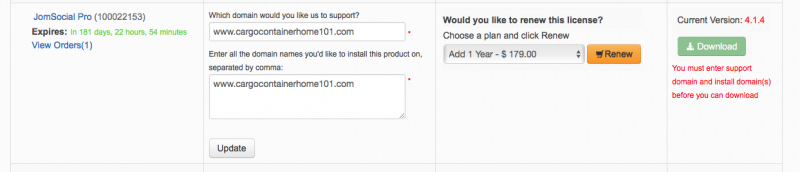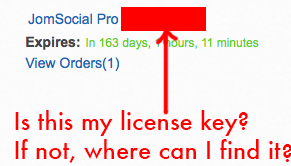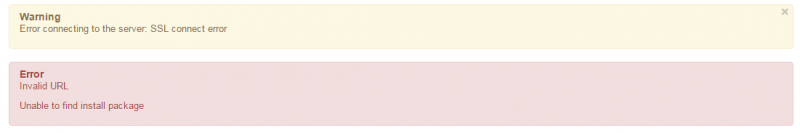Support Forum
Jomsocial 4
Hi.
Thank you for interesting in JomSocial.
Yes, it's ready from some time:)
It release was announced 17 March 2015 :D
www.jomsocial.com/blog/welcome-to-jomsocial-4
And the current version is 4.1.3 :)
So yes, you may go for it ;)
- Instead of saying: 'it's not working', explain the problem in detail.
- Screenshots with the URL visible in them and the problem marked are more than welcome.
- Tell us how to replicate the problem, we can't fix it if we can't find it.
- Make sure that your site/server meets JomSocial System Requirements
- Make sure to setup JomSocial Cron Job
- Always provide us with access details to the backend and ftp. We need it to debug problems.
- If you have a similar problem, but a solution you found isn't working, open a new thread instead of 'merging' with an existing one.
- Use the "Thank You" feature on any post that helped you
Can you send me the link where I can buy it?
Your pricing page shows different version.
www.jomsocial.com/pricing
Is the above link will download version 4.1.3?
-

- Ricardo
- Visitor
- Thank you received: 0
Licenses:
Hi Moshe,
In this link the version is not listed:
www.jomsocial.com/pricing
You can buy it from there or if you prefer you could do it directly on our store:
www.jomsocial.com/store/products/1-jomsocial-core/400
In both cases you will get the latest version.
Best regards,
OK. I see that the issue may be that I have purchased version 4 as a new member instead of buying the upgrade for $99.
Is that the reason why I can download the Upgrade with the same URL?
What do I need to do then?
Thanks.
Hi, Moshe.
So if I understand correctly: you have two accounts now and latest purchase was made on new one?
I ask Ricardo to take a look.
- Instead of saying: 'it's not working', explain the problem in detail.
- Screenshots with the URL visible in them and the problem marked are more than welcome.
- Tell us how to replicate the problem, we can't fix it if we can't find it.
- Make sure that your site/server meets JomSocial System Requirements
- Make sure to setup JomSocial Cron Job
- Always provide us with access details to the backend and ftp. We need it to debug problems.
- If you have a similar problem, but a solution you found isn't working, open a new thread instead of 'merging' with an existing one.
- Use the "Thank You" feature on any post that helped you
It may be the case. Can anyone resolve it sooner. I need the Update soon.
Please take a look at my account downloads and let me know what is the issue. Thanks
Maybe you should refund me for the last purchase so I can upgrade.
I purchased Jomsocial 4 again.
First. It is always a struggle to understand how the forum works. I think you should make it smarter.
Please see screenshot and let me know if this is the location of the license key?
If yes. It is not working in admin when I put this number License # Field. I get a blanc page.
Would you please take a look at my account and let me know what I should do. I see 3 purchases of upgrades
and 3 numbers.
Thanks
-

- Ricardo
- Visitor
- Thank you received: 0
Licenses:
Hi Moshe,
That's the correct location of your license ID. But the problem is other. I'm sure you're using an old iJoomla Installer version. Probably 1.0.3 version. And is necessary to update to latest version in order to make it work again. So, uninstall your current iJoomla Installer. Then download JomSocial package again and unzip it. There you will find the latest iJoomla Installer that you must install on your site.
If the problem persists let us know.
Best regards,
Hi.
I am using the number from the Current Version: 4.1.5.
I copied and passed the number from the latest order and pasted it at:
/index.php?option=com_ijoomlainstaller and clicked upgrade.
It is not clear to me what needs to be done. Should I use the number from the late purchase?
If I will download the file again will it not be the same file?
I am so lost.
Thanks.