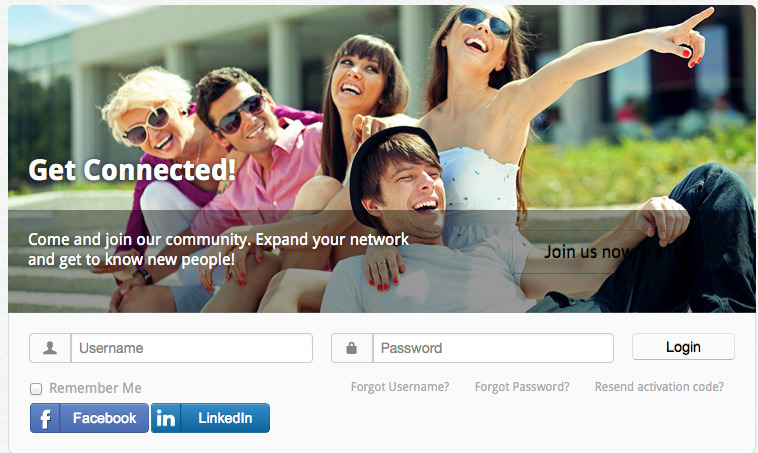Support Forum
Image on Jomsocial Homepage Partially Visible After Upgrade (VERY URGENT)
Attachment JOMSOCIAL-FRONTPAGE-GUESTS-ERROR.jpg not found
Hi. I have used Jomsocial for so many years from 1.5 onwards and I’m quite used to the component. Having experienced many troubles over time, the recent upgrade to version 3.1.1 is doing my head in. To be exact, I have read and looked through the following links:
www.jomsocial.com/forum/installation/144...ge-not-fully-visable
And also:
www.jomsocial.com/forum/installation/144...owing-on-3-1-1#72888
1. I have made no overrides.
2. The guests-bg is partially showing in 3.1.1 but was fully functional before the ugrade.
Try as I could, the reality is that selecting the Jomsocial Default template does not help. I think that you ought to look seriously into this issue.
Kindly proffer solution as a matter of urgency.
(Issue is not specific only to own site and does not necessarily need admin investigations. Above links also refer)
Regards.
Thanks for your input, Albertus.
Having cleared cache severally even before own original post, I can confirm that the bug occurs on the Joomla’s sef url (ie. /index.php?option=com_community). If you try the correct link, the issue is apparent, ie. /social-networking
I can confirm that, before this current update to Jomsocial 3.1.1, the Joomla Main Menu item ( /social-networking ) worked perfectly with all versions of Jomsocial, ie. Jomsocial Frontpage on the Assigned Template: /index.php?option=com_community&view=frontpage
Best regards.
Hi Ade,
please follow this steps:
1. edit your CSS file:
you-site/templates/gk_music_free/css/template.css2. at the bottom of page (template.css). put this CSS code
#community-wrap .hero-area-wrapper div.content {
background: transparent;
border: 0 none;
}you need this CSS because your template CSS by default put white background for all div with class=content.
I hope my solution can resolve your issue. let me know
and if you dont know how to do it, you can provide me the FTP access detail (by editing this Topic)
Cheers,
Albert
Hi Albertus.
Yes, the css line worked. Thanks indeed!
...Which shows the importance of overrides. This issue when I lost all hacks/changes made in the previous Jomsocial version. I’m making the overrides and have the images in the right paths: JOOMLA/templates/myTemplateName/html/com_community. The problem is that it seems the Jomsocial files have changed in relation to firebug (css Style) since the Jomsocial document (image below). Now, all the files are present in the following folders:
JOOMLA/templates/myTemplateName/html/com_community/assets/…
JOOMLA/templates/myTemplateName/html/com_community/images/guest-bg.jpg
JOOMLA/templates/myTemplateName/html/com_community/images/…
Requirements:
1. Having created a new css folder and added the '@import code', firebug doesn't seem to show the right css lines to include thereafter, ie. the css lines to call;
a. All files in the …/html/com_community/assets folder (eg. default.png, user-Female.png, user-Male.png, etc., etc.)
b. All files in the …/html/com_community/images folder (eg. guest-bg.jpg, the Karma images, etc)
c .All files in the …/html/com_community/images/cover folder (eg. female-default.png, male-default.png, etc., etc.)
2. Question: Is the file Joomla/language/en-GB/en-GB.com_community.ini also to be included in the …/html override file? What’s the path in this new override file/
Thanks, in advance, for your input.
Cheers.
Attachment jomsocial-override-img.jpg not found
Hi Ade,
for changing guest banner you can edit the file: frontpage.guests.php
edit the src value.
<img class="hero-area-bg" src="<?php echo JURI::root(); ?>components/com_community/templates/default/images/guest-bg.jpg"></img>rightnow for lastest version we using image not background image anymore.
do you already read this docs:
documentation.jomsocial.com/wiki/Creating_New_Template
documentation.jomsocial.com/wiki/Changin...gle_Sentence_or_Word
If small changes, I can do it for you
Cheers,
Albert
Again, thanks for your efforts, Albert.
Yes, I was able to edit/change frontpage.guests.php.
The huge problem is that, unlike older Jomsocial versions, the css file is completely mashed up when viewed (even in dreamweaver, notepad, etc.). Using the Find and Replace method does not help locate items. Without the need to acquire a specialist code reader extension, what's the best way to tackle this?
I also read the 2 links provided.
2. I think I can manage the language.ini file (with find and replace method), but I do prefer to include this (language.ini) path under the template html override file, rather than apply it from Joomla back-end (Joomla shall also get upgraded eventually). The question is: where, within the override ../html/com_community/ folder shall the language file reside?, ie. is it like ../html/com_community/language/en-GB.com_community.ini
3. The challenge persists with overriding the images (Assets and Images folders) as stated earlier, ie;the css lines to call;
a. All files in the …/html/com_community/assets folder (eg. default.png, user-Female.png, user-Male.png, etc., etc.)
b. All files in the …/html/com_community/images folder (eg. guest-bg.jpg, the Karma images, etc)
c .All files in the …/html/com_community/images/cover folder (eg. female-default.png, male-default.png, etc., etc.)
Or, can these image files be amended directly in certain php files? I inspected to no avail.
Cheers.
Hi Ade,
basically override html folder only for template files (under /com_community/template/[template folder]/). outside that, cannot.
1. The css "mashed up" because we did "minimization" to decrease the CSS file size. (for reference:
en.wikipedia.org/wiki/Minification_%28programming%29
).
For make that CSS readable you can you this tool:
www.codebeautifier.com
2. and about language override must using Joomla backend. this is the joomla standard. we can't put language files at under the template html override folder. Joomla will create /language/overrides/en-GB.override.ini file
3. you can changing some default image by edit this /components/com_community/defines.community.php file.
Cheers,
Albert
Hi Albertus.
While we're on the issues of initial upgrade, just to mention that I noticed serious issues with the following:
1. The ‘Jomsocial Community - Friends location’ plugin does not work with SSL. What's the fix?
2. Photos do not show up for viewing or scrolling although the thumbnails and every other thing looks okay. Photos are stored on amazon s3 and images can be viewed in the Joomla admin back-end. A click from ‘Title’ link from Jomsocial back-end directs momentarily (and the images are viewable) for example to: http://my_site.com/index.php?option=com_community&view=photos&task=photo&albumid=10&userid=105&photoid=65
When viewed from the /social-network/, this issue persists. Kindly assist with a fix.
Cheers.