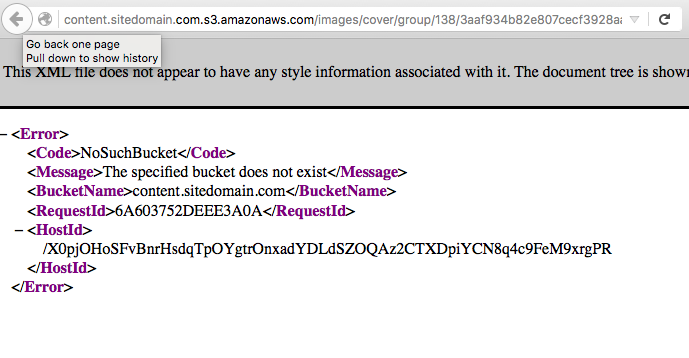Support Forum
When adding an avatar to a group you lose the cover image.
ISSUE SUMMARY: When adding an avatar to a group you lose the cover image.
STEPS TO REPLICATE:
1. Go to a group you own.
2. Add a cover image.
3. Then add an avatar image.
4. Save the avatar image.
5. Readjust the crop for the avatar image. At which point I am unable to save it and thus close out of the Change Avatar screen.
6. At which point the avatar and cover image both vanish until you go to another page and then come back.
RESULT: When you attempt to save the avatar image and the close out of the window, the cover image and avatar disappears.
EXPECTED RESULT: Avatar and cover image should not disappear and you should be able to adjust the Avatar Crop after you save it the first time.
BROWSER: Chrome
Hi,
the seem the files not transferred to S3.
you put wrong configuration:
please goto Configuration > Remote Storage
put Bucket Name: content
currently you put URL at there.
and URL must: <bucket>.[sitedomain].com
after that try to upload cover and avatar again. and make sure the files transferred to S3
Regards
Albertus,
When I change the S3 settings to what you referenced, then no files on the site at all can transfer to or from Amazon S3.
In any case, I have to set the settings to this as referenced here, otherwise the video exports from Zencoder do not work.
Link -
www.jomsocial.com/forum/photos-videos/31...-and-s3-bucket-issue
Please see "Special area" for the actual name of my S3 bucket.
Please advise.
Blessings,
Steven Dunn
Alerbtus,
Yes, the files (cover + avatar) have been successfully transferred to S3. They are not having issues transferring...just the bug mentioned in the original post.
Blessings,
Steven Dunn
Hi,
your FTP not valid. please edit your first post at put valid FTP access detail at site info (private)
I need it for debugging purpose. I cant replicate this issue at my test site, so my assumption this not bug.
Regards
Hi,
please have a look at:
https://[your site domain]/groups/viewgroup/138-test-group2
the cover URL totally wrong:
https://content.[yoursite domain]/images/cover/group/138/3aaf934b82e807cecf3928aa7c60c377.jpg
you put wrong configuration at S3:
please goto Configuration > Remote Storage
put Bucket Name: content
currently you put URL at there.
and URL must: <bucket>.[sitedomain].com
and goto your S3 and rename the bucket into "content" not "content.[sitedomain].com"
I tried upload new video but could not converted.
if still cant, please send your S3 access detail to my email This email address is being protected from spambots. You need JavaScript enabled to view it. I need to check by my self.
Regards
Correction:
please goto Configuration > Remote Storage
put Bucket Name: content
currently you put URL at there.
and URL must: <bucket>.s3.amazonaws.com
and goto your S3 and rename the bucket into "content" not "content.[sitedomain].com"
Albertus,
I am able to upload videos and have them converted without issue at the moment. Please try again and run the cron job.
I believe there may have been some confusion...
As for the bucket information, this is the method I had to use to get the videos to work. By the way, "content.sidedomain.com" is a cname of my actual S3 bucket. The S3 bucket name is also "content.sitedomain.com". Thus when you see the url "
content.sitedomain.com/
", those files are being pulled directly from the S3 bucket and *not* from my local server. You can confirm this by visiting the bucket access URL directly to Amazon S3 (skipping my cname) via "
content.sidedomain.com.s3.amazonaws.com/
".
Visit the URL
"
content.sitedomain.com.s3.amazonaws.com/...cf3928aa7c60c377.jpg
" and you will see the image of that flying robot image you uploaded.
Blessings,
Steven Dunn
Albertus,
Thank you for the reply.
Please replace "sitedomain" with my actual site domain name. I will leave the complete URL in the "Extra Info" area of my initial post.
Blessings,
Steven
Hi,
you need to setup amazon URL at jomsocial config into:
<bucket>.s3.amazonaws.com
this is mandatory. not optional.
the issue because your site using SSL but not with your S3. please contacting Amazon S3 about how to setup SSL bucket.
for temporary you can do this:
turn off SSL from joomla config.
OR
edit this file:
/components/com_community/libraries/storage/s3.php at line 122, changing it from
return 'https://' . $s3Url . '/' . $item->resource_path;return 'http://' . $s3Url . '/' . $item->resource_path;Regards