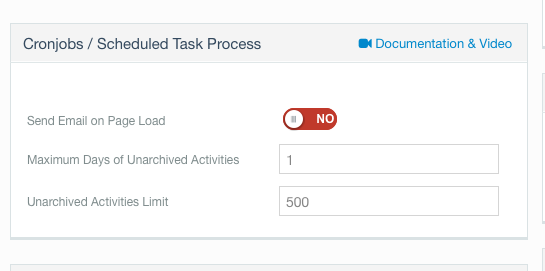Support Forum
Images in Event Details description are deleted after a short time
ISSUE SUMMARY: After uploading an image during the creation of an event, the image will be deleted from the server after a short time
STEPS TO REPLICATE:
1 Navigate to a group the user belongs to
2 Create a new event
3 In the description box use the Insert image tool and upload a new image
4 Save the event, note the url of the image (in our case it was:
sitename.com/images/comments/original_5a...903da321cc4f7327.jpg
)
5 Navigate away from the event and browse elsewhere on site.
RESULT
After approximately 30 - 45 minutes the image has been deleted from the server.
EXPECTED RESULT
The image remains on the server
BROWSER
Hello Albertus,
We have never set those numbers, they were assigned by the default installation. Further I cannot find any documentation for those settings. The problem of images/activities disappearing has never been a problem with prior versions of jomsocial. I've just searched through the support forum and see a lot of other similar problems and the answer is always to increase those values to 999999999999, which is basically unlimited. So why isn't the default setting of jomsocial to be unlimited?
Hi Albertus,
The images in the Event Details are still deleting after 30 minutes.
View these member events:
bsmartguide.com/connect-with-our-communi...ith-your-career.html
bsmartguide.com/connect-with-our-communi...nt-30.html?groupid=2
bsmartguide.com/connect-with-our-communi...nt-27.html?groupid=2
See attached 3 screen shots that show broken image link.
*This is an urgent matter because we're waiting to share the event until the images populate.
Hi,
at your reply, the issue is more clear fpr me. the issue not related with "999999999999".
but please keep using "999999999999", there is no unlimited setting for it. this is by design.
btw, about that missing images at event desc. that image took from jomsocial "comments" image. not sure why you using that image source.
if the comment was deleted, the image will be disappeared. my suggestion, please upload new image instead using "comments" image.
Regards
Albertus,
We're not specifying where the image is. Your editor is placing uploaded images in the Comments directory. We're simply using the "Insert Image" button and choosing "upload". The problem is the editor.
Albertus,
I'm not selecting images from Jomsocial / comments folder. I'm uploading photos from Event Editor. The event editor is saving the uploaded image to Jomsocial / Comments. Then the images disappears after 1 hour from Jomsocial / Comments. The problem is that all uploaded images save to Jomsocial / Comments and then disappear after 1 hour.
To replicate the problem, upload an image using the event editor. The image will be saved in Jomsocial / Comments. In 1 hour, the image will be gone.
Please help.
Hi,
please provide me FTP access. not sure from where that image can disappear. I tested jomsocial cronjob at your site. the image still there after cronjob.
and I cannot replicate at my test site. so my assumption there is 3rd party issue.
or there is any cronjob task at your server? expect jomsocial.
Regards
FTP access has been updated in first post.
The only other cron jobs are a stats reporting script that runs 2x a month and a CoreJoomla script that updates 2x a day.
Albertus wrote: Hi,
please provide me FTP access. not sure from where that image can disappear. I tested jomsocial cronjob at your site. the image still there after cronjob.
and I cannot replicate at my test site. so my assumption there is 3rd party issue.
or there is any cronjob task at your server? expect jomsocial.
Regards
Also, I just created an event on your test site and uploaded an image into the event details. Here is where your editor placed the image:
demo.jomsocial.com/images/comments/origi...4d2b8fee00919ac6.jpg
ALSO, there is a problem with this support forum. Every time I want to edit a post to add some other detail all of the original private access information is removed and the system won't let me make the edit unless I re-enter it. And that means going back into cPanel and changing the ftp password, going into joomla and changing the admin pw. It's a pain to do that.
Hi,
the issue not happening at jomsocial demo site.
now I cant login to you site administrator. i'm sure there is 3rd party extension or server issue that made the issue.
can I make your site copy by using Akeeba Backup?. I need to make site copy at my local.
debugging your live site its too risky. it can damaging your site.
this is complicated issue and only happening at your site. I need time for this.
and please send credentials information to my email: This email address is being protected from spambots. You need JavaScript enabled to view it.
Regards
Hi,
I made akeeba backup and downloading your site. your site is running well at my local server.
and I can reproduce the issue. the image still there.
so my assumption, there is "thing" at your server. could you please listed all cronjobs comment that running at your server?
and there is any "restoring" tools that activate at your server?
Regards