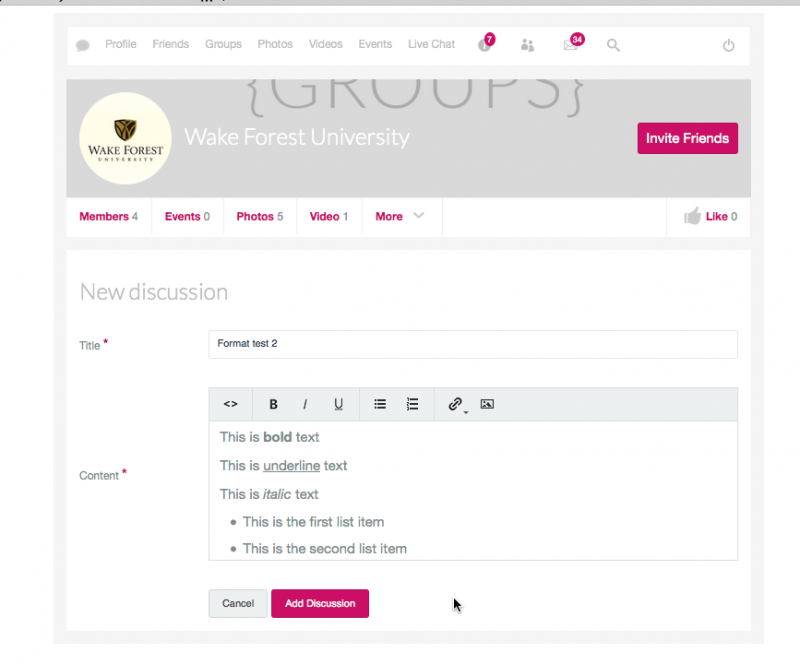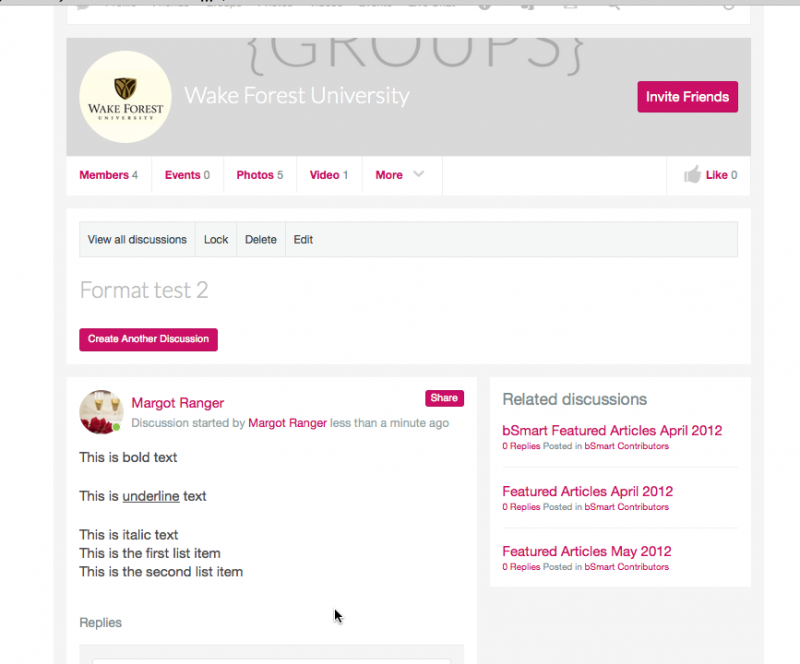Support Forum
How do I change Group / Event editor to JCE?
ISSUE SUMMARY:
The Jomsocial 4.x editor does not work as well as the editor in Jomsocial 3.x. We wold like old editor or JCE editor for Groups / Events.
1) Box for typing is small and cannot be expanded.
2) Formatting (bold, italics, links, bullets) do not always save.
3) Need JCE icons 'remove formatting' and 'clean up html' for copy / paste of external text from website.
STEPS TO REPLICATE:
1 Try to type 3 - 4 paragraphs in current group editor and format with bold, italics, bullents, underline, links.
2 Click save. Notice your formats did not save.
3 Edit the group and click save.
4 Notice different set of edits did not save.
5 Copy / paste text from website. There is no option to remove formatting, thus users have to re-type lengthy text.
RESULT Editor formatting does not save. No way to clean up formatting.
EXPECTED RESULT Editor formatting saves with bold, italics, bullets, underline.
BROWSER All
Hi, Meagan.
Custom editors for JomSocial rich text fields ware deprecated as this feature casued many issues related with 3rd party extensions.
Currently you can't use 3rd party editors in that fields.
Users need to clear formatting using Note application in Windows or any other similar e.g BlueFish.
- Instead of saying: 'it's not working', explain the problem in detail.
- Screenshots with the URL visible in them and the problem marked are more than welcome.
- Tell us how to replicate the problem, we can't fix it if we can't find it.
- Make sure that your site/server meets JomSocial System Requirements
- Make sure to setup JomSocial Cron Job
- Always provide us with access details to the backend and ftp. We need it to debug problems.
- If you have a similar problem, but a solution you found isn't working, open a new thread instead of 'merging' with an existing one.
- Use the "Thank You" feature on any post that helped you
Thank you for your quick reply, Michal!
We're happy to use this editor. But a few buttons appear to be broken. (See attached screen shots.)
1) I edited text to be BOLD.
2) I edited text to be ITALICIZED.
3) I edited text to have BULLETS.
*I click save and the text IS NOT bold, italicized, have bullets.
Can you fix your editor buttons so that the formatting saves?
(The editor for this forum would be perfect.) :)
**Can the editor box be bigger or have the option to EXPAND?
It's very hard to create a discussion when you can only see 4 rows at a time.
THank you!!
Meagan
HI, Meagan.
I tested editor on my test site and it works fine:
i.imgur.com/Bk59Fdj.png
Your issue is caused:
1. By your template for JomSocial:
snag.gy/NfGWo.jpg
(li list-style: none - no bullets in list) Underline, bold and italic is applied.
2. By jbolo extension (text area doesn't expand)
- Instead of saying: 'it's not working', explain the problem in detail.
- Screenshots with the URL visible in them and the problem marked are more than welcome.
- Tell us how to replicate the problem, we can't fix it if we can't find it.
- Make sure that your site/server meets JomSocial System Requirements
- Make sure to setup JomSocial Cron Job
- Always provide us with access details to the backend and ftp. We need it to debug problems.
- If you have a similar problem, but a solution you found isn't working, open a new thread instead of 'merging' with an existing one.
- Use the "Thank You" feature on any post that helped you
Hello Michal,
I can understand the ul style affecting the bullet list, but I cannot get a bold or italic style to stay applied.
Please see the screen shots below. This was done on Mac Firefox 42.0. Also jomsocial has an override css file that limits the editor box to 150px height. So I don't believe this is jbolo releated.
Hi, Maegan.
I may give you access to my test site.
There text box expanding while you add more text.
On your site text box has fixed height.
Something, some 3rd party script is affecting it.
I checked jbolo - ok, I was wrong. It's not that script.
You may try css override:
.trumbowyg-editor {
height: auto !important;
}As for removed tags... something is removing it... I'm not sure what.
Could you do a test copy of your site?
Then upgrade it to JomSocial 4.1.3 and check if issue persist also in that version?
- Instead of saying: 'it's not working', explain the problem in detail.
- Screenshots with the URL visible in them and the problem marked are more than welcome.
- Tell us how to replicate the problem, we can't fix it if we can't find it.
- Make sure that your site/server meets JomSocial System Requirements
- Make sure to setup JomSocial Cron Job
- Always provide us with access details to the backend and ftp. We need it to debug problems.
- If you have a similar problem, but a solution you found isn't working, open a new thread instead of 'merging' with an existing one.
- Use the "Thank You" feature on any post that helped you
Hi, Maegan.
I saw it and assigned appropriate staff.
- Instead of saying: 'it's not working', explain the problem in detail.
- Screenshots with the URL visible in them and the problem marked are more than welcome.
- Tell us how to replicate the problem, we can't fix it if we can't find it.
- Make sure that your site/server meets JomSocial System Requirements
- Make sure to setup JomSocial Cron Job
- Always provide us with access details to the backend and ftp. We need it to debug problems.
- If you have a similar problem, but a solution you found isn't working, open a new thread instead of 'merging' with an existing one.
- Use the "Thank You" feature on any post that helped you
Ok, the installer bug has been fixed. We're back to testing the editor functions. One thing I want to revisit is the list item bullets. Its actually the default jomsocial css file that contains the list-style:none; declaration. If you go here: components/com_community/templates/jomsocial/scss/base/_reset.scss you'll see on line 46 that you have defined that style as none.
In any event, we created a custom rule to display bullets in the specific class.
The problem with bold and italic formatting still remains. Once a discussion post has been saved and then edited again and resaved, the formatting will be lost.
Hi, Meagan.
Hmm... I tried again and again and I can't replicate issue with clearing bold or italic:
i.imgur.com/dUXI9xW.png
I created and event.
Then edited it, saved and bold/italic was there...
I used FireFox... what browser do you use?
As for list bullets, they are removed by your JomSocial template css:
i.imgur.com/CfrC59d.png
If you reset "outside none none" value to "initial" then bullets appear.
- Instead of saying: 'it's not working', explain the problem in detail.
- Screenshots with the URL visible in them and the problem marked are more than welcome.
- Tell us how to replicate the problem, we can't fix it if we can't find it.
- Make sure that your site/server meets JomSocial System Requirements
- Make sure to setup JomSocial Cron Job
- Always provide us with access details to the backend and ftp. We need it to debug problems.
- If you have a similar problem, but a solution you found isn't working, open a new thread instead of 'merging' with an existing one.
- Use the "Thank You" feature on any post that helped you
Hello Michal,
I've attached a short video showing what happens. We're talking about discussion posts rather than event posts, so I'm not sure if that makes a difference. But you can see how after I apply bold and italic styling to some text that it does not save. The bullets aren't an issue as we've added a style override of the default jomsocial style for .jomsocil ul, which you have defined as none.
Thank You.
Sorry, your forum doesn't allow .mov attachments. Here's the file: www.c2-it.com/test/FirefoxScreenSnapz002.mov
HI, Meagan.
Oh, how strange this is... when I create discussion formatting is preserved:
i.imgur.com/HB2gWH6.png
But after I edit discussion post... formatting is removed:
i.imgur.com/o1nHVq7.png
I tested this on my test site.
And I can't confirm that after creation formatting is gone.
But after edition - yes, formatting is removed.
I did tests on FireFox, what browser do you use?
Nevertheless it seems it's a valid bug and I report it to our developers.
- Instead of saying: 'it's not working', explain the problem in detail.
- Screenshots with the URL visible in them and the problem marked are more than welcome.
- Tell us how to replicate the problem, we can't fix it if we can't find it.
- Make sure that your site/server meets JomSocial System Requirements
- Make sure to setup JomSocial Cron Job
- Always provide us with access details to the backend and ftp. We need it to debug problems.
- If you have a similar problem, but a solution you found isn't working, open a new thread instead of 'merging' with an existing one.
- Use the "Thank You" feature on any post that helped you
Hi Michal,
I've confirmed on Mac FF and Mac Safari, and Mac Chrome. Thank you for submitting as a bug. I've also noticed that if you have a cover photo for an event and have positioned it using the tools, then go and edit the event details, the cover photo will have returned to its original position. I don't know if this should be treated as a separate issue.
Thank You.