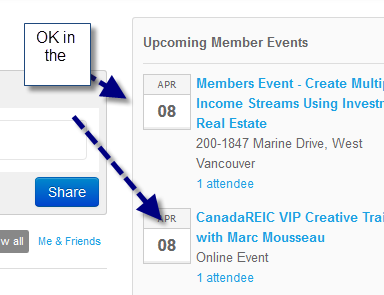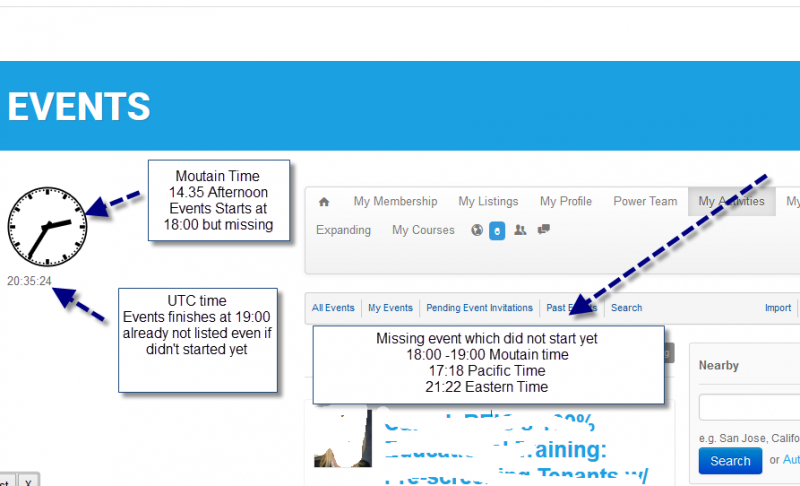Support Forum
Time Zone - How to do it correctly?
Hello
I have read all the post about fixing , setting up time zones correctly. Nothing works.
Would you mind telling us what has to be be done on dedicated server to allow create events with he right time zones in Canada - US eastern , Mountain an pacific ?
What has to be put in
1) Dedicated server php
/usr/lib/php.ini
We have
date.timezone="UTC"
2) WHM - Cpanel Time zone?
We have UTC
3) joomla Global Configuration
Time zone We have UTC
Now if you will look at the 2 images
Module Events is pulling information correctly
However if you will create menu
www.domains.com/index.php?option=com_com...w=events&Itemid=3334
Events are disappearing based on UTC time NOT real time of the event.
Thank you very much and looking for your answer .
Hi Creic,
is hard to know what exactly problem with your issue. could you please try this solution:
stackoverflow.com/questions/3451847/mysql-timezone-change
Regards,
Albert
Sorry to disappoint you.
I did whatever you have asked and still same issue. meaning listing menu is not respecting time zones. only modules do.
I do not believe this has to do anything with the internal configuration. Reason
Event Modules are OK
only when you create menu with the listings of the events they are not right.
Any feedback?
Hi Creic,
I consulted this issue with other staff members, and your server should be on GMT +0 no matter what timezone server is geographically. And this simply shouldn't brake any extension. So could you set Server Time Zone to "UTC" and see if this gonna help?
Regards,
Albert
Albert if you had a chance to read my first support post ( We already have what you asking for)
I have mentioned
1) Dedicated server php
/usr/lib/php.ini
We have
date.timezone="UTC"
2) WHM - Cpanel Time zone?
We have UTC
3) joomla Global Configuration
Time zone We have UTC
based on
www.timeanddate.com/time/aboututc.html
UTC and GMT
UTC is commonly referred to as Greenwich Mean Time (GMT) when not counting the precise accuracy regarding fractions of a second. GMT was first adopted as the world’s time standard at the Washington Meridian Conference in 1884. It is no longer the basis for civil time but is now loosely interchanged with UTC to refer to time kept on the Greenwich meridian.
The use of GMT is no longer recommended in technical contexts because of its ambiguity. A day of GMT began at noon (12:00) in astronomical and nautical almanacs prior to 1925. The day of UTC on the other hand, starts at midnight (00:00). This definition of GMT is also known as Greenwich Mean Astronomical Time. People using old editions of the almanacs for historical research should be aware of the previous convention.
Hi Creic,
please try to upgrade your Jomsocial version. If can from administrator, you can download it from your account at jomsocial.com
documentation.jomsocial.com/wiki/Upgrading
Regards,
Albert
Just for your information we have event happening tomorrow at 7PM Mountain time
and now is 00 UTC time Midnight In Greenwich and jomsocial already saying that even is already happening. (Ongoing)
Only on the
www.domain.com/index.php?option=com_community&view=events
Albertus wrote: Hi creic,
if you can't upgrade it, I cant help you. because many fixes and changes there.
Regards,
Albert
Albertus
I will give you some time to rethink what you wrote here .