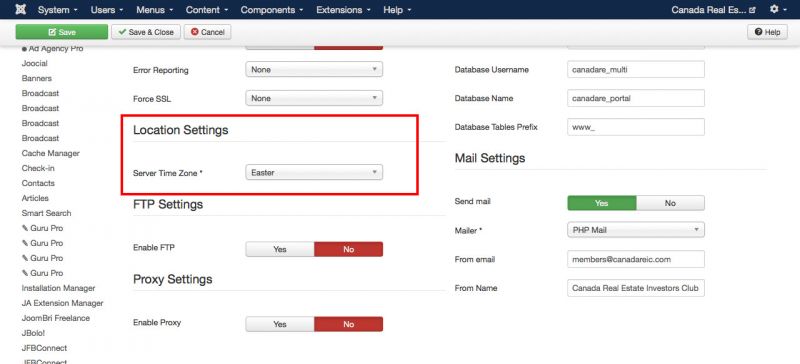Support Forum
Time Zone - How to do it correctly?
Hi Creic,
can you check it again about the files location from your FTP
/home/canadare/subdomains/master/public_html I can't find it. and can you give us cpanel or database access.
before it please try to play with joomla timezone setting, changing it to smaller (-)/bigger (+) timezone (other countries). as attached.
Regards,
Albert
Hi Creic,
I can't find it your cpanel detail. please edit your first post at this topic, and put it at Site Info form. or you send me via private message.
and your files path already correct? because I can find it after logged in via FTP
Regards,
Albert
Hi Creic,
Sorry for long delay. our developer still struggle to fixing this issue. And our developer want make sure again or to make clear.
Questions:
1. System is using UTC time ( configured in php.ini & joomla! config ) ?
2. In JomSocial events . They created event with Mountain time ( MDT - UTC 6 ). ?
3. And the troubles here is: Because system is using UTC . It's mean event will be expired 6 hours early. ( becaue MDT is UTC -6 )?
Regards,
Albert
Please see below
1. System is using UTC time ( configured in php.ini & joomla! config ) ?
Yes
2. In JomSocial events . They created event with Mountain time ( MDT - UTC 6 ). ?
Yes ( please note Canada has 4 time zones ) Attendees from different zones getting confused
3. And the troubles here is: Because system is using UTC . It's mean event will be expired 6 hours early. ( becaue MDT is UTC -6 )?
At time 00 UTC events are showing ongooing bug 1
Yes events expire much before the beginning bug 2
We can give you access to root if needed
I guess Escalate it to supervisor would be the next step.
We are willing to provide full root access to the server in order to help you solve this issue.
3 Months is quite long time to work on it.
Please escalate it to supervisor.
-

- Paul
- Visitor
- Thank you received: 0
Licenses:
Hi Creic,
I apologize for this, it is not acceptable, I have just contacted the development manager to find out why this isn't fixed. I will update you shortly
Hi Creic,
as attached:
Please log in or register to see it.
timezone explanation from developer.
Regards,
Albert
This message has an attachment file.
Please log in or register to see it.
Albertus
We have been using jomsocial since the beginning. Believe me
JomsocialEventTimezone.pdf file did not tell anything new.
Events are expiring before even they started. This issue is not solved for 3 Months. Especially when we offer full access to our server.
Paul wrote: Hi Creic,
I apologize for this, it is not acceptable, I have just contacted the development manager to find out why this isn't fixed. I will update you shortly
Thank you ,
-

- Paul
- Visitor
- Thank you received: 0
Licenses:
Hi Creic,
Like you i want to get to a resolution as fast as possible. I am concerned that after all this time which is what is "unacceptable" that there is a misunderstanding in how this works. To try and get to a result fast i want to give two scenario's. If you can tell me which one is your problem
Please reply and tell me "scenario one" or "scenario two"
Scenario one:
Server timezone, site timezone is set to "timezone one"
User creates a new event and from the Timezone option in the create event page selects "timezone two"
The event then follows "timezone one" and NOT "timezone two"
Scenario two:
Server timezone, site timezone is set to "timezone one"
User does not set the timezone in the event
The event does NOT follow "timezone one"