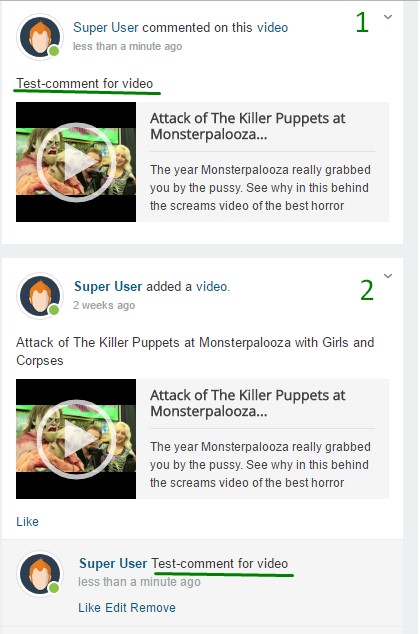Support Forum
Bump (Order by last comment) create 2 activity in streamwhen user post video-com
Hello. Steps:
1) Turn ON "Order by last comment" option in backend (Bump function)
2) Navigate to single video page / to same window
3) Post comment
4) Navigate to stream.
Result: Stream display 2 activity (look at attachment):
1) Super User commented on this video + comment-text
and 2) Super User added a video. + latest few comments below.
Expected result: Bump function is ON, so users expect to see only 2nd activity "Super User added a video. + latest few comments below.". Users do not need to see the same twice.
Thanks.
Sorry for my English
-

- Dimas
- Visitor
- Thank you received: 0
Licenses:
Hi,
This is default behaviour from stream, which that is 2 kind different stream, add video stream and comments stream
OK. Users asked to turn off one of this two similar activity (when "Bump" option is ON) because two items take a lot of space ins tream.
To do it, I hd to edit template file: .../layouts/stream/videos.php
find line with Load saperate template for comment on videos and comment one line:
// Load saperate template for comment on videos
// param is legacy code, its kept to make sure we are able to distinguish this as a comment
if ($act->app == 'videos.comment' || $param->get('action') == 'wall') {
// $this->load('activities/videos/comment');
return;
}
Not sure is it OK for JS and stream, but I can't see "Super User commented on this video + comment-text" activity anymore.
Sorry for my English
-

- Dimas
- Visitor
- Thank you received: 0
Licenses:
Hi,
If you wanna disable comment video stream you can do it from backend Jomsocial -> config-> user points->disable this "Comment video"
thank you!
Thanks. It realy helps to turn off "User commented on this video + comment-text". I can't remember, why I didn't used this method before? :)Dimas wrote: If you wanna disable comment video stream you can do it from backend Jomsocial -> config-> user points->disable this "Comment video"
Updated1: seems, I had to edit template file because this method (with disabling "Comment video") also turning off awarding user points for this activity. But users wants to get points :)
Updated2: May be this topic should be moved to "Tips and Tricks" section?
Sorry for my English
-

- Dimas
- Visitor
- Thank you received: 0
Licenses:
Thank you... i already moved this to tips and trick category :)