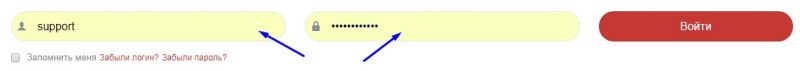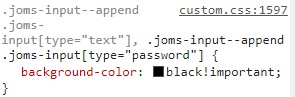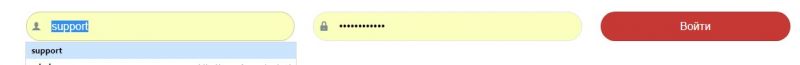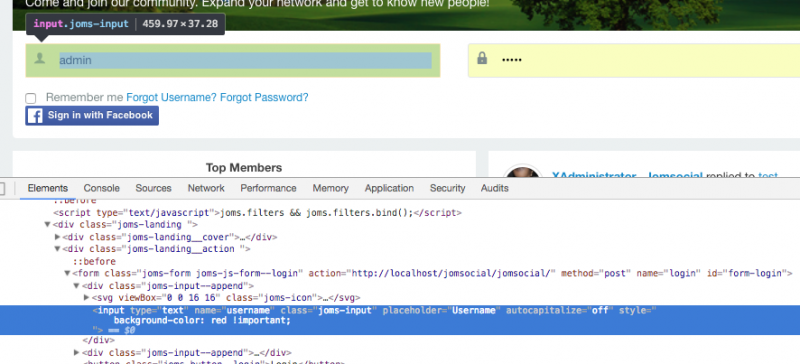Support Forum
How to change background-color of login area's input field?
Hello. Can you please give me a hint how to change background-color of this input field (at default frontend login form)?
I can see only:
input:-webkit-autofill, textarea:-webkit-autofill, select:-webkit-autofill {
background-color: rgb(250, 255, 189);
background-image: none;
color: rgb(0, 0, 0);
}
Thanks.
Sorry for my English
-

- Dimas
- Visitor
- Thank you received: 0
Licenses:
Hi,
You cant change it, that is from autofill css, which is default from our browser itself.
thank you!
Thanks, Vladimir. I added "!important;" for it, turned OFF cachse, cleared it, but I can see black color only for half second while page is loading. After dull page loads it replases by yellow background. :(
Updated:
It display black if field is empty.
But if select saved password from dropdown list, it become yellow:
Adding ":focus", "hover", "active" doesn't help.
Sorry for my English
crimson-land.ru/community
Thanks.
Sorry for my English
With web inspect changed:
.joms-input--append .joms-input[type="text"],
.joms-input--append .joms-input[type="password"] {
background-color: red;
background: red;
}
and it works, and does not change on focus, hover or any other action from user. Even did not have to use !important. It does use some cached file (
crimson-land.ru/media/plg_jchoptimize/ca...a19f41fceac3fc_0.css
) but that should not be the issue here. It works with background or background-color. If you do experience changes on mouse action then some javascript is messing you around. Disable cache, detect which css does load that style last and change it. Enable cache. Should work.
-

- Dimas
- Visitor
- Thank you received: 0