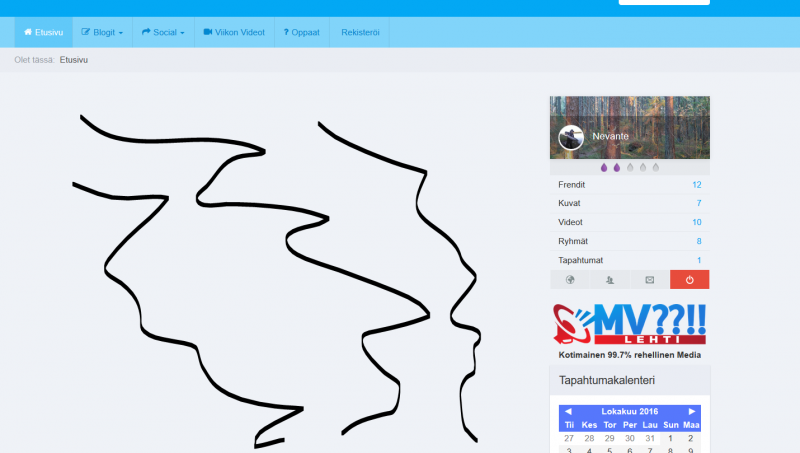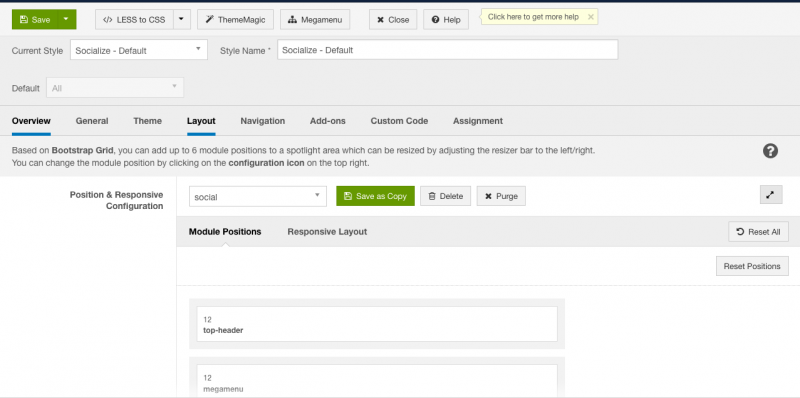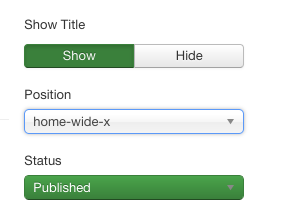Support Forum
Module place in Socialize 2.1.1
ISSUE SUMMARY: Today update Socialize version 1.2.x to 2.1.1 and module position component-top and component-bottom does not work anymore.
STEPS TO REPLICATE:
1 Try find out what is new module position name, but I found only "component"
socialize.jomsocial.com/explore/module-positions
fron this link, but cannot see modules on that place..
2
3
4
5
RESULT Cannot see previous modules what was in that place and work fine before update.
EXPECTED RESULT To see my modules in component-top and component-bottom
BROWSER many
Hello,
I have look at module positions and I even made me new positions between "message" and "component" named "component-top" and "component-bottom" to center of template, but can't get anything to show up in center of template where is module position "message" and "component". So, can you please advice me how to show module between sidebar-1 and sidebar-2 module positions?
Like I wrote before "component-top" and "component-bottom" was module positions where ppl can put modules before, but now I cant.
Can you help, or do I need to go back to v. 1.2.9?
// Teemu
Hi,
please check it. I added new position by changing this files:
/templates/socialize/etc/layout/social.ini
/templates/socialize/tpls/blocks/mainbody/two-sidebar.php
now I can see the module at home page.
Regards
Hello Albertus,
Thank you very mutch. Weard that I made also new position to the template, but it didn't show up? Been doing module positions before, but now it didn't work. I need to look how you did it and learn ;)
Thank you again, you save my day :)
// Teemu
-

- Dimas
- Visitor
- Thank you received: 0
Licenses:
Hi Teemu,
Did you modify any template code? beside what Albertus did? because I found something wrong, which is "component-top" detected as "none" module position
thank you!
-

- Dimas
- Visitor
- Thank you received: 0
Licenses:
Hi Teemu,
ok this is very simply solution, and should be working because I already test it on my local, add this code on your /templates/socialize/tpls/blocks/mainbody/two-sidebar.php or another mainbody files no-sidebar.php, one-sidebar-left-with-mastcol.php etc..
<jdoc:include type="modules" name="<?php $this->_p('home-wide-x') ?>" />and then you only need to add the module position on module configuration.
thank you