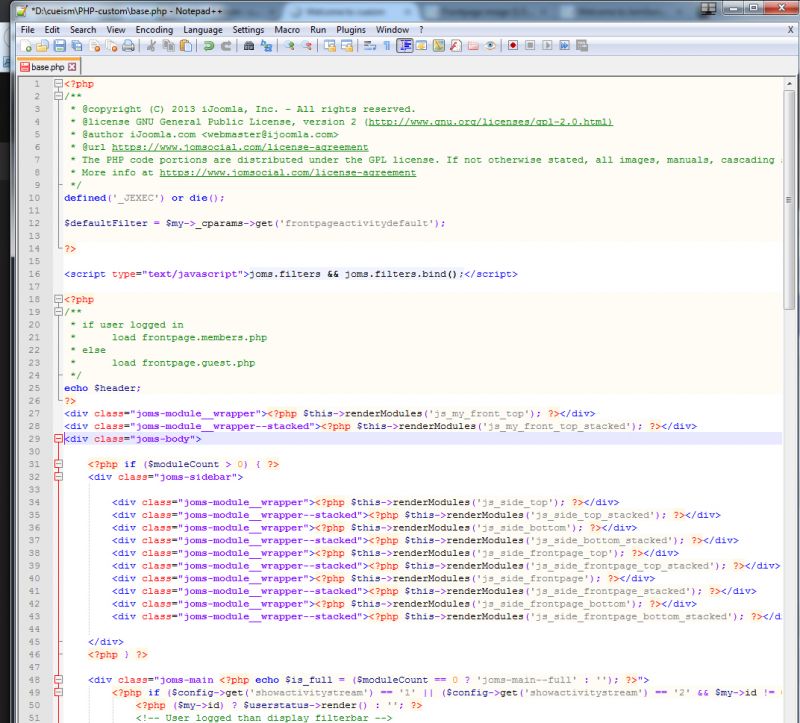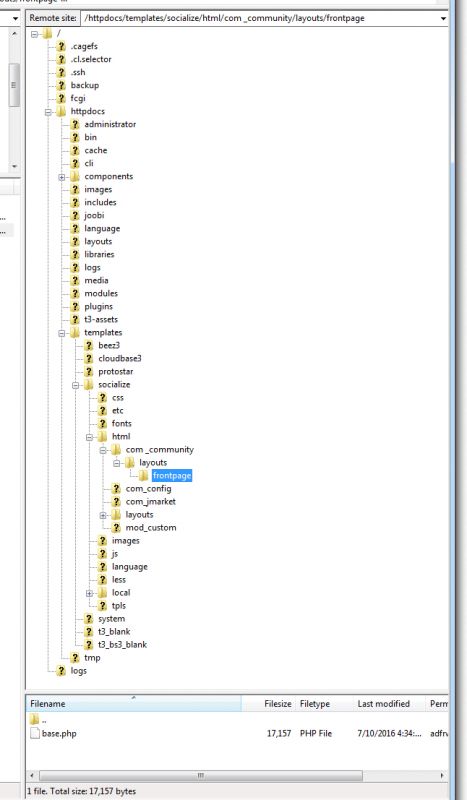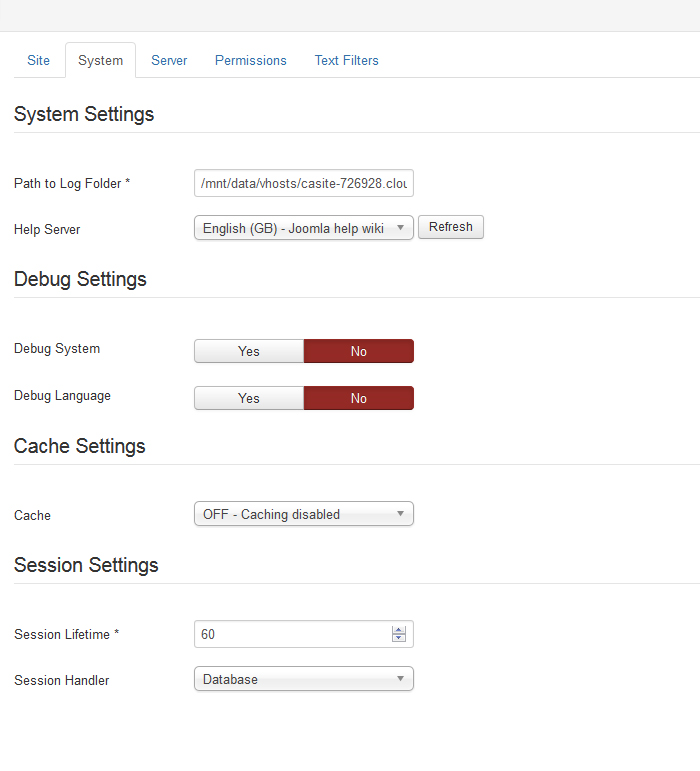Support Forum
Frontpage image
ISSUE SUMMARY: Just wondering if there is an easy way to retain front page image after log-in, since there is an easy way to turn it off.
I am using a custom.css in the Dark theme folder, so it would be good to just add some code to that if possible.
Tried a module but it is not really what I am after, because I like the way the image is below the community nav bar, and included in the overall container.
thanx
STEPS TO REPLICATE:
1 go to front page - see image
2 log-in
3 go back to home page
4 image is not displayed
5
RESULT
EXPECTED RESULT
BROWSER
HI, Kym.
Thank you for contacting us.
Frontpage image is loaded from different layout file - file for guests.
It's not loaded for logged in users.
Changing that is not a matter of css (as this is only styling). You will need to customize php layout file to achieve that.
The best option here would be insert new module position right below toolbar.
Copy this file:
ROOT/components/com_community/templates/jomsocial/layouts/frontpage/base.php
to:
ROOT/templates/your-template/html/com_community/layouts/frontpage (if you don't have those folders - feel free to create them)
Edit file and add this code;
<div class="joms-module__wrapper"><?php $this->renderModules('js_my_front_top'); ?></div>
<div class="joms-module__wrapper--stacked"><?php $this->renderModules('js_my_front_top_stacked'); ?></div>In line 27, right above <div class="joms-body">.
Now add module to js_my_front_top module postilion to have tabbed modules. Add to js_my_front_top_stacked position to have stacked module.
- Instead of saying: 'it's not working', explain the problem in detail.
- Screenshots with the URL visible in them and the problem marked are more than welcome.
- Tell us how to replicate the problem, we can't fix it if we can't find it.
- Make sure that your site/server meets JomSocial System Requirements
- Make sure to setup JomSocial Cron Job
- Always provide us with access details to the backend and ftp. We need it to debug problems.
- If you have a similar problem, but a solution you found isn't working, open a new thread instead of 'merging' with an existing one.
- Use the "Thank You" feature on any post that helped you
HI, Kym.
Just do a test - put xxx in line 27, refresh page. If it appears then you fond right spot.
Then just paste code I mentioned, assign module and make sure that modules are allowed to be displayed on certain page (menu item assignment or set to display on ALL pages).
- Instead of saying: 'it's not working', explain the problem in detail.
- Screenshots with the URL visible in them and the problem marked are more than welcome.
- Tell us how to replicate the problem, we can't fix it if we can't find it.
- Make sure that your site/server meets JomSocial System Requirements
- Make sure to setup JomSocial Cron Job
- Always provide us with access details to the backend and ftp. We need it to debug problems.
- If you have a similar problem, but a solution you found isn't working, open a new thread instead of 'merging' with an existing one.
- Use the "Thank You" feature on any post that helped you
HI, Kym.
You did everything properly... it seems you have some kind of caching enabled on your site so changes are not visible.
Try to disable it.
- Instead of saying: 'it's not working', explain the problem in detail.
- Screenshots with the URL visible in them and the problem marked are more than welcome.
- Tell us how to replicate the problem, we can't fix it if we can't find it.
- Make sure that your site/server meets JomSocial System Requirements
- Make sure to setup JomSocial Cron Job
- Always provide us with access details to the backend and ftp. We need it to debug problems.
- If you have a similar problem, but a solution you found isn't working, open a new thread instead of 'merging' with an existing one.
- Use the "Thank You" feature on any post that helped you
G'day Michael
Thanx again !
I have the joomla system cache plug-in disabled + Globally it is also disabled, and I have cleared the cache from Admin.
Are you saying it has to do with the host, and the way they run their server ?
They require that you are very specific with their tickets ( understandably ) or are you saying that it is a Jomsocial/Socialize cache issue.
My host is the Cloud Access one that you guy's suggest, and everything is default as far as the server is concerned.
cheers
kymo
HI, Kym.
No, I'm trying to say that you have some 3rd party caching installed in Joomla!.
I checked Joomla! caching on the first place... an dit was disabled... but cache was populated each time page was reloaded.
I took a look into your extensions... but didn't find it.
You know what you installed in your system better than me :)
All I know that method I provided works 100% (tested on my dev site)... but in your case old version of the file is loaded regardless changes in override or even core.
- Instead of saying: 'it's not working', explain the problem in detail.
- Screenshots with the URL visible in them and the problem marked are more than welcome.
- Tell us how to replicate the problem, we can't fix it if we can't find it.
- Make sure that your site/server meets JomSocial System Requirements
- Make sure to setup JomSocial Cron Job
- Always provide us with access details to the backend and ftp. We need it to debug problems.
- If you have a similar problem, but a solution you found isn't working, open a new thread instead of 'merging' with an existing one.
- Use the "Thank You" feature on any post that helped you
Hi Michael
Thanx again for your help.
I disabled JFB and now I have an x in position line 27.
I understand what you mean about the cache, It just won't delete ? Even with specific cache cleaning plug-in ?
It is a very clean install, trying to keep everything standard, so am hoping it will not take too long to find the problem.
cheers
kymo