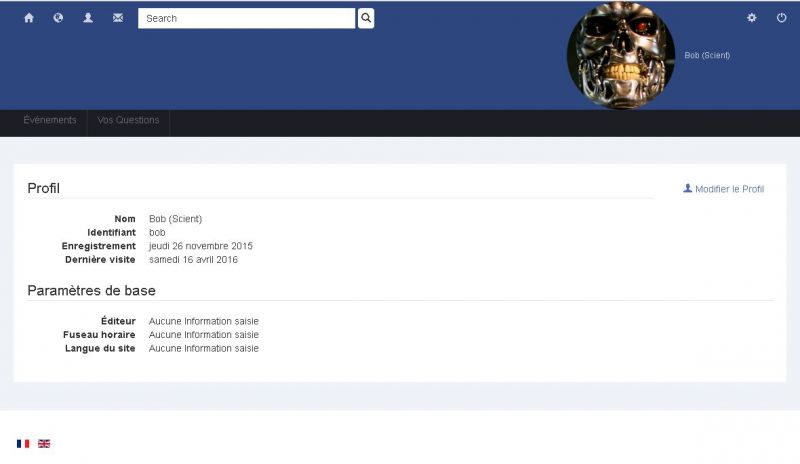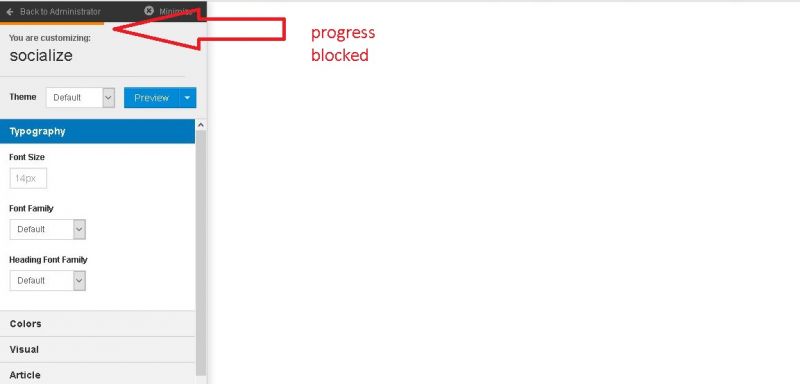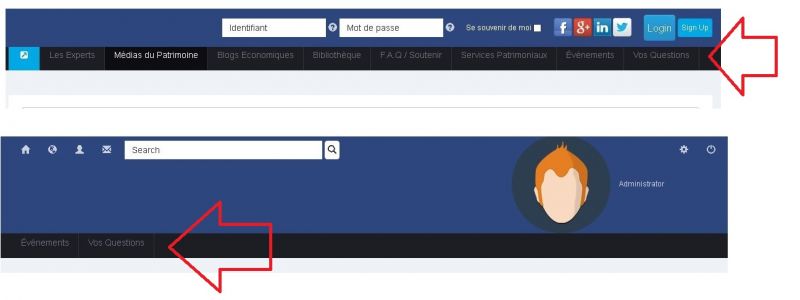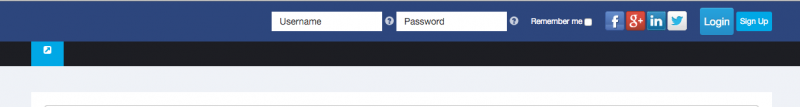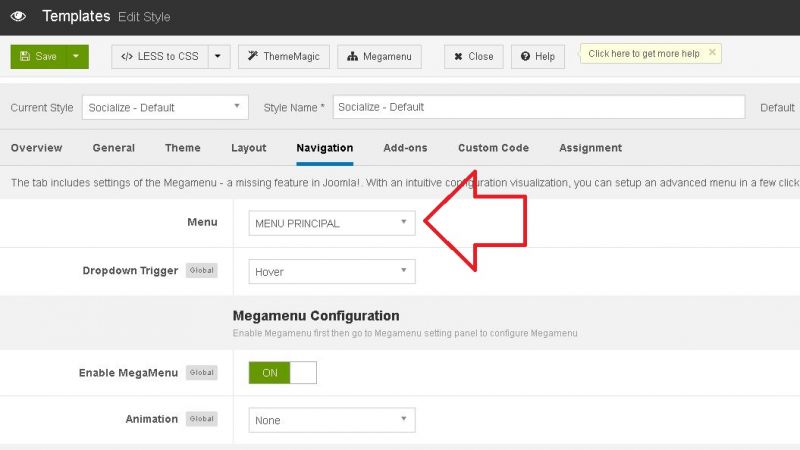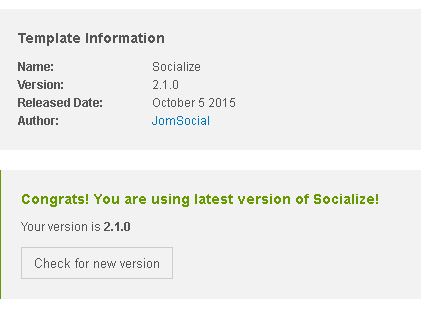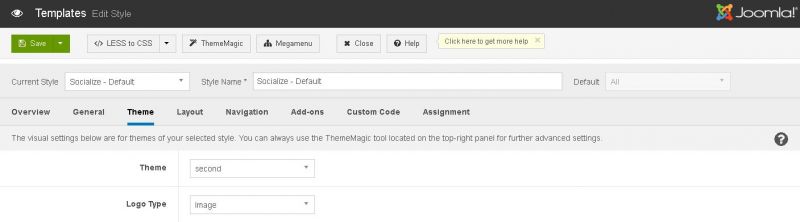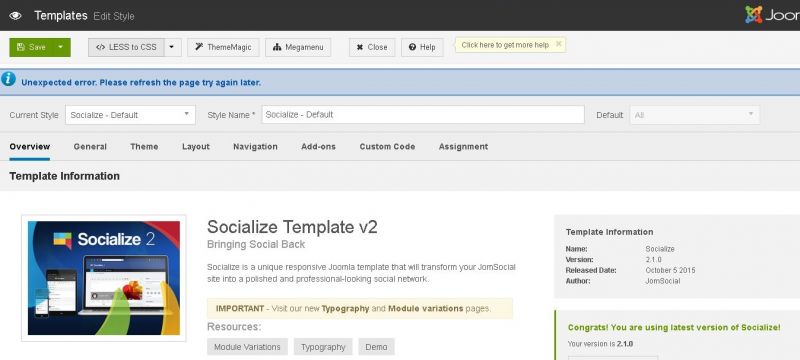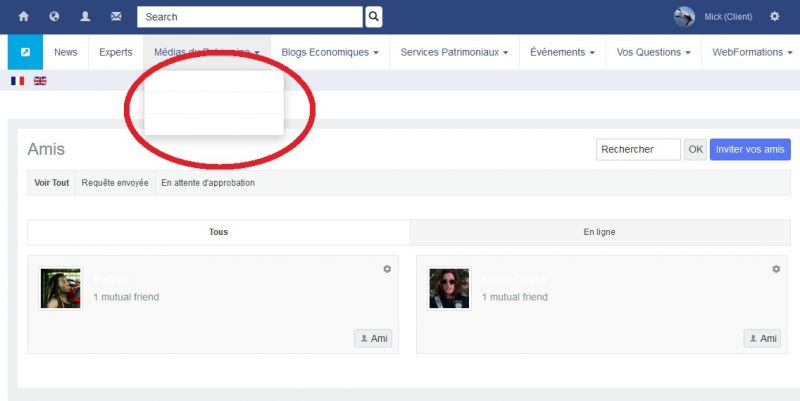Support Forum
Community Toolbar And Theme Magic Issues
-

Topic Author - ARNAUD FRERET
- Offline
- Fresh Boarder
- Posts: 61
- Thank you received: 2
Licenses:
JomSocial Active Socialize Expired
ISSUE SUMMARY:
1) The Jomsocial avatar on the "Community Toolbar for Socialize Template" is too big :
2) And when i click on "Theme Magic", the progession bar is blocked :
3) I don't understand why the "menu items" in the "Community Toolbar for Socialize Template" aren't the same when user is logged and when user isn't logged (whereas i have no "menu items" with "Access" only on "Guest")
Many Thanks for your help
Best regards
Arnaud
-

- Dimas
- Visitor
- Thank you received: 0
Licenses:
Hi,
1& 2 after logged from frontend I cant continue debug your issue, I get this error :
1146 - Table 'db622007324.#__virtuemart_vendors_' doesn't exist SQL=SELECT `#__virtuemart_vendors`.* ,`#__virtuemart_vendors_`.* FROM `#__virtuemart_vendors` INNER JOIN `#__virtuemart_vendors_` using (`virtuemart_vendor_id`) WHERE `#__virtuemart_vendors`.`virtuemart_vendor_id` = "1"3. I check as guest and doesnt show any menus, did you fix it ?
thank you!
-

Topic Author - ARNAUD FRERET
- Offline
- Fresh Boarder
- Posts: 61
- Thank you received: 2
Licenses:
JomSocial Active Socialize Expired
hello,
for the question 1 & 2, database error removed (module desable)
for the question 3, you must go to the french page of the site :
www.patrimoine.direct/fr/
An other question : Where can i choose a second langage menu (english by exemple) for the main menu ?
Many Thanks for your help
Best regards
Arnaud
Hi, Arnaud.
Please, unlock site for Polish IP:
i.imgur.com/M2jSO1K.png
- Instead of saying: 'it's not working', explain the problem in detail.
- Screenshots with the URL visible in them and the problem marked are more than welcome.
- Tell us how to replicate the problem, we can't fix it if we can't find it.
- Make sure that your site/server meets JomSocial System Requirements
- Make sure to setup JomSocial Cron Job
- Always provide us with access details to the backend and ftp. We need it to debug problems.
- If you have a similar problem, but a solution you found isn't working, open a new thread instead of 'merging' with an existing one.
- Use the "Thank You" feature on any post that helped you
-

Topic Author - ARNAUD FRERET
- Offline
- Fresh Boarder
- Posts: 61
- Thank you received: 2
Licenses:
JomSocial Active Socialize Expired
POLISH IP is in whitelist
Best Regards
Hi, Arnaud.
1. Avatar issue was caused by System - JCH Optimize Pro plugin, it combined css files.
2. This may be casued by outdated version of template 2.0. Current version is 2.1
So make safe copy of your site.
Uninstall Socialize and JomSocial toolbar module
Make sure that no Socialize files left ROOT/templates
Download template package from here:
www.jomsocial.com/component/digistore/licenses
Then install it.
Remember to compile files from LESS to CSS by clicking button in upper right corner in template dashboard.
3. I can't replicate issue. It seems to be correct. When I'm logged in I see;
i.imgur.com/XD5pLgs.png
When logged out:
i.imgur.com/2sofiGN.png
There are two menu items that are not displayed for guests as they are set for registered only:
i.imgur.com/98EKkFH.png
So everything seems to work fine here:
i.imgur.com/98EKkFH.png
this is the drawback of Megamenu in template - only one menu can be displayed.
So in case of multilingual site I recommend to use menu module.
- Instead of saying: 'it's not working', explain the problem in detail.
- Screenshots with the URL visible in them and the problem marked are more than welcome.
- Tell us how to replicate the problem, we can't fix it if we can't find it.
- Make sure that your site/server meets JomSocial System Requirements
- Make sure to setup JomSocial Cron Job
- Always provide us with access details to the backend and ftp. We need it to debug problems.
- If you have a similar problem, but a solution you found isn't working, open a new thread instead of 'merging' with an existing one.
- Use the "Thank You" feature on any post that helped you
-

Topic Author - ARNAUD FRERET
- Offline
- Fresh Boarder
- Posts: 61
- Thank you received: 2
Licenses:
JomSocial Active Socialize Expired
HI.
Issue is caused by JFBC plugin. I disabled it and Theme Magic start to work:
i.imgur.com/pPuZn6f.png
i.imgur.com/FpYWpXz.png
So in case you want to use Theme Magic I advice to switch of JFBC, work with Theme magic, save ant enable JFBC again.
- Instead of saying: 'it's not working', explain the problem in detail.
- Screenshots with the URL visible in them and the problem marked are more than welcome.
- Tell us how to replicate the problem, we can't fix it if we can't find it.
- Make sure that your site/server meets JomSocial System Requirements
- Make sure to setup JomSocial Cron Job
- Always provide us with access details to the backend and ftp. We need it to debug problems.
- If you have a similar problem, but a solution you found isn't working, open a new thread instead of 'merging' with an existing one.
- Use the "Thank You" feature on any post that helped you
-

Topic Author - ARNAUD FRERET
- Offline
- Fresh Boarder
- Posts: 61
- Thank you received: 2
Licenses:
JomSocial Active Socialize Expired
Hello,
May you ask to the developpers what is the css files for the avatar used in the "Community Toolbar for Socialize" module ? (to exclude CSS File from JCH Process)
In the sentence "this is the drawback of Megamenu in template - only one menu can be displayed.
So in case of multilingual site I recommend to use menu module." : I don't understand, what do you mean by "use menu module" ?"
That's mean that i can't use "Community Toolbar for Socialize" module" with 2 languages ?
Many thanks for your help
Arnaud
HI, Arnaud.
It depends what theme you use:
ROOT/templates/socialize/local/css/themes/dark/template.css is for dark theme. So check what theme you have and replace "dark" with theme name.
No, this issue is NOT related with "Community Toolbar for Socialize" module. Megamenu is displayed straight in template.
But I just figured out a possible solution.
Create another menu in Backedn -> Menus.
Move all your menu items from French and English menus to it - except default items (those set as start items with flag). So you should end with English menu with 1 item, French menu with 1 item and new menu with mixed French and English items. Now assign this menu to Megamenu in template.
- Instead of saying: 'it's not working', explain the problem in detail.
- Screenshots with the URL visible in them and the problem marked are more than welcome.
- Tell us how to replicate the problem, we can't fix it if we can't find it.
- Make sure that your site/server meets JomSocial System Requirements
- Make sure to setup JomSocial Cron Job
- Always provide us with access details to the backend and ftp. We need it to debug problems.
- If you have a similar problem, but a solution you found isn't working, open a new thread instead of 'merging' with an existing one.
- Use the "Thank You" feature on any post that helped you
-

Topic Author - ARNAUD FRERET
- Offline
- Fresh Boarder
- Posts: 61
- Thank you received: 2
Licenses:
JomSocial Active Socialize Expired
HI.
Add this :
ROOT/templates/socialize/local/css/themes/dark/bootstrap.css
ROOT/components/com_community/assets/modules/module.css
ROOT/components/com_community/templates/jomsocial/assets/css/style.css
- Instead of saying: 'it's not working', explain the problem in detail.
- Screenshots with the URL visible in them and the problem marked are more than welcome.
- Tell us how to replicate the problem, we can't fix it if we can't find it.
- Make sure that your site/server meets JomSocial System Requirements
- Make sure to setup JomSocial Cron Job
- Always provide us with access details to the backend and ftp. We need it to debug problems.
- If you have a similar problem, but a solution you found isn't working, open a new thread instead of 'merging' with an existing one.
- Use the "Thank You" feature on any post that helped you
-

Topic Author - ARNAUD FRERET
- Offline
- Fresh Boarder
- Posts: 61
- Thank you received: 2
Licenses:
JomSocial Active Socialize Expired-

Topic Author - ARNAUD FRERET
- Offline
- Fresh Boarder
- Posts: 61
- Thank you received: 2
Licenses:
JomSocial Active Socialize Expired
Hello,
1) I have just updated Jomsocial to 4.17 and Socialize to 2.11
but i have this error when i click on LESS TO CSS (in socialize)
2) the version number stay at 2.1 atfer the update to 2.11 of socialize
3) Error with the sub item atfer the update to 2.11 of socialize
Thanks for your help
Best regards