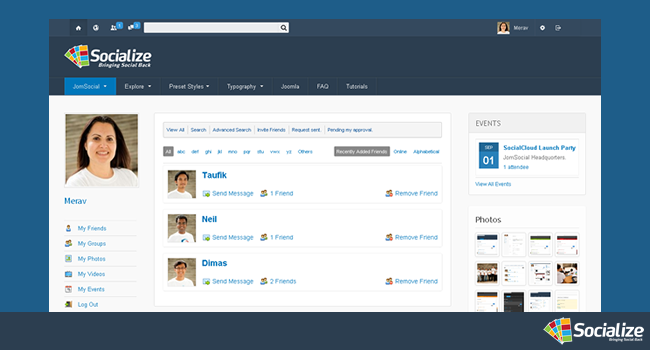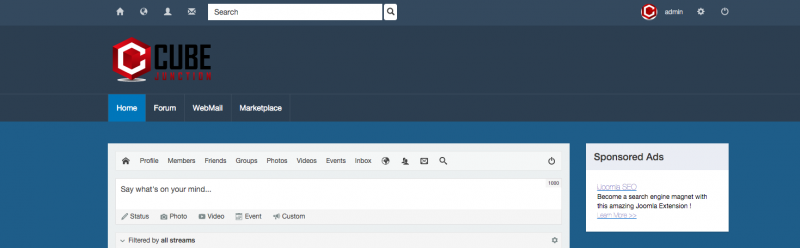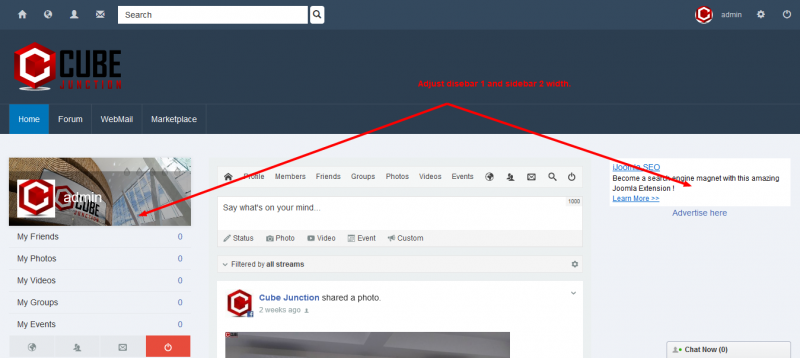Support Forum
Welcome! Support Forums have been reactivated
Color and width
9 years 3 months ago
9 years 3 months ago
-

- Dimas
- Visitor
- Thank you received: 0
Licenses:
Hi Azri,
You should costumize your own stylesheet :
.navbar-default {
background-color: #2C3E50;
color: #FFF;
}
.navbar-default .navbar-nav > .active > a, .navbar-default .navbar-nav > .active > a:hover, .navbar-default .navbar-nav > .active > a:focus {
color: #ffffff;
background-color: #0076BA;
}
.t3-header {
padding-top: 20px;
padding-bottom: 20px;
background-color: #2C3E50;
color: #ffffff;
border-bottom: 1px solid #405061;
}
.t3-community-toolbar {
color: #ffffff;
background-color: #34495E;
}
.navbar-default .navbar-nav > li > a {
color: #FFF;
}
.body{
background-color: #1E5D89;
}I hope it will work
9 years 3 months ago
9 years 3 months ago
-

- Dimas
- Visitor
- Thank you received: 0
Licenses:
you can try remove the padding by this code :
.t3-sidebar {
padding-left: 0px;
padding-right: 0px;
}
9 years 2 months ago
9 years 2 months ago
-

- Dimas
- Visitor
- Thank you received: 0
Licenses:
what do you want looks like? I see your sidebar is wider now..
9 years 2 months ago
9 years 2 months ago
-

- Dimas
- Visitor
- Thank you received: 0
Licenses:
its hard to change the sidebar width to be smaller, the easy one is make the main container smaller so it will make the sidebar smaller as well, the code is like this :
.container {
width: 1190px;
}thank you!
Moderators: Piotr Garasiński