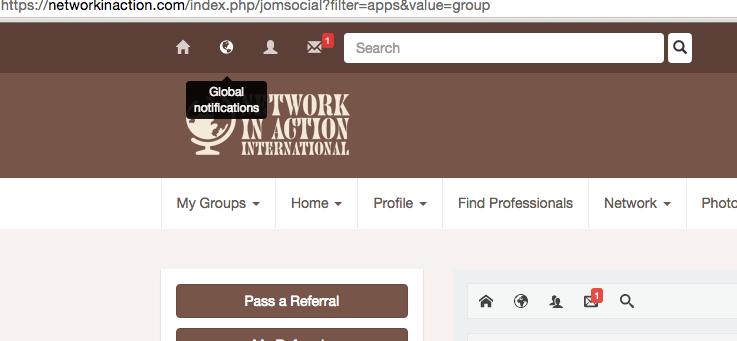Support Forum
Icons disappear and take too long to load in Community Toolbar
Hello!
I recently updated JomSocial to 4.1, however this problem has been happening for a while. We have the JomSocial Socialize template. We love the aesthetic of the community toolbar. However, the icons on the community toolbar take a considerable amount of time to load compared to the rest of the page. Also, when you hover over the icons, all but the home icon disappears. I saw in another post (
www.jomsocial.com/forum/socialize-templa...eral-problems#112492
) someone had a similar issue and you told them to disable the jQuery Easy plugin, but I can't find anything like that on my setup. I made a video of the issue to give you a clear idea of whats happening. Please help! Thanks!
-

- Dimas
- Visitor
- Thank you received: 0
Licenses:
Seems this is caused by 3rd party, but I am not sure.. we never seen this issue before.. for fixing this you can try put this css code on your css file or on custom code on socialize configuration :
.navbar-default .navbar-nav > li > a {
display: block !important;
}-

- Dimas
- Visitor
- Thank you received: 0
Licenses:
I already fixed, please check again
Correction. It works now that I put it in the "Before </head>" field in the Custom Code tab for Socialize Template.
It still acts strange tho. The icons take a moment to appear. Then, they disappear for a moment, then they reappear. The problem with them disappearing when hovered over is done now, though.
Do you have any other thoughts on this behavior, or should I mark this as solved?
Guess we were both working on it at the same time... So, i don't think it was anything I did on the Custom Code tab. What did you do?
Again, It still loads slowly, and they turn disappear, reappear, disappear and reappear again before they are up. Any thoughts on that?
-

- Dimas
- Visitor
- Thank you received: 0