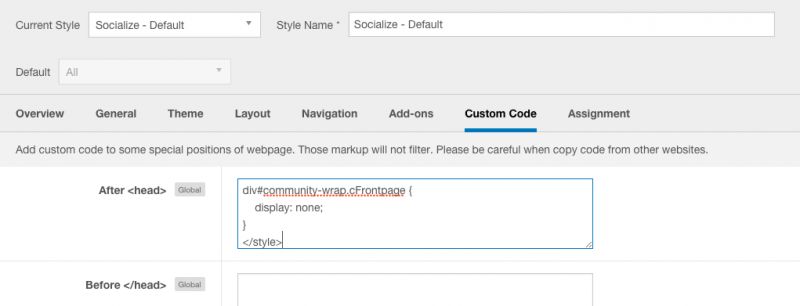Support Forum
get rid of sign up pic without leaving black space
I want to get rid of the homepage pic and sign up that come by default with jomsocial. I tried deactivating from back end but I am left with an empty space there. also tried hiding with css but IT made the whole jomsocial component disappear. I want to get rid of this without leaving any spaces there and with everything else working properly.
Thanks again!
-

- Dimas
- Visitor
- Thank you received: 0
Licenses:
Hi salomon,
If you wanna make it really good, please you edit / override this file components/com_community/templates/jomsocial/layouts/frontpage/guest.php
thank ou
You told me that before, but how?
what file i have to replace where to override?
what changes should I make?
I know you could say this is a customization. but this is supper basic. users should have a way to be able to design their homages. this default stuff doesn't look so good and limit design options.... it there not way to hide it throw css without hiding the whole.. omponent?
-

- Dimas
- Visitor
- Thank you received: 0
Licenses:
copy this file components/com_community/templates/jomsocial/layouts/frontpage/guest.php to templates/socialize/html/com_community/layouts/frontpage/guest.php and if you wanna remove all code on that file
www.anxietysocialnet.com/
done, now how do i get rid of the empty space?
-

- Dimas
- Visitor
- Thank you received: 0
Licenses:
I see, please you add this css code :
div#community-wrap.cFrontpage {
display: none;
}-

- Dimas
- Visitor
- Thank you received: 0
Licenses:
Maybe it cache , where did you put it? Can you try out it on socialize customs code?