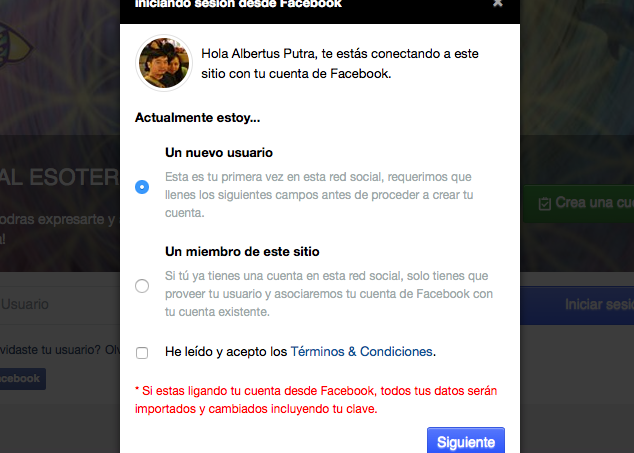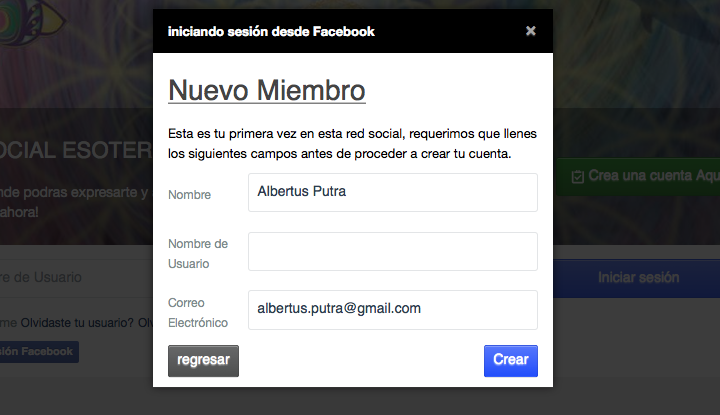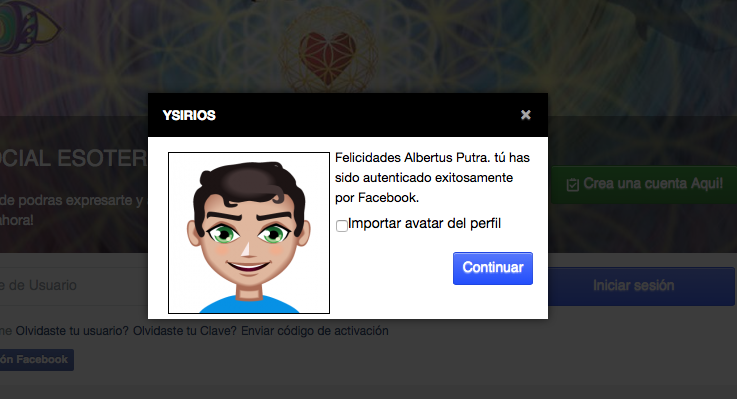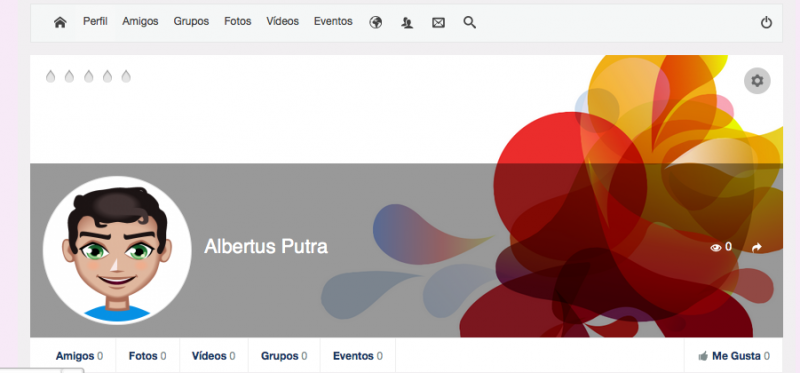Support Forum
FACEBOOK LOGIN IS NOT WORKING
-

Topic Author - Solesky Melchizedek
- Offline
- Fresh Boarder
- Thank you received: 0
Licenses:
JomSocial Expired Socialize Expired
ISSUE SUMMARY:
After updating Socialize and Jomsocial the Facebook login option fail to let user enter the site.
I updated the JFBConnect pluging also and still giving me problem.
STEPS TO REPLICATE:
1 Create an account with facebook
2 try to login in. It would fail.
3 Only user that register with username and pasword are allow to enter site.
4
5
RESULT
EXPECTED RESULT
BROWSER
Hi,
I cannot access administrator page. the credentials is not valid.
please edit your first post at this topic. and put credentials information at site info form. I need to access administrator page as super user.
seem the issue with JFBConnect because currently the FB login not using jomsocial default one. please try to turn off JFBConnect first.
Regards
-

Topic Author - Solesky Melchizedek
- Offline
- Fresh Boarder
- Thank you received: 0
Licenses:
JomSocial Expired Socialize Expired
The password has been updated it.
I turned off JFBConnect.
Thank you
-

Topic Author - Solesky Melchizedek
- Offline
- Fresh Boarder
- Thank you received: 0
Licenses:
JomSocial Expired Socialize Expired
The way you did it is easy. You just logged in as a first time user.
I don't think that new user using the Facebook login is going to have a problem.
The problem is when you are an existing member and when use the second option, I put my username and password and Im getting UNDEFINED ERROR.
I try everything and the apps is not allowing me to log in. Must be something else.
I used three computers. An Imac with Yosemite OS. used Opera, Firefox and Safari with no luck. Later I used in another computer running Ubuntu and the same luck. And finally a windows computer and still the same.
This began after I update to the new Socialize.
Thank you
-

Topic Author - Solesky Melchizedek
- Offline
- Fresh Boarder
- Thank you received: 0
Licenses:
JomSocial Expired Socialize Expired
Hi.
I had source coast support fixed the problem. Here is the message that they gave me. May help someone with the same problem:
SOURCECOAST:
When I ran the error check in Autotune, I get the following error message: "Test: Facebook Javascript library inclusion Fail: Another Facebook extension is installed, including the Facebook Javascript library, and may conflict." Additionally, when I go to your page
ysirios.com/
there is a Facebook button on the page that is not coming from JFBConnect. You cannot use JomSocial's facebook functionality in combination with JFBConnect. Therefore, I removed the Api/Secret keys from JomSocial and set the option to use JFBC's facebook functionality. After this, I imported all of the JomSocial connections into JFBConnect (in the JFBConnect > User Map tab there is a import button). The error check error has been resolved.
4. There also seems to be a language switching issue on your site. If I disable the Language - Filter plugin, after doing #3, I am able to use the Facebook button to successfully create a user and log in / log out properly. When I enable it again, the functionality does not work. We've seen this before, but have not been able to reproduce on our test sites. Are you using language switching on your site? Have you done anything outside of the norm for setting this up? For now, I've kept the plugin disabled.
-Melissa Andreae
SourceCoast Joomla Extensions
THANK YOU FOR YOUR HELP.
REGARDS
ROLANDO