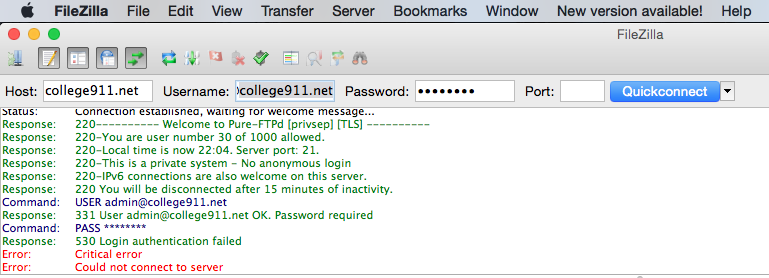Support Forum
Jomsocial Template Override not working
Okay.. I've finally correctly configured and tested this.. sorry it took a bit of research to complete this..
Please use this as the FTP username: This email address is being protected from spambots. You need JavaScript enabled to view it.
Use the updated password you used previously. It will work and show all files.
-

- Dimas
- Visitor
- Thank you received: 0
Licenses:
The override is working fine, I override to this file components/com_community/templates/jomsocial/layouts/frontpage/base.php to this file templates/socialize/html/com_community/layouts/frontpage/base.php
if you wanna override the language, you can do it from joomla override manager, read this for more information
docs.joomla.org/J3.x:Language_Overrides_in_Joomla
-

- Dimas
- Visitor
- Thank you received: 0
Licenses:
only copied this file components/com_community/templates/jomsocial/layouts/frontpage/base.php to this file templates/socialize/html/com_community/layouts/frontpage/base.php, if you wanna edit the template so you only need modify this file templates/socialize/html/com_community/layouts/frontpage/base.php, so when jomsocial be upgraded, your modification will be safe.
I dont understand with your second question, please ellaborate more..
cheers
Thank you for your response.
When I change the override folder, and add content.. the content also shows up above the news feed when a user is logged in. how can I only display these overrides on the front page when logged in, but when a user logs in they do not see the override content on the newsfeed?
-

- Dimas
- Visitor
- Thank you received: 0
Licenses:
I see, so you only need to override this guest file components/com_community/templates/jomsocial/layouts/frontpage/guest.php copy to the override template folder, change that file and put your own content there