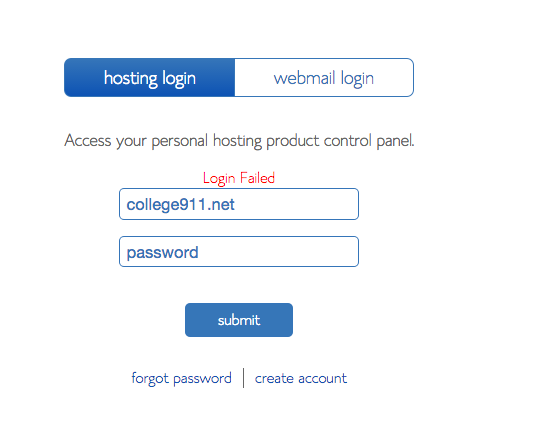Support Forum
Jomsocial Template Override not working
ISSUE SUMMARY:
I have followed all the Template Override settings in this document:
documentation.jomsocial.com/wiki/Customizing_Template
however I still cannot get the override to take and work. Please assist me and verify that part with firebug in the wiki article still oworks.
STEPS TO REPLICATE:
1Follow the wiki template override directions
2refresh the site
3default template is still there
4
5
RESULT
no change to template
EXPECTED RESULT
I expect the over-ride template to work
BROWSER
Chrome, Firefox, Safari
-

- Dimas
- Visitor
- Thank you received: 0
Licenses:
HI,
May I know what / which file do you want to override? Please give me more information
thank you
-

- Dimas
- Visitor
- Thank you received: 0
Licenses:
base.pgp in which layout folder?
-

- Dimas
- Visitor
- Thank you received: 0
Licenses:
In layout folder you can see lot of folders (activities, album, applications, etc..), please tell me which one? so I can test it
the original folder is:
JOOMLA/components/com_community/templates/jomsocial/layouts/frontpage/base.php
The file I want to be the override is:
public_html/home/templates/College911/html/com_community/layouts/frontpage/base.php
-

- Dimas
- Visitor
- Thank you received: 0
Licenses:
Hi,
I just test it on my local and works, can you change your template name to original name "socialize" please?
Your FTP is not working for me, please you check again.
thank you
Please check FTP again.
I would appreciate it if you could get the base.php and style.css moved over into the override files. I have made changes on the style.css file that i need to be the default override.
thank you.
-

- Dimas
- Visitor
- Thank you received: 0
Licenses:
Still doesnt work, seems the password is wrong as well.. well, I need FTP access directly instead bluehost account.
thank you
Using filezilla 3.7.3 I am able to connect using the provided credentials.
See filezilla 3.7.3 download here:
sourceforge.net/projects/filezilla/files...eZilla_Client/3.7.3/