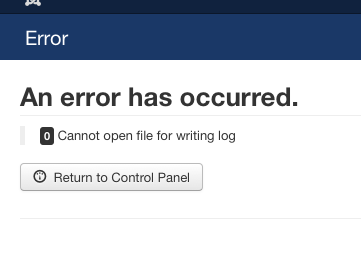Support Forum
constrain elements inside left row
ISSUE SUMMARY:
I added a custom module on this position (check attachment) it get very enlarged, I am ok with the size of the column but I would like to constrain the elements inside so it look a little better, how can I permanently do this change? also noticed that when i put an adsense unit it make it 300x600 do i have a way to control that?
STEPS TO REPLICATE:
1
2
3
4
5
RESULT
EXPECTED RESULT
BROWSER
Hi,
here the css that you need to put at template custom css
@media only screen and (min-width: 992px) {
.joms-sidebar {
width: 20%;
}
.joms-main {
width: 80%;
}
}main and sidebar total width must 100%.
about how to put custom CSS,
if your site using Gantry: docs.gantry.org/gantry4/tutorials/adding-a-custom-stylesheet
if your site using socialize, put that css at /templates/socialize/css/custom.css
Regards
it didn't work out very good. it is too much . also it created an estrange space in the other side, see attachment.
I wanted to constrain the elements inside the bar only for this especific modules not all the bar, if all the bar is changed normal modules will look strange...
Thanks again!
see here:
anxietysocialnet.malevich.com.ua/index.p...rid=14512&Itemid=108
preferably I would like to constrain elements individually and not mess with Jomsocial sidebar. Elements should be around 250px wide.
for module in picture and for "hellome" module
Thanks agaian!
Hi Salomon,
please changing the both width value. but the total value for both width must 100%.
and about toolbar issue. seem that because the menu items are too much/long.
I cant login to your site, always got this error:
seem you must turn off joomla user log or you must make logs folder writable.
Regards
is there a way for this not to afect groups?
anxietysocialnet.malevich.com.ua/index.p...oupid=143&Itemid=108
it really make groups look bad....
Thanks!
Hi Salomon,
please changing that CSS to:
@media only screen and (min-width: 992px) {
.joms-sidebar {
width: 27%;
}
.joms-main {
width: 73%;
}
.cGroups .joms-sidebar {
width: 43%;
}
.cGroups .joms-main {
width: 57%;
}
}Regards