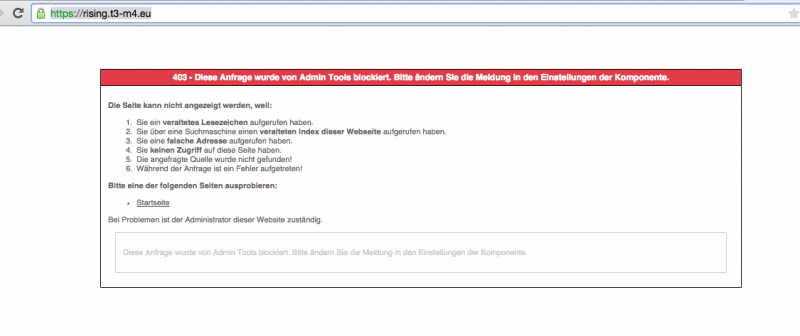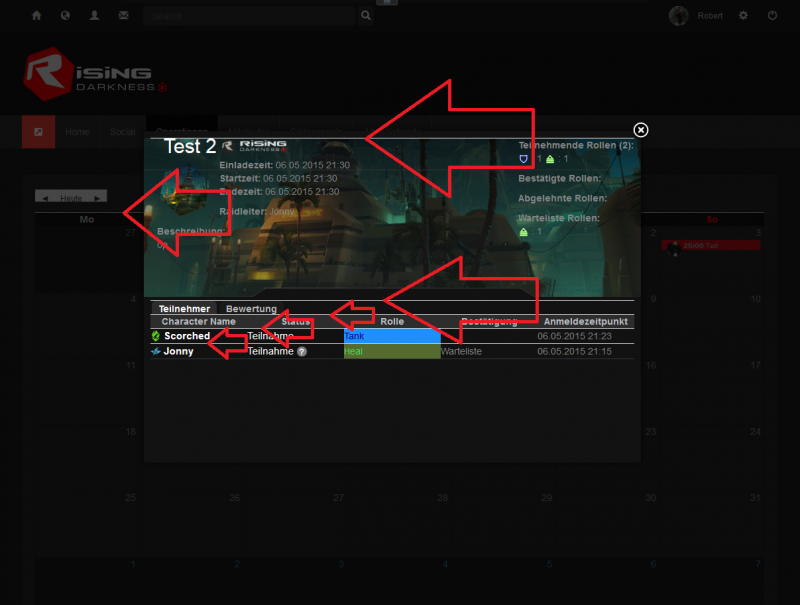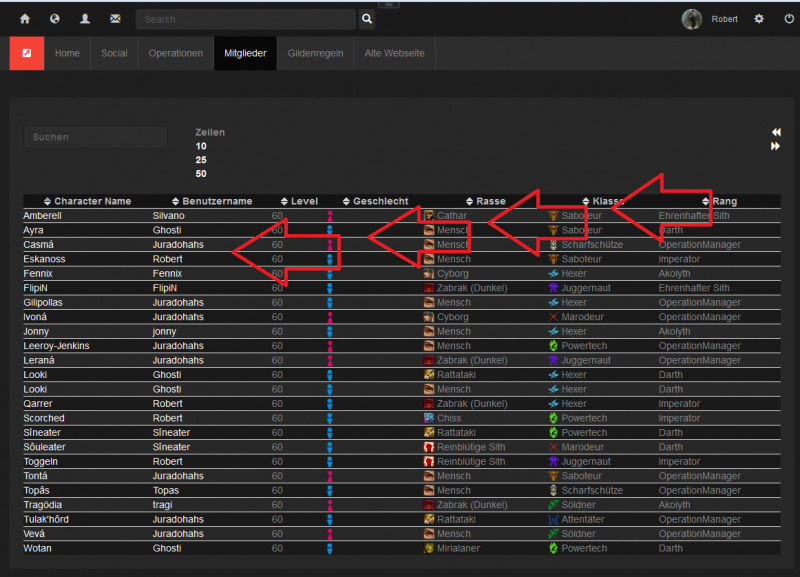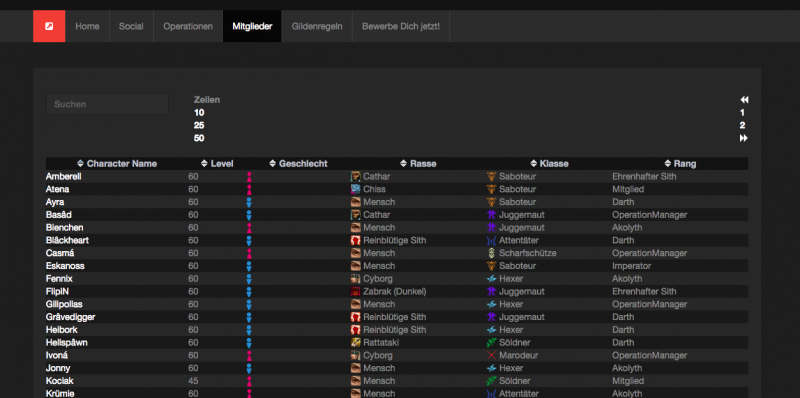Support Forum
Welcome! Support Forums have been reactivated
CSS conflict with tabel borders and mobile request
10 years 1 month ago
ISSUE SUMMARY:
Does always a border on the top of tables, but the component Raid Planner look really silly with it! I took the code out or change it to 0px, delete solid and change color to #121212 bot no success. How to get the border top away?
On file: template.css from line: 112 on theme dark and in root of the template, with following code:
td, tr td {
border-top: 1px solid #DDD;secound i was wondering if there is a php code for the template to hide some stuff on mobile devices or just show on small screens (mobile devices) like this just for php (for short Menu Names on mobile (e.g. Menu Name: [hideMobile]Operations[/hideMobile] Planner)):
@media only screen and (max-device-width: 480px) {
.HideMobile{
display:none;
}
}STEPS TO REPLICATE:
1
2
3
4
5
RESULT
EXPECTED RESULT
BROWSER
10 years 1 month ago
10 years 1 month ago
10 years 1 month ago
-

- Dimas
- Visitor
- Thank you received: 0
Licenses:
Hi Robert,
I am sorry in which page is that screenshoot? how to get there?
thank you
10 years 1 month ago
Hi Dimas,
Logged in on Menu Operationen and just select one of the raids from the calendar to get the pop up and/or on the Menupoint Mitglieder (2nd screenshot).
Firefox shows me it was:
td, tr td { border-top: 1px solid #DDD; }if I change it to 0px on Firefox the withe lines go away, but not when I change the same CSS on the server itself.
10 years 1 month ago
10 years 1 month ago
10 years 1 month ago
Moderators: Piotr Garasiński