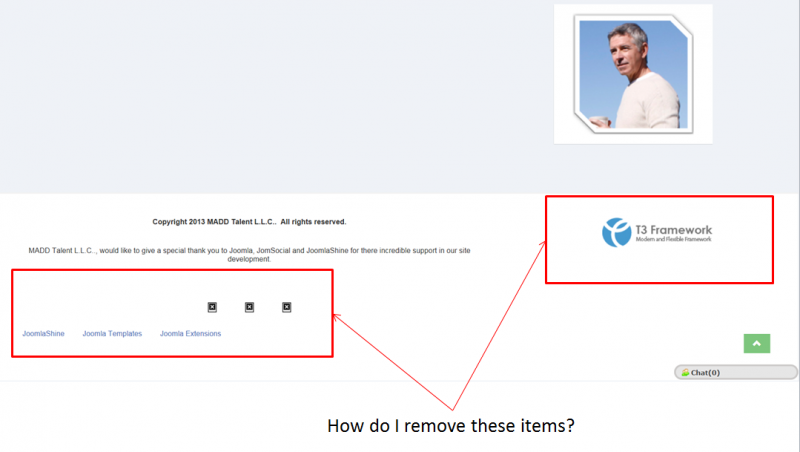Support Forum
Remove Items from Layout
ISSUE SUMMARY:
Greetings Pro's,
I was hoping someone could explain to me how to remove a couple items from my site. If you look at the attached screen shot of my website,
www.madd-talent.com
, you will notice two red triangles that indicate the items I would like to remove. The first is on the lower right side and it's the T3 Framework Logo. If you wouldl like me to keep this, I am fine with that really. It's not hurting anything, but if I am going to keep it, I would like to move it to a centered position. Please let me know how to do one or both of these things.
The second item I absolutely want to remove is on the left side of my screen shot in another red rectangle. These use to be ads I had on my site, prior to purchasing AdAgency. They have been there so long, I can't remember the zone they are in or how to remove those modules they may be placed within. I was able to find the pictures I used for these ads and remove them, but now I am left withi Red X's. LOL. So please, if you can, tell me the name of this module or zone or something that will allow me to remove them.
Thanks all and any site information you may need, I believe I now have in the Misc. Field at the bottom. If this is still not correctly located, please just let me know and I will move it to where you tell me. Also, I see this field, "htaccess Login Information (if any)" and don't know what this is, but if you tell me and then tell me where I get this for you, I will add it as well for you. Lastly, one more empty field, "Site FTP Information (Recommended)", please tell me where I get this info and I will provide you with that as well if you need it.
David
HI, David.
1. Browse to: Backend -> Extensions -> Template manager -> Socialize -> General -> Show T3 Logo -> OFF
2. Those x marked squares are missing images in "MADD Talent Copyright" module. Just remove them from module. Links are from "Footer Menu " module and "Footer Menu" menu. Just remove module and menu...
- Instead of saying: 'it's not working', explain the problem in detail.
- Screenshots with the URL visible in them and the problem marked are more than welcome.
- Tell us how to replicate the problem, we can't fix it if we can't find it.
- Make sure that your site/server meets JomSocial System Requirements
- Make sure to setup JomSocial Cron Job
- Always provide us with access details to the backend and ftp. We need it to debug problems.
- If you have a similar problem, but a solution you found isn't working, open a new thread instead of 'merging' with an existing one.
- Use the "Thank You" feature on any post that helped you
Michal,
I have to be honest with you here. I have had the understanding that Paul is by far the best JomSocial Tech in the Universe, but lately you have been really impressing me and I may need to change my oppinion. You were right not the money again and I am very impressed with how quickly you identified this. I know you all are Pro's, but that was rediculiously fast.
Thanks,
David