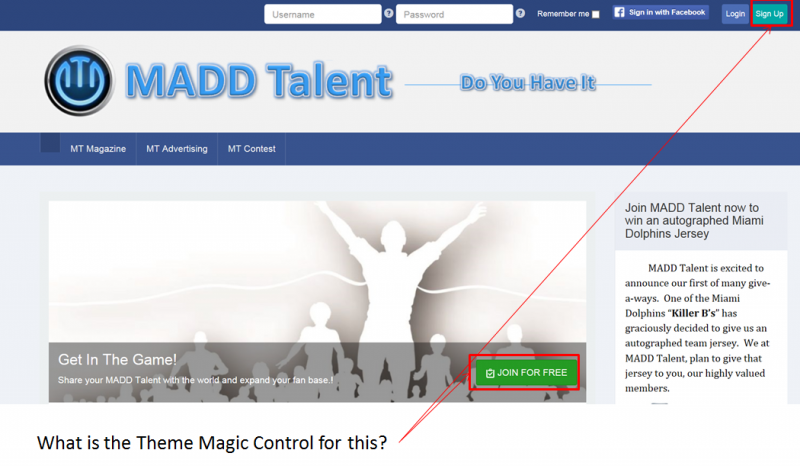Support Forum
Theme Magic Button Tab Location
Greetings,
I am trying to set my current green colored "Join For Free" button below my index page logo to be the same color as my Header zone "Sign Up" button. In order to do this I need the tab and field in the Socialize Theme Magic area that allows me to set these buttons colors. Can you plase tell me which Tab and Field I need to do this? I have created a spreadsheet for all of these color settings in Socialize, but for some reason, I am unable to find this one. I will need the tab and field for both the Top Banner Zone "Sign In" and the green "Join Now" that is in the lower right corner of my index page picture.
Thansk,
David
Albertus,
Good day. I you mean, Back-End--> ThemeMagic->Colors, I don't see a Secondary buttons or colors anywhere under that tab. Can you please explain in more detail where I need to go to do this as I am sure you are correct, but I just don't see it and I may be in the wrong place as you called it Theme Designer and the menu says ThemeMagic.
Thanks,
David
Hi David,
Because I cant access administrator page, seem you provide me invalid credentials.
try to using this other way:
put this CSS code at /templates/socialize/css/custom.css (create it first if not exist)
.joms-button--signup {
background-color: #00a8a6;
}Regards
Albertus,
Man, you and Michal are always trying to get me to do things that I have no idea how to do. LOL! If your not careful, after all this training you and Michal are getting me, you won't have a lot of job security. I may need to contact Merav for a job. LOL! I will try and do this just as you said. But so know, when I create a new issue, at the bottom of the new issue window where I type in my issue, there is another window at the botttom and all my site information and username's and password's are located there.
Thanks,
David
Hi David,
please check it, I put the CSS code at:
/home/mtalent/public_html/templates/socialize/css/custom.css
for the both button color are same now.
FYI: I cant login to administrator, that user only for frontend. so I put that CSS code as solution.
Regards