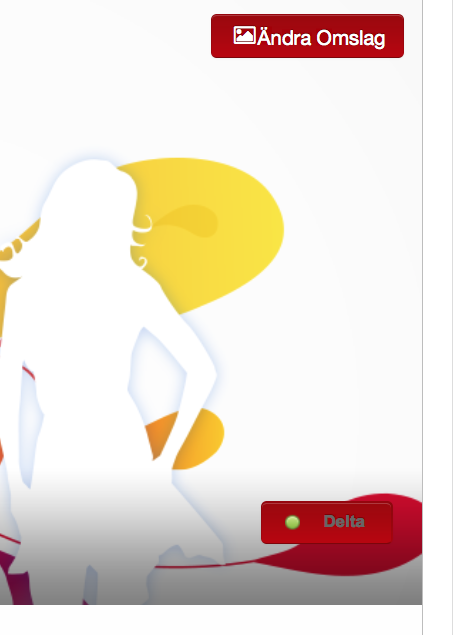Support Forum
Colour of text in "Responsebutton" in Event
Hi!
Once more I managed to upgrade everting without any problems that i know of!
Now I'm up and running on latest versions.
Millions thanks for your good work!
But I still have some small questions.
How or more where do I change colour of text in "Responsebutton" in Event.
Now there are to different colours.
1 white and 1 very dark so one hardly can find it.
Just point to the file and I will fix it my self.
Thanks!
Hi, Jonas.
#community-wrap .cEvent-Rsvp .selector select {
color: #fff !important;
}Add above code to custom.css located in ROOT/templates/socialize/css (if you don't have custom.css, feel free to create it).
- Instead of saying: 'it's not working', explain the problem in detail.
- Screenshots with the URL visible in them and the problem marked are more than welcome.
- Tell us how to replicate the problem, we can't fix it if we can't find it.
- Make sure that your site/server meets JomSocial System Requirements
- Make sure to setup JomSocial Cron Job
- Always provide us with access details to the backend and ftp. We need it to debug problems.
- If you have a similar problem, but a solution you found isn't working, open a new thread instead of 'merging' with an existing one.
- Use the "Thank You" feature on any post that helped you
Hi Michal,
Thanks for your anser but even if I did as you say it's not fixed.
I have edit my first post with al login info if you want to look where I made it wrong.
Regards from Malmö, Sweden
Hi, Jonas.
Ok, fixed. Changed code a little bit.
I also had to add background color because by default select list is white... and white font on white background is not visible.
#community-wrap .cEvent-Rsvp .selector span, #community-wrap .cEvent-Rsvp .selector select, #community-wrap .cEvent-Rsvp .selector option {
color: #fff !important;
background: #B90000;
}- Instead of saying: 'it's not working', explain the problem in detail.
- Screenshots with the URL visible in them and the problem marked are more than welcome.
- Tell us how to replicate the problem, we can't fix it if we can't find it.
- Make sure that your site/server meets JomSocial System Requirements
- Make sure to setup JomSocial Cron Job
- Always provide us with access details to the backend and ftp. We need it to debug problems.
- If you have a similar problem, but a solution you found isn't working, open a new thread instead of 'merging' with an existing one.
- Use the "Thank You" feature on any post that helped you
Hi Michal,
Thanks a lot!
Why did you have to fix the background?
In my print the background is red in in both places.
It was only the text in 1 of 3 places that was very dark gray and in other 2 places it's white.
Will this custom.css file be there after next update?
Regards
Jonas
Hi, Jonas.
Button background was fine but after clicking on button select list was loaded with white background - so I've made it red.
No, custom.css will be not overwritten ;)
- Instead of saying: 'it's not working', explain the problem in detail.
- Screenshots with the URL visible in them and the problem marked are more than welcome.
- Tell us how to replicate the problem, we can't fix it if we can't find it.
- Make sure that your site/server meets JomSocial System Requirements
- Make sure to setup JomSocial Cron Job
- Always provide us with access details to the backend and ftp. We need it to debug problems.
- If you have a similar problem, but a solution you found isn't working, open a new thread instead of 'merging' with an existing one.
- Use the "Thank You" feature on any post that helped you