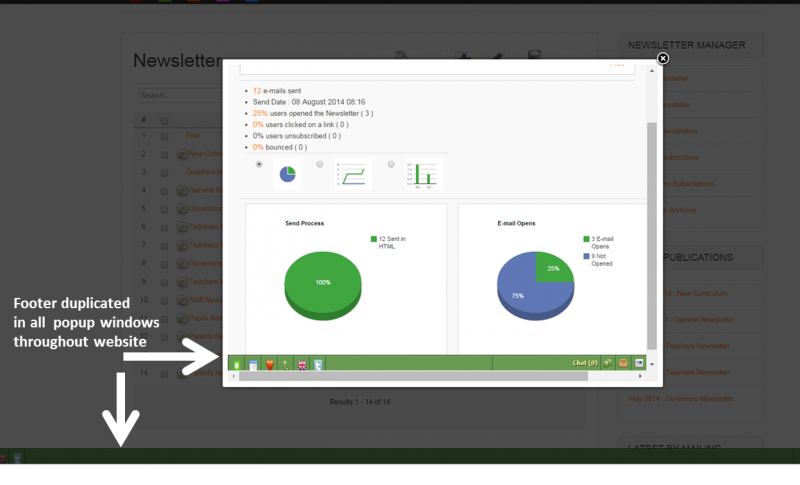Support Forum
How do I prevent footers from displaying in modal popup window?
I am using:
Joomla 3.6,
Jomsocial 3.2.1.5
Socialize - latest
Guru - latest
My problem is that whenever I open a popup window it is also displaying the footers, which looks bad. I am not sure if this is a template issue, or Joomla?
How do I switch the footer off in these modal windows?
Kind regards
Mel
HI, Melanie.
Please, add printscreen. Use this service for hosting it:
prntscr.com/
(Print screen attached on forum is usually shrinked so I can'r see the details).
- Instead of saying: 'it's not working', explain the problem in detail.
- Screenshots with the URL visible in them and the problem marked are more than welcome.
- Tell us how to replicate the problem, we can't fix it if we can't find it.
- Make sure that your site/server meets JomSocial System Requirements
- Make sure to setup JomSocial Cron Job
- Always provide us with access details to the backend and ftp. We need it to debug problems.
- If you have a similar problem, but a solution you found isn't working, open a new thread instead of 'merging' with an existing one.
- Use the "Thank You" feature on any post that helped you
Hi Michal,
I wasn't sure what to do with the link for pmtscr so i have uploaded an image. In my example I opened a Newsletter popup, but this occurs in my Guru component and everywhere else. Basically my chat bar is in the footer and it appears in my popup window as well as on the main site pages.
Mel
Hi, Melanie.
This footer is not generated by any of our extension (JomSocial, Socialize or Guru). it's a 3rd party extension (I don't know which one as I don't have access to your backend). You should report it to extension developer.
- Instead of saying: 'it's not working', explain the problem in detail.
- Screenshots with the URL visible in them and the problem marked are more than welcome.
- Tell us how to replicate the problem, we can't fix it if we can't find it.
- Make sure that your site/server meets JomSocial System Requirements
- Make sure to setup JomSocial Cron Job
- Always provide us with access details to the backend and ftp. We need it to debug problems.
- If you have a similar problem, but a solution you found isn't working, open a new thread instead of 'merging' with an existing one.
- Use the "Thank You" feature on any post that helped you
Hi Michal,
they were my first port of call and they pointed me towards the template/Joomla.
Its arrowchat which has to be placed in the custom header and footer of the template (I added them in the Administrator-Extensions-Template custom header/footer area).
Mel
Hi, Melanie.
It seems that chat is implemented in wrong way... please, grant me super user accrs to your site and I'll take a look.
Edit your first post and fix credentials.
- Instead of saying: 'it's not working', explain the problem in detail.
- Screenshots with the URL visible in them and the problem marked are more than welcome.
- Tell us how to replicate the problem, we can't fix it if we can't find it.
- Make sure that your site/server meets JomSocial System Requirements
- Make sure to setup JomSocial Cron Job
- Always provide us with access details to the backend and ftp. We need it to debug problems.
- If you have a similar problem, but a solution you found isn't working, open a new thread instead of 'merging' with an existing one.
- Use the "Thank You" feature on any post that helped you