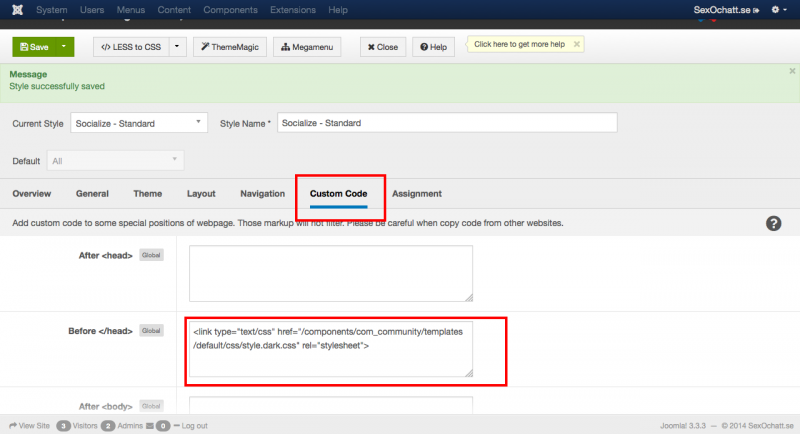Support Forum
White fields in dark template
Hello,
I was watching the tutorials about the dark template, to get ride of the White fields so that to will be dark. I followed this
tutorial
www.youtube.com/watch?v=GvUaSg9dTxU
but no Changes happened. I did exactly as Merav introduced in the video.
Hi Tom,
in some reason there is a modules still bring white css theme. because that I forced to load dark theme at the end of other css.
I put
<link type="text/css" href="/components/com_community/templates/default/css/style.dark.css" rel="stylesheet">at socialize manager custom code.
Regards,
Albert
Hi,
But why do I still have White fields and even on the backend when looking at ThemeMagic?
prntscr.com/4z6x6f
and
prntscr.com/4z6xhi
I suppose something must be wrong?
Hi Tom,
socialize build is using T3 framework (
www.t3-framework.org
) Theme magic is part of T3, and the preview is not perfect.
the valid view always "real" browser view, not theme magic preview.
and about dark theme issue (at prev paost). I made the improvment, I took out custom code at template manager, and remove this code
$document->addStyleSheet(rtrim(JURI::root(true), '/').'/components/com_community/templates/default/css/style.css');Regards,
Albert
Hi Albertus,
There are no change even if the code was removed. I never thought updating Socialize should make so many problems, including my Swedish language on the JS admin site. Wy make it worse then it already are?
Hi Tom,
the backend language, that because the language file containing wrong value, some value not having end quote at the end.
must LANGUAGE="Value", not LANGUAGE="Value
I already fix it for you.
and about theme magic, please try to re-install T3 framework plugin from newest socialize package.
Regards,
Albert