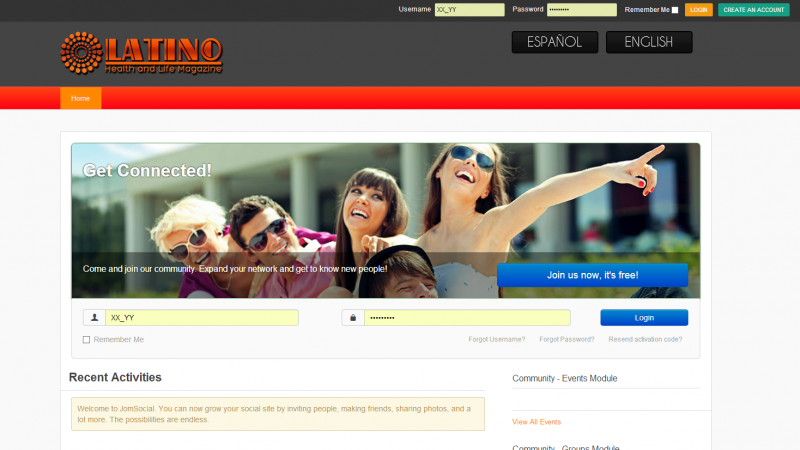Support Forum
Installation-Socialize toolbar in top-header position-cancels theme
Greetings:
I am writing about a problem I have with the Socialize template toolbar.
1. I have created a template style and chosen it in my template manager. I have chosen Socialize as my template in the Jomsocial administration as well.
2. I have created a html folder within the Socialize template folder and created a com_community folder within that, which holds custom images and css files so that they are not overwritten by upgrades.
3. When I install the Socialize toolbar module in the top-header position and choose all menu items, my theme and images no longer appear and instead revert to the default theme and image.
Please see enclosed screenshots that illustrate the above. In addition, I have enclosed private login and SuperUser info for your access and expedition of support.
Thank you for your attention to this matter.
-

- Paul
- Visitor
- Thank you received: 0
Licenses:
Hi IhI,
I have had a look at your issue and it appears that there are corruptions or modifications made that causing this issue, when logged into your site the entire menu is missing the language file. Can you re install the template and use the default settings to see if everything is functioning correctly.
Also the Socialize template is a site template for Jomsocial not a jomsocial template so when you have the socialize template installed on your site you would still use the default jomsocial template.
Please try the above recommendations and let me know if your issues continue
Hi Paul,
Thanks so much for your response. I reinstalled the template as instructed, yet I see no change. I have the Socialize template marked as the site default template, as I did initially.
I am not certain how to proceed. In addition, I need to insert custom translations for certain areas, most importantly the toolbar. When I do so, as per the instructions on your site, they do not appear when the language is toggled. I am not trying to hijack my own thread with a new issue, rather than instead bring up a potentially related issue.
My goals are:
1. To have the custom Socialize toolbar on top.
2. To have a custom com_community folder available that will not be overwritten upon upgrade.
3. To have my custom theme/style selection be shown.
4. To have two languages used in my Jomsocial extension.
Thanks again for your input and further help with these issues.
-

- Paul
- Visitor
- Thank you received: 0
Licenses:
Hi IhI,
I have just looked at the site again for you it appears to be working correctly now or are you still having issues
Hi Paul,
Well, although it appears to be working correctly, it is only because I had to make my site modifications through the com_community Jomsocial folder, because the template/html/com_community folder is not working as an override.
I did not want to make modifications to the original files, but have been forced to.
In addition, none of my translation files are appearing. I uploaded the Spanish language files, and tried to modify the toolbar translations in numerous ways, and of course followed all instructions on your site, to no avail. I have installed Jomsocial and the translations before on other drafts of the site with earlier versions, and it did work, so I do know the process.
Finally, I tried to reinstall Jomsocial, thinking that this may be a solution. I cannot update or override from the IJoomla installer, because when I click on the button to complete an action all I get in response is a blank page and site hang. In addition, when I upload Jomsocial the traditional way, the screen fails to go back to the admin panel when the installation of Jomsocial says "DONE." Instead, it reloops back to installation mode and repeats the cycle.
I really do need help with these issues. This is a huge project that I am trying to complete and cannot do so until Jomsocial works without bugs.
Thanks again Paul- anything you can do would be greatly appreciated. I am counting on using your product for a very long time.
-

- Paul
- Visitor
- Thank you received: 0
Licenses:
Hi IhI,
I just wanted to update you that i am looking at this issue but on our test site and it needs some further investigation. I will update you as soon as i have more information. I am sorry for the delay regarding this.
Hi Paul,
Thanks so much for the update- please take your time and do what you have to do on that end, no stress. I appreciate your help and would rather "slow and steady" to figure out these issues for a proper resolution, rather than rushing and having to backtrack. Also, I realize that there are many fires to put out, not just mine. :-)
Best regards,
Susan
Hi Paul- Regarding the Spanish language files not loading, I was able to find what looks to be the solution by using the language debug tool.
In the file es-ES.com_community.ini there is an error around line 161: COM_COMMUNITY_VIDEOS_OPTIONS="Opciones"
It initially read "OPCIONES with only one quote, in all caps. When I fixed this, the language files loaded.
We are still working on it. Thanks for your patience.
Hi lhl,
We have not received any response back from you in over 7 days, and would like to know if you consider this issue to be resolved. If you have any further questions related with this topic, simply reply to this post.
Thanks