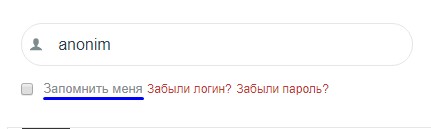Support Forum
Make "Remember Me" phrase clickable (like checkbox)
Hi.
Can you please make "Remember Me" phrase clickable (like checkbox) for frontend login page (not module)?
I saw it at few sites - when user click on it, checkbox also appear.
Now it's difficult to tab on checkbox when using mobile device.
Or may be you can add option like in "Hello Me" module: hide checkbox (but set always "Remember Me")?
Or may be you can give a hint how to hide it in template (make invisible) but always check as "Remember Me"?
Thanks.
Sorry for my English
I'm using JS Toolbar so I made Joomla template override as:
...\templates\YOUR_JOOMLA_TEMPLATE\html\mod_community_bar\default.php
from
...\modules\mod_community_bar\tmpl\default.php
Then find:
<span><?php echo JText::_('MOD_COMMUNITY_TOOLBAR_REMEMBER_ME'); ?></span><label for="remember"><?php echo JText::_('MOD_COMMUNITY_TOOLBAR_REMEMBER_ME'); ?></label><input type="checkbox" value="yes" name="remember" <?php if($moduleParams->get('remember_me') == 0 || $moduleParams->get('remember_me') == 2){ echo 'checked'; }?>><input type="checkbox" value="yes" name="remember" id="remember"<?php if($moduleParams->get('remember_me') == 0 || $moduleParams->get('remember_me') == 2){ echo 'checked'; }?>>Some css will be needed so in case of JS Toolbar:
.joms-module--toolbar .joms-form .joms-checkbox input#remember{
}
.joms-module--toolbar .joms-form .joms-checkbox label {
}Hi. Thanks. I edited "templates/my_template/html/com_community/layouts/frontpage/guest.php" and as you said, replased :
to this<span><?php echo JText::_('COM_COMMUNITY_REMEMBER_MY_DETAILS'); ?></span>
and added this:<label><?php echo JText::_('COM_COMMUNITY_REMEMBER_MY_DETAILS'); ?></label>
.joms-js-form--login .joms-checkbox label {
font-size: small;
margin-left: 22.65248px;
margin-top: 5.34752px;
color: #7f8c8d;
display: inline-block;
margin-bottom: 0;
line-height: inherit;
}
And it made "Remember me" clickable.
JomSocial Team, can you please apply it as default? It very useful for mobile.
P.S: But I still can't do checkbox auto checked (as default). Original code looks like:
<?php if (JPluginHelper::isEnabled('system', 'remember')) : ?>
<div class="joms-checkbox">
<input type="checkbox" value="yes" name="remember">
<label for="remember"><?php echo JText::_('COM_COMMUNITY_REMEMBER_MY_DETAILS'); ?></label>
</div>
<?php endif; ?>
- adding id="remember" doesn't help.
Thanks.
Sorry for my English
So id="remember" is for checkbox:
<input type="checkbox" value="yes" name="remember" id="remember"<?php if($moduleParams->get('remember_me') == 0 || $moduleParams->get('remember_me') == 2){ echo 'checked'; }?>>
and label has reference to that checkbox so:
<label for="remember"><?php echo JText::_('MOD_COMMUNITY_TOOLBAR_REMEMBER_ME'); ?></label>
checkbox goes before label in most cases. Checkbox has "id" value while label has "for" and that makes them function as one "unit".
So in case of code you provided it should look like:
<?php if (JPluginHelper::isEnabled('system', 'remember')) : ?>
<div class="joms-checkbox">
<input type="checkbox" value="yes" name="remember" id="remember">
<label for="remember"><?php echo JText::_('COM_COMMUNITY_REMEMBER_MY_DETAILS'); ?></label>
</div>
<?php endif; ?>
Seems it works only for module, that has "remember settings" in backend?
I tryed this, but with no success:
<?php if (JPluginHelper::isEnabled('system', 'remember')) : ?>
<div class="joms-checkbox">
<input type="checkbox" value="yes" name="remember" id="remember">
<label for="remember"><?php echo JText::_('COM_COMMUNITY_REMEMBER_MY_DETAILS'); ?></label>
</div>
<?php endif; ?>
Sorry for my English
Hello, support team.
Can you please apply this improvement (make "Remember Me" phrase clickable (like checkbox) for frontend login page (not module))?
I'm sure it will be usefull for all users.
Thanks.
Sorry for my English
-

- Pankaj Sharma
- Offline
- Moderator
- Posts: 875
- Thank you received: 130
Licenses:
JomSocial Active GURU Active Publisher Active AdAgency Active iSEO Active Socialize Active
Hi
I raised the improvement request to the development team to check and improvement on this feature for future versions.
Thanks for raising the question :)
Regards