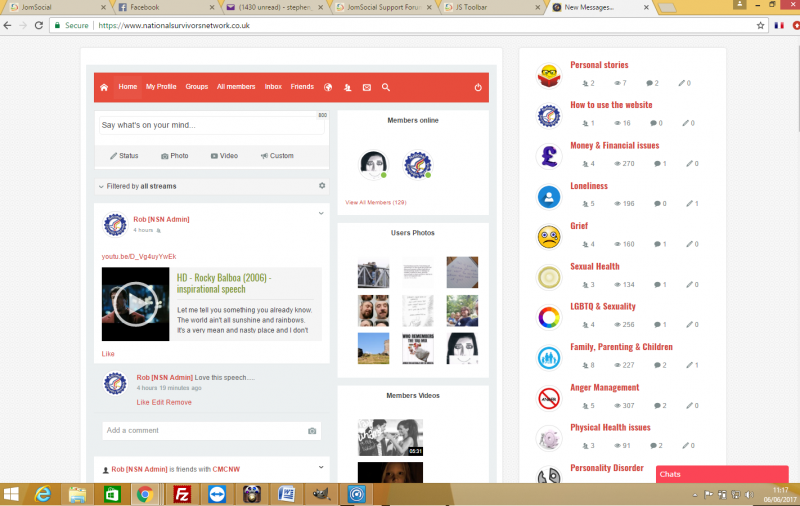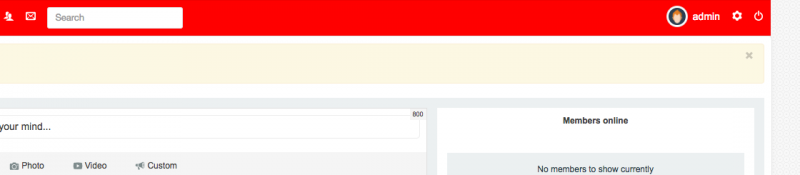Support Forum
Add a logo to jomsocial menu
-

Topic Author - Stephen Armstrong-Smith
- Offline
- Fresh Boarder
- Posts: 51
- Thank you received: 0
Licenses:
JomSocial Active
Hi,
Can you tell me which script to modify for the jomsocial toolbar?
I want to add a logo within this
Regards
Stephen
Hi, Stephen.
Thank you for contacting us.
Customizing code only to add logo to toolbar is rather wrong idea as it will require core hack... so each time after upgrade you'll need to restore your customization.
I think that better option will be to use JS Toolbar - it allows you to add logo... and looks neat ;)
www.jomsocial.com/products/products/7-modules/45-js-toolbar
- Instead of saying: 'it's not working', explain the problem in detail.
- Screenshots with the URL visible in them and the problem marked are more than welcome.
- Tell us how to replicate the problem, we can't fix it if we can't find it.
- Make sure that your site/server meets JomSocial System Requirements
- Make sure to setup JomSocial Cron Job
- Always provide us with access details to the backend and ftp. We need it to debug problems.
- If you have a similar problem, but a solution you found isn't working, open a new thread instead of 'merging' with an existing one.
- Use the "Thank You" feature on any post that helped you
-

Topic Author - Stephen Armstrong-Smith
- Offline
- Fresh Boarder
- Posts: 51
- Thank you received: 0
Licenses:
JomSocial Active
Hi, Stephen.
From your printscreen I can say that you're not using JS Toolbar module but just JomSocial Toolbar menu :)
Module description mentions logged in user avatar. But it also allows you to upload and display site logo:
snag.gy/rTfylE.jpg
- Instead of saying: 'it's not working', explain the problem in detail.
- Screenshots with the URL visible in them and the problem marked are more than welcome.
- Tell us how to replicate the problem, we can't fix it if we can't find it.
- Make sure that your site/server meets JomSocial System Requirements
- Make sure to setup JomSocial Cron Job
- Always provide us with access details to the backend and ftp. We need it to debug problems.
- If you have a similar problem, but a solution you found isn't working, open a new thread instead of 'merging' with an existing one.
- Use the "Thank You" feature on any post that helped you
-

Topic Author - Stephen Armstrong-Smith
- Offline
- Fresh Boarder
- Posts: 51
- Thank you received: 0
Licenses:
JomSocial Active-

Topic Author - Stephen Armstrong-Smith
- Offline
- Fresh Boarder
- Posts: 51
- Thank you received: 0
Licenses:
JomSocial Active
Hi Michal,
I placed inline styling and some javascript within the <a tag - I realised that it was using the default styling and needed to override it.
I meant to send you an update to let you know the workaround in the module.
I can live with the changes I've made.
I'm assuming there is no colour settings for this anywhere else?
Regards
Stephen
-

Topic Author - Stephen Armstrong-Smith
- Offline
- Fresh Boarder
- Posts: 51
- Thank you received: 0
Licenses:
JomSocial Active
Hi,
I've just noticed was Dimas replied last.
Thanks Dimas,
Regards
Stephen
-

- Dimas
- Visitor
- Thank you received: 0
Licenses:
Hi Stephen,
Yes, there is no color setting on that section, you have css conflict with your own template, the the good solution is override the css, and actually your solution is fine as well :)
thank you