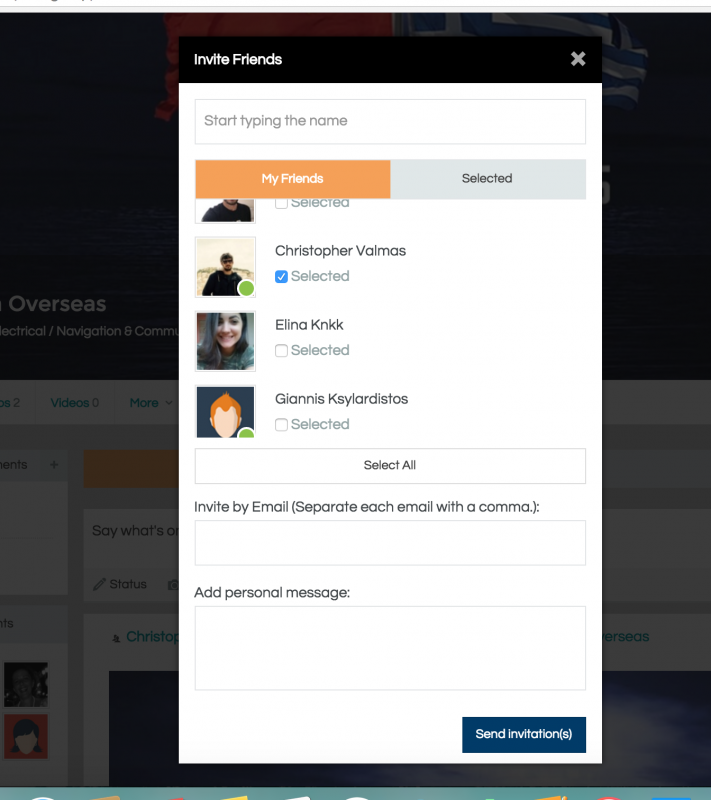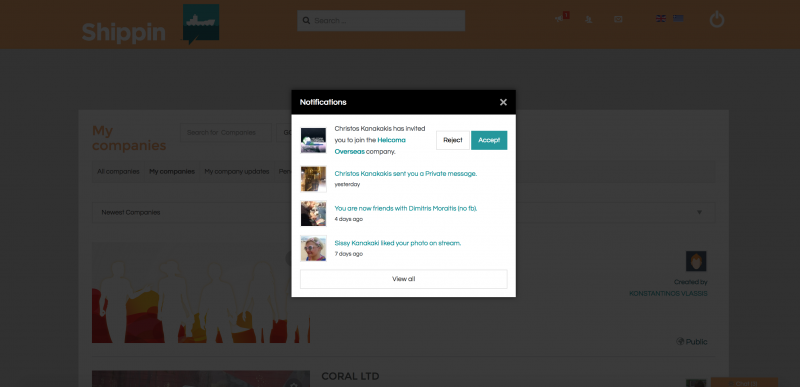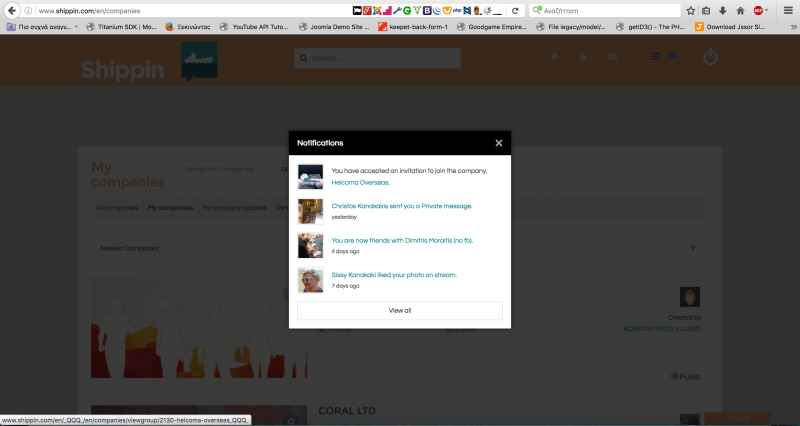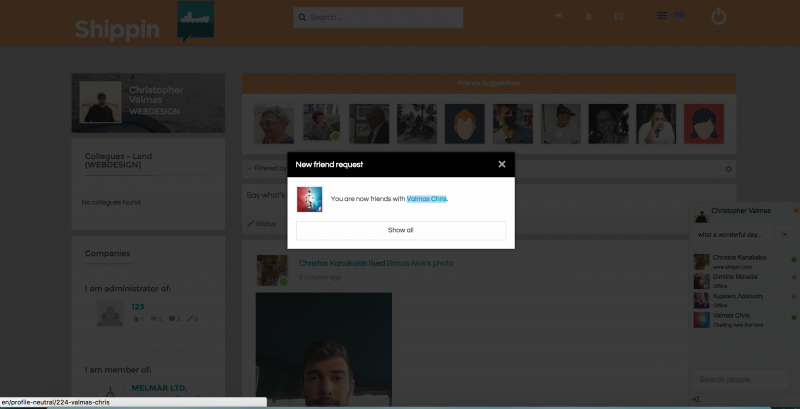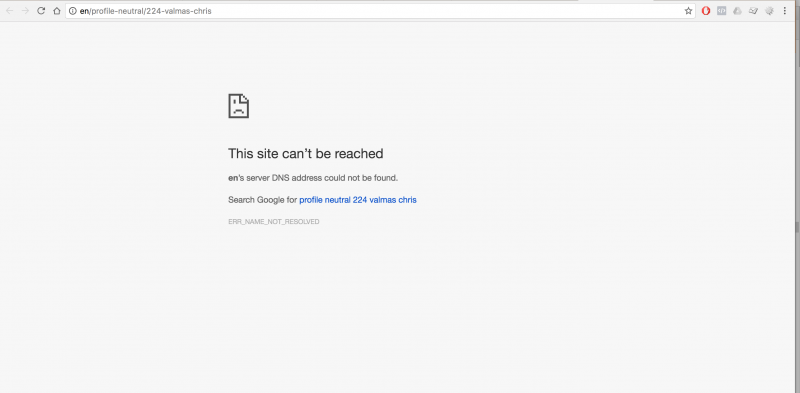Support Forum
_QQQ_ not replaced on group approval request
ISSUE SUMMARY:
When someone accepts an invitation for a group request then the message in the notification box has wrong url seems the
_QQQ_ params not replaced!
I wonder if that occurs for other type of notifications...
STEPS TO REPLICATE:
1
Make an invitation for a group to a user
2
go to the invited user and accept the invitation
3
click the link for the new message shown inside the pop-up link is broken as has _QQQ_ in it (no replace done)
RESULT
404 page error.
EXPECTED RESULT
user to be redirected to the group page
BROWSER
ANY
HI, John.
Thank you for contacting us.
It seems that you customized that text and changed "group" into "company".
You did this using Joomla! language override?
If yes, then _QQQ_ need to be replaced to " in text field. Joomla! will convert it to _QQQ_ in ini file.
If you left _QQQ_ it will be just a part of text.
So if you customize text for certain constant you have:
COM_COMMUNITY_GROUPS_ACCEPTED_INVIT="You have accepted an invitation to join the group, <a href=_QQQ_%2$s_QQQ_>%1$s</a>."
Change text to:
You have accepted an invitation to join the group, <a href="%2$s">%1$s</a>. But do so only if you're using Joomla! language override.
- Instead of saying: 'it's not working', explain the problem in detail.
- Screenshots with the URL visible in them and the problem marked are more than welcome.
- Tell us how to replicate the problem, we can't fix it if we can't find it.
- Make sure that your site/server meets JomSocial System Requirements
- Make sure to setup JomSocial Cron Job
- Always provide us with access details to the backend and ftp. We need it to debug problems.
- If you have a similar problem, but a solution you found isn't working, open a new thread instead of 'merging' with an existing one.
- Use the "Thank You" feature on any post that helped you
Hello.
1)
i haven't overriden "COM_COMMUNITY_GROUPS_ACCEPTED_INVIT"
is as it was in en-GB.com_community.ini.
2) also seems some other link is broken when accepting a friend invitation (no _QQQ_ related...)
can see the attachment and the url that look on (in bottom-left of image) click causing redirection error (image 2)
best regards
HI, John.
Please, provide me FTP access, I need to take a look into files.
- Instead of saying: 'it's not working', explain the problem in detail.
- Screenshots with the URL visible in them and the problem marked are more than welcome.
- Tell us how to replicate the problem, we can't fix it if we can't find it.
- Make sure that your site/server meets JomSocial System Requirements
- Make sure to setup JomSocial Cron Job
- Always provide us with access details to the backend and ftp. We need it to debug problems.
- If you have a similar problem, but a solution you found isn't working, open a new thread instead of 'merging' with an existing one.
- Use the "Thank You" feature on any post that helped you
HI, John.
Please, don't post sensitive data in posts -always edit your first post and add them into credentials box.
Forum is public so everyone could see them ^^.
I used provided credentials but FTP folder is empty.
Please, check them.
- Instead of saying: 'it's not working', explain the problem in detail.
- Screenshots with the URL visible in them and the problem marked are more than welcome.
- Tell us how to replicate the problem, we can't fix it if we can't find it.
- Make sure that your site/server meets JomSocial System Requirements
- Make sure to setup JomSocial Cron Job
- Always provide us with access details to the backend and ftp. We need it to debug problems.
- If you have a similar problem, but a solution you found isn't working, open a new thread instead of 'merging' with an existing one.
- Use the "Thank You" feature on any post that helped you
Hi, John.
Hmm, in file it looks fine... try to do:
1. Edit language file and replace _QQQ_ with '
2. Or restore original language file form JomSocial language package and create override using Joomla! language override like I mentioned in my previous email.
- Instead of saying: 'it's not working', explain the problem in detail.
- Screenshots with the URL visible in them and the problem marked are more than welcome.
- Tell us how to replicate the problem, we can't fix it if we can't find it.
- Make sure that your site/server meets JomSocial System Requirements
- Make sure to setup JomSocial Cron Job
- Always provide us with access details to the backend and ftp. We need it to debug problems.
- If you have a similar problem, but a solution you found isn't working, open a new thread instead of 'merging' with an existing one.
- Use the "Thank You" feature on any post that helped you
ok i can do all replaces....
but i fear in some "update" all will be overrided again
(so maybe 2nd solution better)
can you check also the 2nd issue please with broken link?? (no _QQQ_ related)
thanks
HI, John.
Please, restore original language first - it's always better to use Joomla! Language override feature as you won't lost your customizations after every upgrade. So, restore original and we'll see if issue is gone. If yes that it will ben that your customization broke something in ini file. Then try override.
- Instead of saying: 'it's not working', explain the problem in detail.
- Screenshots with the URL visible in them and the problem marked are more than welcome.
- Tell us how to replicate the problem, we can't fix it if we can't find it.
- Make sure that your site/server meets JomSocial System Requirements
- Make sure to setup JomSocial Cron Job
- Always provide us with access details to the backend and ftp. We need it to debug problems.
- If you have a similar problem, but a solution you found isn't working, open a new thread instead of 'merging' with an existing one.
- Use the "Thank You" feature on any post that helped you
1) Confirming that replacing the _QQQ_ to ' works.
2) also some weird \\"_QQ_"\\ found elsewhere..
i ommited them everywhere and fixed all ocurrences involved _QQ_or _QQQ_ and works just fine.
thanks for advising