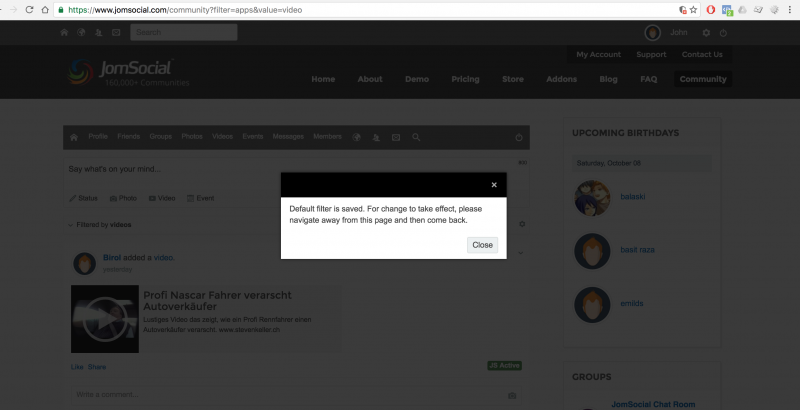Support Forum
Stream set default option is not working
ISSUE SUMMARY:
when you go to select the default view of the stream (from the cog icon) nothing happens. No js error...
STEPS TO REPLICATE:
1
Go to shippin.com login with username: This email address is being protected from spambots. You need JavaScript enabled to view it. and password: 12345
2
Go to top of stream and where u set the default view ( little cog)
click it and selecting any option nothin happens
RESULT
Nothing happens for any option.
EXPECTED RESULT
Update the stream default view with the desired option and show the popup message confirmation. Keep that setting for the user logged.
BROWSER
Any
HI, John.
Thank you for contacting us.
The purpose of this option is to SET default filter for stream activities by certain user.
It won't reload stream and filter out activities.
It just set filter as default so it will be available after page is reloaded.
In order to filter out activities right away, please, use filter option BELOW post box:
snag.gy/w5K1jA.jpg
- Instead of saying: 'it's not working', explain the problem in detail.
- Screenshots with the URL visible in them and the problem marked are more than welcome.
- Tell us how to replicate the problem, we can't fix it if we can't find it.
- Make sure that your site/server meets JomSocial System Requirements
- Make sure to setup JomSocial Cron Job
- Always provide us with access details to the backend and ftp. We need it to debug problems.
- If you have a similar problem, but a solution you found isn't working, open a new thread instead of 'merging' with an existing one.
- Use the "Thank You" feature on any post that helped you
Hello, thanks for explaining the issue is that when i click any option nothing happens and the desired option is not saved for the certain user ...
for example is ur community page
www.jomsocial.com/community?filter=apps&value=video
after u select one option is show popup message and stores the user's option... i didn't meant that should do some refresh on stream..
thanks
Hi, John.
I just realized that you report that issue on different domain than your supported.
Currently you hold JomSocial PRO license what means that we could support only ONE your domain/site.
Presently your supported domain/site is:
shippingunited.com/
And you request support for: shippin.com. I'm sorry but as it is different domain/site, so we can't support it at the moment.
But don't worry, you may change your supported domain/site (still you'll need to have valid reason for change).
Please post a domain change request here:
www.jomsocial.com/forum/billing-issues
- Instead of saying: 'it's not working', explain the problem in detail.
- Screenshots with the URL visible in them and the problem marked are more than welcome.
- Tell us how to replicate the problem, we can't fix it if we can't find it.
- Make sure that your site/server meets JomSocial System Requirements
- Make sure to setup JomSocial Cron Job
- Always provide us with access details to the backend and ftp. We need it to debug problems.
- If you have a similar problem, but a solution you found isn't working, open a new thread instead of 'merging' with an existing one.
- Use the "Thank You" feature on any post that helped you
HI, John.
That's done, now please, edit your first post here and provide correct site backend credentials :)
- Instead of saying: 'it's not working', explain the problem in detail.
- Screenshots with the URL visible in them and the problem marked are more than welcome.
- Tell us how to replicate the problem, we can't fix it if we can't find it.
- Make sure that your site/server meets JomSocial System Requirements
- Make sure to setup JomSocial Cron Job
- Always provide us with access details to the backend and ftp. We need it to debug problems.
- If you have a similar problem, but a solution you found isn't working, open a new thread instead of 'merging' with an existing one.
- Use the "Thank You" feature on any post that helped you
Hi, John.
Backend URL doesn't seems to be valid - I get redirected to frontend.
But to test - please, switch your current template with Joomla! default template Protostar and check if issue persist with that template also.
- Instead of saying: 'it's not working', explain the problem in detail.
- Screenshots with the URL visible in them and the problem marked are more than welcome.
- Tell us how to replicate the problem, we can't fix it if we can't find it.
- Make sure that your site/server meets JomSocial System Requirements
- Make sure to setup JomSocial Cron Job
- Always provide us with access details to the backend and ftp. We need it to debug problems.
- If you have a similar problem, but a solution you found isn't working, open a new thread instead of 'merging' with an existing one.
- Use the "Thank You" feature on any post that helped you
Oh sorry my mistake please use
www.shippin.com/administrator?kanship
In order to access backend
Hi, John.
I confirm my previous guess.
Issue is caused by your current template.
I switched to default Joomla! template Protostar and modal window was displayed upon setting default stream filter.
snag.gy/hF8Ms2.jpg
Please, contact with template developer and ask for assistance as issue is not within JomSocial.
- Instead of saying: 'it's not working', explain the problem in detail.
- Screenshots with the URL visible in them and the problem marked are more than welcome.
- Tell us how to replicate the problem, we can't fix it if we can't find it.
- Make sure that your site/server meets JomSocial System Requirements
- Make sure to setup JomSocial Cron Job
- Always provide us with access details to the backend and ftp. We need it to debug problems.
- If you have a similar problem, but a solution you found isn't working, open a new thread instead of 'merging' with an existing one.
- Use the "Thank You" feature on any post that helped you
Hi, John.
In my opinion you don't have to bother looking for the fault.
Report this issue to template developers - they should find and fix it for you ;)
- Instead of saying: 'it's not working', explain the problem in detail.
- Screenshots with the URL visible in them and the problem marked are more than welcome.
- Tell us how to replicate the problem, we can't fix it if we can't find it.
- Make sure that your site/server meets JomSocial System Requirements
- Make sure to setup JomSocial Cron Job
- Always provide us with access details to the backend and ftp. We need it to debug problems.
- If you have a similar problem, but a solution you found isn't working, open a new thread instead of 'merging' with an existing one.
- Use the "Thank You" feature on any post that helped you