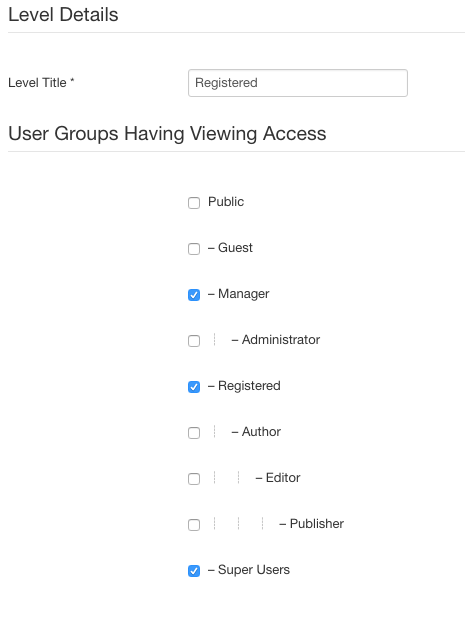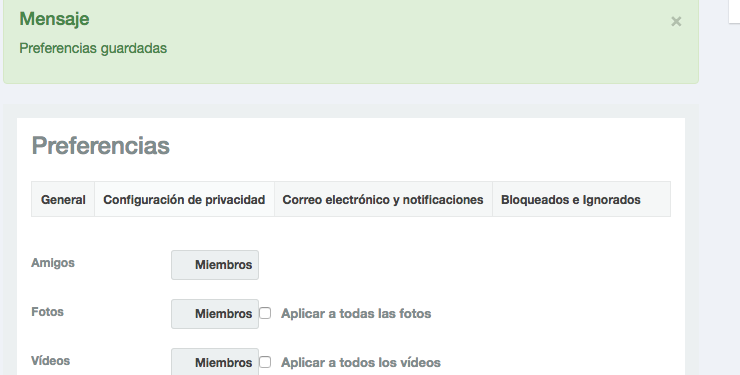Support Forum
Change privacy photo error
ISSUE SUMMARY:
STEPS TO REPLICATE:
1 Hi there, i get some error message when user change privacy photos and mark on Apply to all photos and click on save PFA
prntscr.com/ciks9o
2
3
4
5
RESULT
EXPECTED RESULT
BROWSER
-

- Dimas
- Visitor
- Thank you received: 0
Licenses:
Hi,
May I know the detail of error, please? since I cant test it with your tester account, the password is missing, also when I tried with user "INVITEX2", I cant access my profile page, please check again
thank you!
Hi Dimas,
Thank you very much, and sorry for the long delay in answer, you has solved something that i have suffered for long time ago, was easy for you, but hard to find for me about the ACL, thank you very much, regarding the error message, the step are:
1 click on Preferences
2 mark apply to all photos or apply to all video
3 save changes
testing now, i realized that, just click on Save Changes show the error
4 error massages PFA
prntscr.com/cl9z5r
I forgot to say that, there are not issue, because the changes get saved, but only the error message make users get confuse, the only thing is just make this error message do not show, i could delete it from the language file, but maybe this can affect other error message because there are not such error, but just a message.