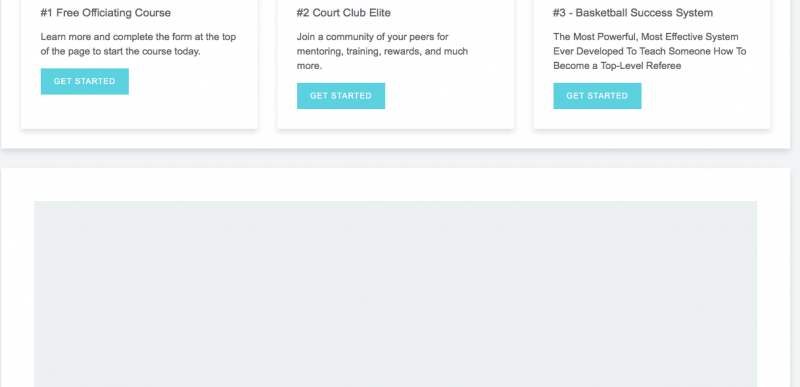Support Forum
Removing the getConnected box completely
ISSUE SUMMARY:
I want not to edit the image or text of the getConnected area that JomSocial puts up when no one is logged in, I want the whole section totally removed as it does serve our purposes.
I have searched this forum and cannot find out exactly what needs to be done. The closest I have been able to find is about editing guest.php. That's fine, except no where can I find EXACTLY what to change in guest.php
STEPS TO REPLICATE:
1 Go to the site as a guest
2 Scroll to the bottom
3 There is the blank white bordered window, which is the getConnected section
4
5
RESULT
It appears
EXPECTED RESULT
I need it gone
BROWSER
Any
Yes that is what I want to do. There will be no guest access, only vetted members.
Our servers only allow FTP access by connecting to a VPN or by me giving an IP address that will be accessing the site, I can then temporarily open the FTP port for that IP address.
Or, you can tell me what changes to make to the template. I'm pretty good at editing the templates.
Thanks!
Hi,
please check it, I put the code at your dev site. here the detail:
/templates/yoo_monday/layouts/theme.php line 20
<body class="<?php echo $this['config']->get('body_classes'); echo (JFactory::getUser()->guest) ? ' guest' : ' registered'; echo JFactory::getApplication()->input->get('option', ''); ?>">and /templates/yoo_monday/styles/default-cce/css/custom.css
body.guestcom_community #tm-content {
display: none;
}Regards
Thank you Albertus, that worked.
I do however have two questions:
1) Why make this so hard? Why doesn't JomSocial just have a check box in the configuration to manage whether is is on or off?
2) As I was researching, the JomSocial documentation seemed to be pointing me to doing an override to /components/com_community/templates/jomsocial/layouts/frontpage/base.php (or guest.php). Is that for something different?
If you you have the time and could let me know on these, I'd appreciate it
Other than that, we are all set for this issue...thanks again!
Hi,
as you can see, the issue not with jomsocial. but with site template it self.
I put the code at site template files (not jomsocial).
the site template always put padding at site container even that container got empty content.
Regards