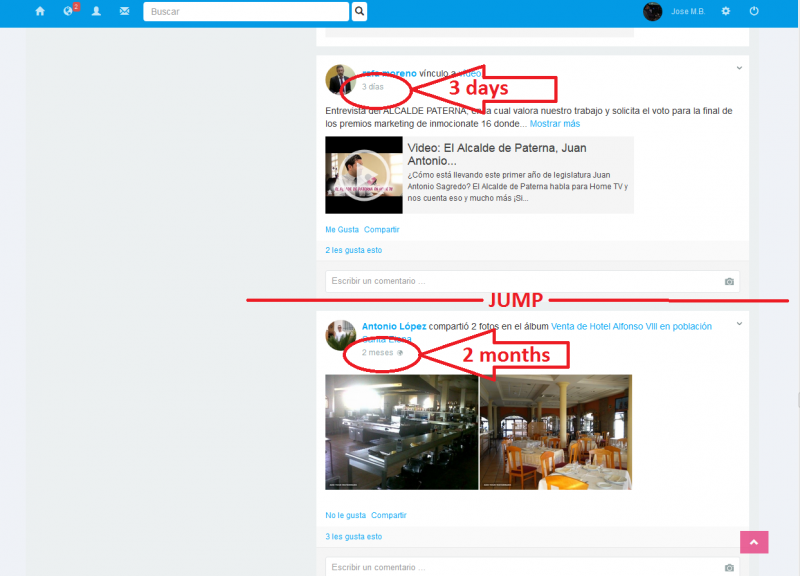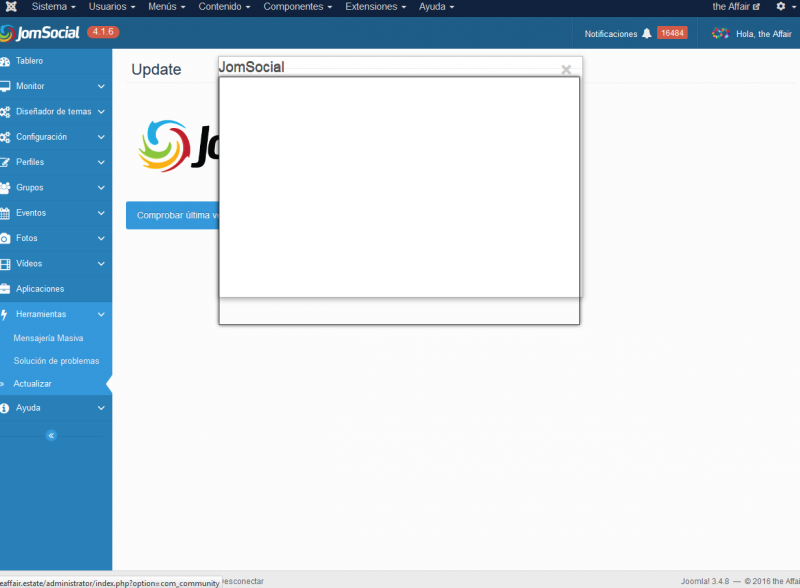Support Forum
2 months jump in jomsocial wall
Hi, Javier.
Please, unlock backend access for locations: Poland and Indonesia.
i.prntscr.com/e401102346524c479114dcae0b1be4db.png
- Instead of saying: 'it's not working', explain the problem in detail.
- Screenshots with the URL visible in them and the problem marked are more than welcome.
- Tell us how to replicate the problem, we can't fix it if we can't find it.
- Make sure that your site/server meets JomSocial System Requirements
- Make sure to setup JomSocial Cron Job
- Always provide us with access details to the backend and ftp. We need it to debug problems.
- If you have a similar problem, but a solution you found isn't working, open a new thread instead of 'merging' with an existing one.
- Use the "Thank You" feature on any post that helped you
HI, Javier.
Please, upgrade JomSocial to latest version -> 4.2.2 (you use 4.1.6).
Then check if issue persist.
If yes, make sure that you don't use any caching plugins in Joomla! or services on your server.
- Instead of saying: 'it's not working', explain the problem in detail.
- Screenshots with the URL visible in them and the problem marked are more than welcome.
- Tell us how to replicate the problem, we can't fix it if we can't find it.
- Make sure that your site/server meets JomSocial System Requirements
- Make sure to setup JomSocial Cron Job
- Always provide us with access details to the backend and ftp. We need it to debug problems.
- If you have a similar problem, but a solution you found isn't working, open a new thread instead of 'merging' with an existing one.
- Use the "Thank You" feature on any post that helped you
Hi, Javier.
0. Make safe copy of your site and database (I recommend Akeeba Backup)
1. Browse here:
www.jomsocial.com/component/digistore/licenses
2. Download latest version of JomSocial
3. Unzip package
4. Use Joomla! installer to install com_community.zip (a regular way to install extension in Joomla!).
5. Follow installation instruction
- Instead of saying: 'it's not working', explain the problem in detail.
- Screenshots with the URL visible in them and the problem marked are more than welcome.
- Tell us how to replicate the problem, we can't fix it if we can't find it.
- Make sure that your site/server meets JomSocial System Requirements
- Make sure to setup JomSocial Cron Job
- Always provide us with access details to the backend and ftp. We need it to debug problems.
- If you have a similar problem, but a solution you found isn't working, open a new thread instead of 'merging' with an existing one.
- Use the "Thank You" feature on any post that helped you
Hi, Javier.
I assign developer to this thread.
- Instead of saying: 'it's not working', explain the problem in detail.
- Screenshots with the URL visible in them and the problem marked are more than welcome.
- Tell us how to replicate the problem, we can't fix it if we can't find it.
- Make sure that your site/server meets JomSocial System Requirements
- Make sure to setup JomSocial Cron Job
- Always provide us with access details to the backend and ftp. We need it to debug problems.
- If you have a similar problem, but a solution you found isn't working, open a new thread instead of 'merging' with an existing one.
- Use the "Thank You" feature on any post that helped you
Hi,
please check it. I put the fix at:
/www/components/com_community/models/activities.php line 771
I changing the code from
. ' ORDER BY '.$extraOrderBy.'a.' . $db->quoteName('created') . ' DESC, a. ' . $db->quoteName('id') . ' DESC' . $maxEntries; . ' ORDER BY '.$extraOrderBy.'a.' . $db->quoteName('id') . ' DESC' . $maxEntries;Regards