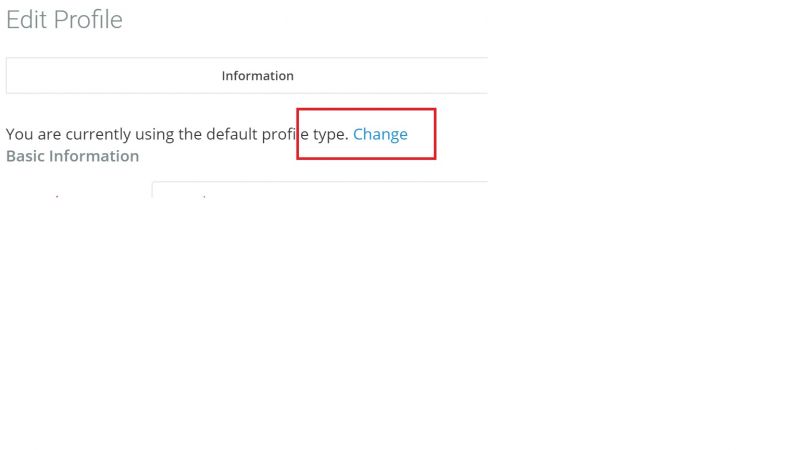Support Forum
Profile was added after some users created their access.
ISSUE SUMMARY:
STEPS TO REPLICATE:
1Users was created before the multiple profile was created.
2Now when users log into 'Edit Profile' there's a change option for them to change the profile.
3When click 'change' - it goes back to the main home page of the site.
4
5
RESULT
EXPECTED RESULT - to be lead to a page where the users can change the profile.
BROWSER - Chrome.
Hi, Gene.
You have menu misconfiguration. First of all you removed menu items from JomSocial toolbar what cause navigation issues as this menu is used for component internal navigation. You should recreate menu in this manner:
Profile
|— Change Profile Picture
|— Change Profile Video
|— Edit Profile
|— Edit Details
|— Privacy
|— Preferences
|— Customize My Page
Friends
|— Show All
|— Search
|— Advanced Search
|— Invite Friends
|— Request Sent
|— Pending my approval
Groups
Photos
Videos
Events
Then you should create ONE JomSocial frontapge menu item outside JomSocial toolbar - e.g in Hidden menu.
Then all JomSocial related menu items that you have outside JomSocial toolbar should be changed to menu aliases and point to certain menu items in JomSocial toolbar menu.
- Instead of saying: 'it's not working', explain the problem in detail.
- Screenshots with the URL visible in them and the problem marked are more than welcome.
- Tell us how to replicate the problem, we can't fix it if we can't find it.
- Make sure that your site/server meets JomSocial System Requirements
- Make sure to setup JomSocial Cron Job
- Always provide us with access details to the backend and ftp. We need it to debug problems.
- If you have a similar problem, but a solution you found isn't working, open a new thread instead of 'merging' with an existing one.
- Use the "Thank You" feature on any post that helped you
Hi Michal,
Thanks for the guidance, but this is still not working.
Also - I didn't remove any jomsocial toolbar items, but it was just not installed. Which I do not know why, since we have reinstalled many times of the jomsocial 4.0.5.
Below is what I have found out from my setup.
1. I have setup according to the link send for all the profile, friends setup. Assuming the setup was for public.
2. I have setup only ONE frontpage menu in Hidden Menu to Home of the Jomsocial menu.
3. Link in User Menu -> Edit Profile & My Friends to the corresponding menu item as aliases to the jomsocial toolbar.
When I do point no. 3, I can only click edit profile, but not any other items in the edit profile tap - for e.g. change avatar.
When instead of no. 3, I set it up as direct reference to edit profile in community as menu items in User Menu -> Edit Profile, then I can click the change avatar etc.
But the Change Profile for either way cannot be created still.
Not sure the logic, please help to clarify. Also is there a documentation which states all the menu items in jomsocial ? Like Groups -> All Groups etc... as today, I do not have the visibility inside Groups, Photos etc.
Thanks a lot in advance for your help.
Best Regards,
Gene
Hi, Gene.
No you still have more that one JomSocial frontpage menu item:
Menu item ID 202 "Login" in "User menu". (this link is broken and get: "Component 'com_community' does not exist."
Menu item ID 278 "jomsocial link" in "Hidden menu".
Also there is direct menu item to edit profile:
Menu item ID 253 "My Profile" in "Centre menu".
To fix "Component 'com_community' does not exist." follow this steps:
- click on menu item in JomSocial menu in order to edit it
- when in edit mode don't change anything
- save
- menu item should be fixed
- do it for every JomSocial related menu items (if needed) in all other menus
- Instead of saying: 'it's not working', explain the problem in detail.
- Screenshots with the URL visible in them and the problem marked are more than welcome.
- Tell us how to replicate the problem, we can't fix it if we can't find it.
- Make sure that your site/server meets JomSocial System Requirements
- Make sure to setup JomSocial Cron Job
- Always provide us with access details to the backend and ftp. We need it to debug problems.
- If you have a similar problem, but a solution you found isn't working, open a new thread instead of 'merging' with an existing one.
- Use the "Thank You" feature on any post that helped you