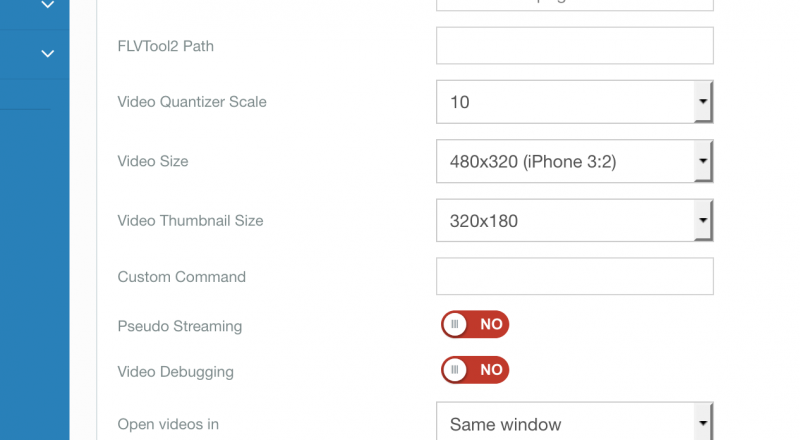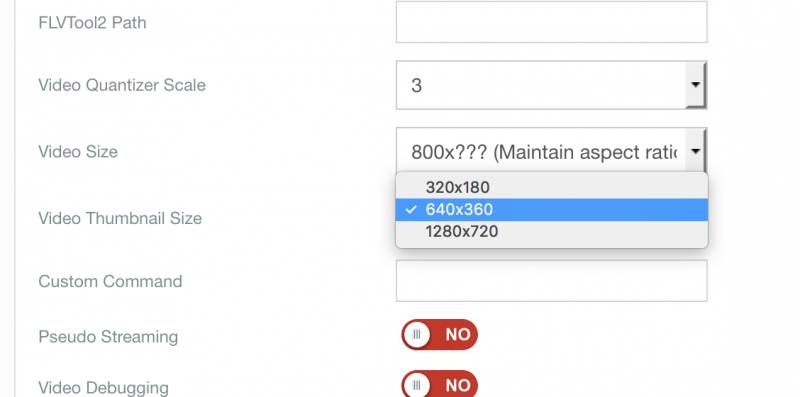Support Forum
why are vertical videos distorted and is there ay solution?
-

- Piotr Garasiński
- Offline
- Moderator
- Posts: 273
- Thank you received: 31
Licenses:
JomSocial Active GURU Active Publisher Active AdAgency Active iSEO Active Socialize Active-

- Piotr Garasiński
- Offline
- Moderator
- Posts: 273
- Thank you received: 31
Licenses:
JomSocial Active GURU Active Publisher Active AdAgency Active iSEO Active Socialize Active
Hi
Please guide me to how upload a video so I'll be bale to upload mine and check the loss of the quality and try to help with that.
Hi,
Login on frontpage
spicy-pictures.nl/
with username and password I gave you in access Admin/Mod
Then go on lijk spicy cafe
go to videos
spicy-pictures.nl/spicycafe/videos
Klik on 'Voeg video toe'
(see screenshot)
pse remember its about vertical videos - not horzionatl as they work fine
-

- Piotr Garasiński
- Offline
- Moderator
- Posts: 273
- Thank you received: 31
Licenses:
JomSocial Active GURU Active Publisher Active AdAgency Active iSEO Active Socialize Active
Hi
Thank You for that. I've done couple of test uploads using different options from "Video Quantizer Scale" setting and finally see no difference when using value 3 or higher. I think that's the most optimal to use. But of course You can talk with ffmpeg plugin developers how to rise the quality level even more.
-

- Piotr Garasiński
- Offline
- Moderator
- Posts: 273
- Thank you received: 31
Licenses:
JomSocial Active GURU Active Publisher Active AdAgency Active iSEO Active Socialize Active
Hi
For thumbnails there is only one quality option "Video Thumbnail Size". Depending from the size of the videos You will be uploading You should set it to biggest or smallest. For example if videos uploaded will be smaller than 640px than having a setting of 640px for thumbnail will force overresizing for such image and image will be blurred. I think having it like You have now, when videos are displayed 3 in one row, and the width of thumb is not bigger than 320px, using "320px x 180px" should be best option, but please test all 3 possible, to see which one will look best.