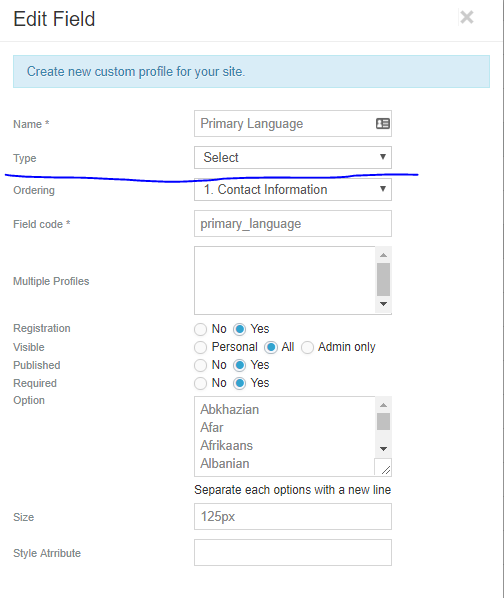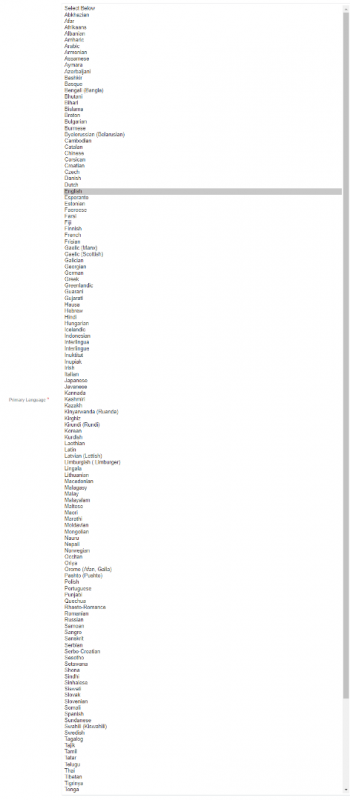Support Forum
'Select List' missing
The 'Select List' field seems to be missing from our installation for the Custom Profile Fields options. I am currently unable to locate a field that allows me to choose a simple drop down box. The only option I have is the 'Select' button which lists all the options on the page - see image.
HI, Robert.
Thank you for contacting us.
"Select" is "Select list" you're looking for :)
It displays all the options you provided in "Options" list.
Ho do you expect it will work?
- Instead of saying: 'it's not working', explain the problem in detail.
- Screenshots with the URL visible in them and the problem marked are more than welcome.
- Tell us how to replicate the problem, we can't fix it if we can't find it.
- Make sure that your site/server meets JomSocial System Requirements
- Make sure to setup JomSocial Cron Job
- Always provide us with access details to the backend and ftp. We need it to debug problems.
- If you have a similar problem, but a solution you found isn't working, open a new thread instead of 'merging' with an existing one.
- Use the "Thank You" feature on any post that helped you
We would prefer this to be in drop down format - not one big list that is open and you can see all the options listed on the page, it takes up way too much space this way - similar to how a country list is normally formatted in any form. Let me know if I am not explaining this clearly. Thank you!
HI, Robert.
Select list is not the same as "dropdown".
Select is a set of html tag while dropdown is a js function. So select list won't behave as dropdown.
Also the look of select list depends of browser or may be additionally styled with css.
Take a look on my test site
prntscr.com/hhin7f
This is how a long (72 positions) select list look like in Opera.
So try to view it in other browser or try (just for test) with other Joomla! template e.g Protostar.
Then you'll know what is causing this issue.
- Instead of saying: 'it's not working', explain the problem in detail.
- Screenshots with the URL visible in them and the problem marked are more than welcome.
- Tell us how to replicate the problem, we can't fix it if we can't find it.
- Make sure that your site/server meets JomSocial System Requirements
- Make sure to setup JomSocial Cron Job
- Always provide us with access details to the backend and ftp. We need it to debug problems.
- If you have a similar problem, but a solution you found isn't working, open a new thread instead of 'merging' with an existing one.
- Use the "Thank You" feature on any post that helped you
Hi Michal,
I have attached 2 images to give you an example of how the Select field is displaying in both Chrome and Firefox browsers. Note: I have not clicked on anything or 'opened' this field. The field is showing exactly 'as is' shown in the image when you navigate to the profile page.
The first attached image is the 'Custom Field settings' and the second image shows you how the field is showing on the front end.
Any suggestion as to why this field is not displaying as expected (as per the link in your response above) would be helpful.
Thank you.
HI, Robert.
Please:
1. Edit your first post.
2. Click switch below main text field:
prntscr.com/fk3hdg
3. Provide your site details: backend URL, admin credentials and FTP:
prntscr.com/fk3hwz
4. Let us know that you provided credentials by posting in the same thread.
- Instead of saying: 'it's not working', explain the problem in detail.
- Screenshots with the URL visible in them and the problem marked are more than welcome.
- Tell us how to replicate the problem, we can't fix it if we can't find it.
- Make sure that your site/server meets JomSocial System Requirements
- Make sure to setup JomSocial Cron Job
- Always provide us with access details to the backend and ftp. We need it to debug problems.
- If you have a similar problem, but a solution you found isn't working, open a new thread instead of 'merging' with an existing one.
- Use the "Thank You" feature on any post that helped you