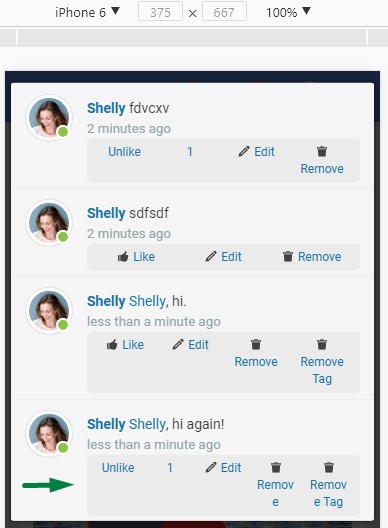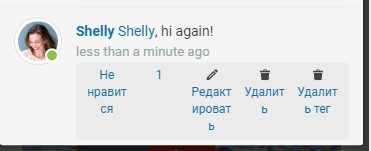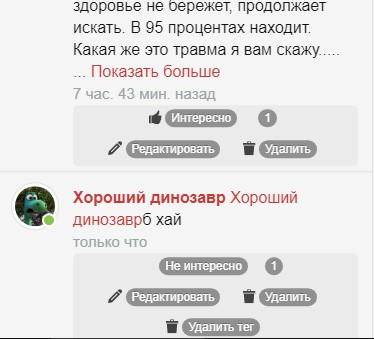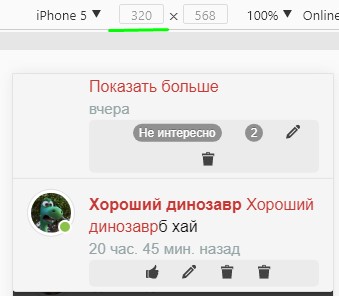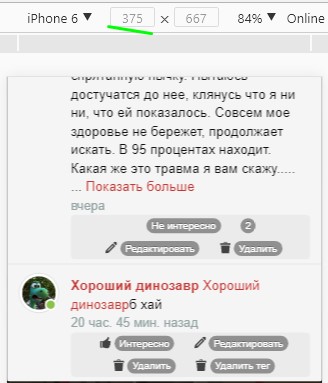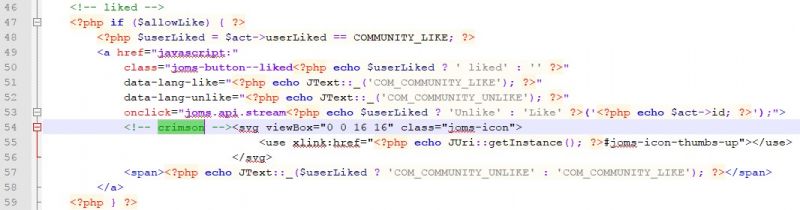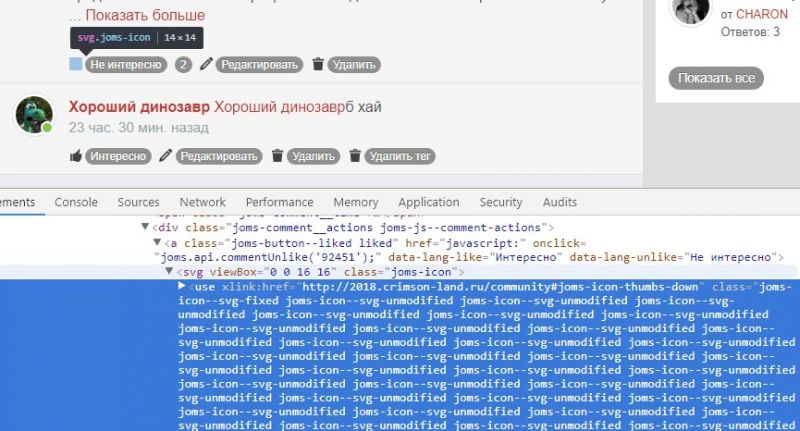Support Forum
Mobile portrait view: Like, Edit, Delete, Delete tag buttons
Hello.
I don't really like how does looks Like, Edit, Delete, Delete tag buttons in mobile portrait view.
Regular user can see max. 4 buttons at his comments + number of comment (up to 5 column)?
If site use non-english language with long words, it become to looks more worse.
May be in future:
1) display only icons (this will require to display "thumb down icon" and different icons for "delete" and "delete tag"; hm, how user will understand that fourth icon means "delete tag"?)
or
2) display "Like" and "***" icon (menu icon). On pressing "***" icon opens new popup window with all options (Edit, Delete, Delete tag)... Too much popup windows. I saw it in some mobile app, but website is different.
or
3) if there is 4 buttons, so display it in 2 rows.
or
4) display only text without icons (but it will not help in full).
No one idea is good, but need to do something wit it, I suppose. Thanks.
Sorry for my English
To style that number of likes to look like notification number on Unlike:
.joms-js--comments .joms-comment__actions a[data-action="showlike"] {
padding: 0px 4px;
font-size: 9px;
margin: 0;
background-color: red;
color: white;
top: -10px;
left: -12px;
position: relative;
}Stumbled on same problem. There is no Unlike icon so we need to flip Like with css:
.joms-stream__actions a[onclick^="joms.api.streamUnlike"] .joms-icon {
transform: scaleY(-1);
}on line 54 insert:
<svg viewBox="0 0 16 16" class="joms-icon">
<use xlink:href="<?php echo JUri::getInstance(); ?>#joms-icon-thumbs-up"></use>
</svg>
As far as I can see everything is in order. Like icon is displayed bellow so one in front of Unlike should be too. Of course, code that was pasted is from jomsocial theme, and if you use some other theme then you need to paste code that is used in your theme.
In that case, find code that is responsible for displaying Like button in your theme located in:
...\components\com_community\templates\YOUR_THEME\layouts\stream\actions.php
and use it in same file on same place. Chances are that is looks similar to that used in jomsocial theme.