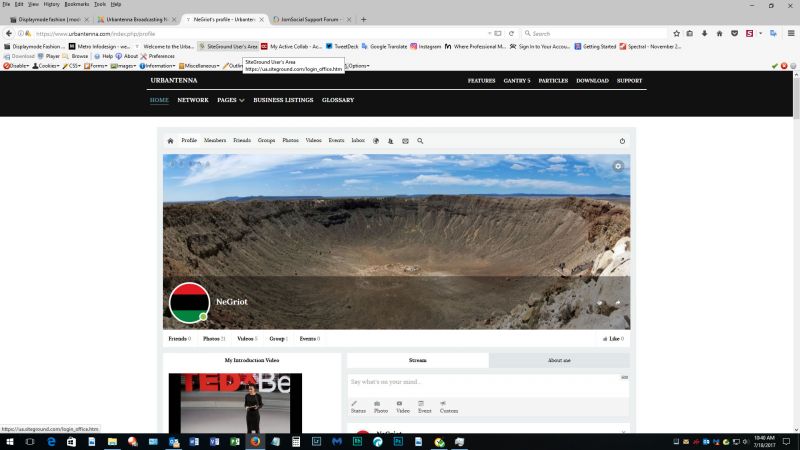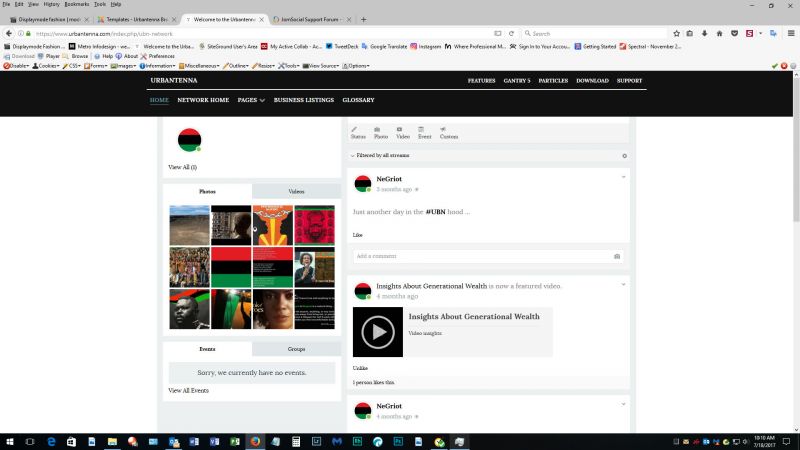Support Forum
Status input area not showing after upgrade to 4.3.5
-

Topic Author - Marcus Tremble
- Offline
- Fresh Boarder
- Posts: 6
- Thank you received: 0
Licenses:
JomSocial Active
Using RT Ambrosia theme and the JS Status input area not showing after upgrade to JS 4.3.5 pro from 4.3.4 - Also, In profile view this problem obscures logoff button (See attachments).
Standard install, no modifications. Site is offline for development...
J! version is current -3.7.3
I've had this problem before with a prior version but it self-corrected with upgrade, but I don't wanna wait for that, almost ready to go Online now.
*Please advise on details of how to correct. - I can can handle good instructions...
*This is not a presales question, I am a subscriber!
HI, Marcus.
Thank you for contacting us.
Please:
1. Edit your first post.
2. Click switch below main text field:
prntscr.com/fk3hdg
3. Provide your site details: backend URL, admin credentials and FTP:
prntscr.com/fk3hwz
4. Let us know that you provided credentials by posting in the same thread.
- Instead of saying: 'it's not working', explain the problem in detail.
- Screenshots with the URL visible in them and the problem marked are more than welcome.
- Tell us how to replicate the problem, we can't fix it if we can't find it.
- Make sure that your site/server meets JomSocial System Requirements
- Make sure to setup JomSocial Cron Job
- Always provide us with access details to the backend and ftp. We need it to debug problems.
- If you have a similar problem, but a solution you found isn't working, open a new thread instead of 'merging' with an existing one.
- Use the "Thank You" feature on any post that helped you
-

Topic Author - Marcus Tremble
- Offline
- Fresh Boarder
- Posts: 6
- Thank you received: 0
Licenses:
JomSocial Active
Upated ...
You should be able to handle anything from the Extplorer extension. Admin credentials provided ...
HI, Marcus.
Thank you for contacting us.
I was able to reach your site.
Issue you're reporting is not caused by JomSocial by your current template.
It uses absolute positioned menu panel that covers rest of the page. Content container should have top padding so content won't be covered.
Please, contact with your template developer.
- Instead of saying: 'it's not working', explain the problem in detail.
- Screenshots with the URL visible in them and the problem marked are more than welcome.
- Tell us how to replicate the problem, we can't fix it if we can't find it.
- Make sure that your site/server meets JomSocial System Requirements
- Make sure to setup JomSocial Cron Job
- Always provide us with access details to the backend and ftp. We need it to debug problems.
- If you have a similar problem, but a solution you found isn't working, open a new thread instead of 'merging' with an existing one.
- Use the "Thank You" feature on any post that helped you