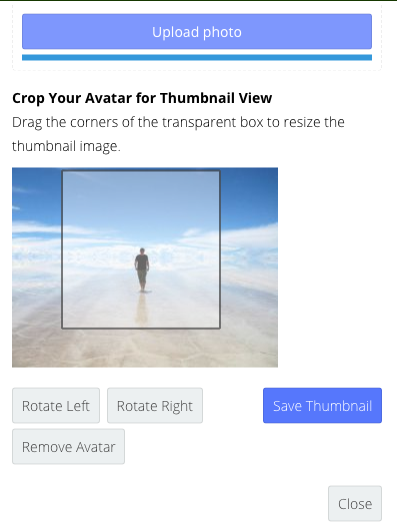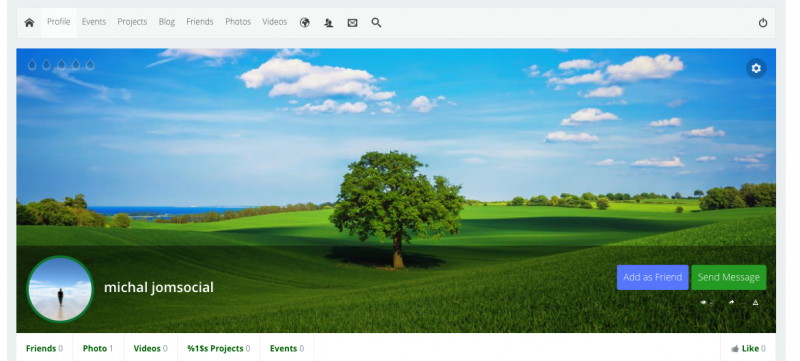Support Forum
Profile & Cover photo not updating from admin user
Hello Support.
I have update jomsocial as per instructions.
I am logged into the website frontend as administrator and trying to change profile and cover photo for a user. I am able to click the profile photo, select to upload a new photo but when its loading, the blue bar just stays full and the picture does not change. Even if I click save the profile and cover photo do not change?
I am currently unable to make any changes here. Please can you help me fix this?
-

- Dimas
- Visitor
- Thank you received: 0
Licenses:
Hi Shaun,
Maybe this issue can be caused by specific user, would you mind provide that user, please?
thank you!
-

- Dimas
- Visitor
- Thank you received: 0
Licenses:
Hi Shaun,
THis issue caused by SEF configuration, I disabled it and you can upload avatar and cover..
Did you modify htaccess before? or configured the ACL or 3rd party to prevent some actions on your site?
Hi there Dimas.
No I didnt configure .htaccess yet. Also I have not touched the acl or any 3rd party except for JSPT that I used a few years back.
My problem now is that you have disabled my SEF and I have now very bad seo and will lose ranks on Google?! How can I fix this?
Currently, this way is going to damage my rankings on Google by switching sef off? :(
Shaun
-

- Dimas
- Visitor
- Thank you received: 0
Licenses:
Hi Shaun,
I see the issue is coming from redirect configuration, when upload is on processing the action redirected to another page..did you setup the redirect config before?
HI there Dimas.
No i didnt touch any redirect configuration either. Other than webmaster telling the website to go from non www to www, which every website needs to do.
Please note that my SEF is still switched off after you changed it, and I am losing all my SEO and rankings that I have worked hard to get?
Please can you correct this? Its bad for my seo as I stated in the post before this one?
Shaun
-

- Dimas
- Visitor
- Thank you received: 0
Licenses:
Hi Shaun,
You can set SEF on again from Joomla configuration.
This issue can be caused by redirect non www to www configuration, I cant access your backend access right now, seems you changed the backend username/password?
thank you!