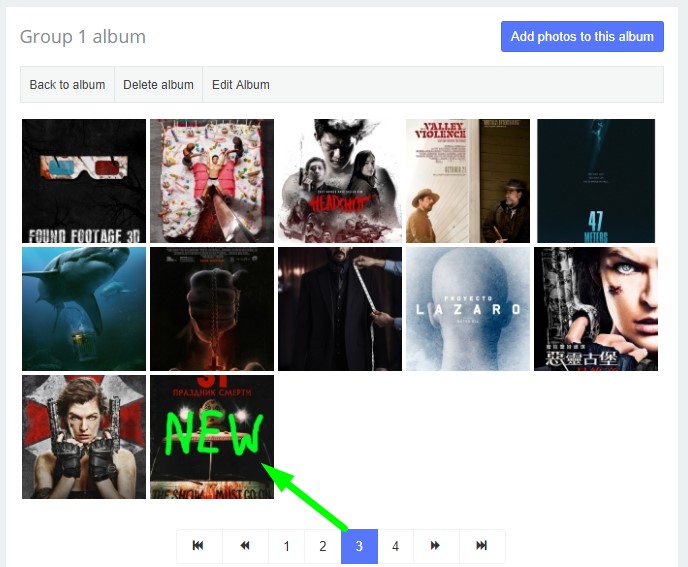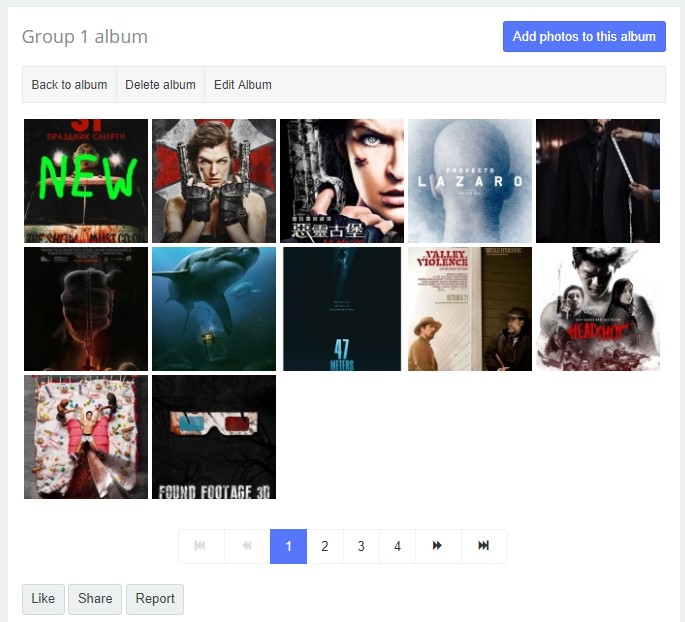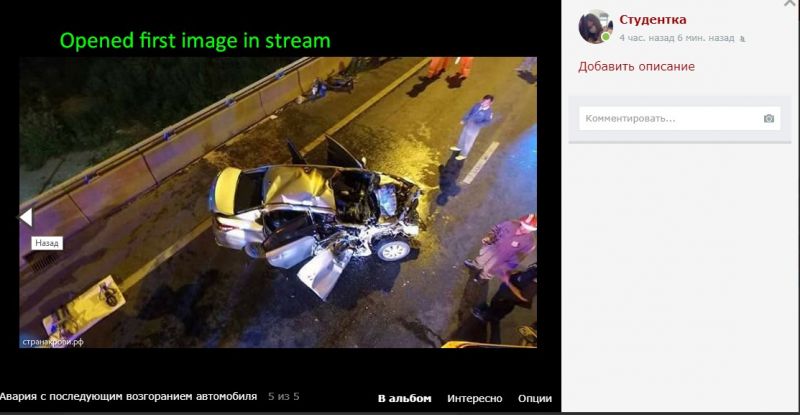Support Forum
Suggestion: Change photos order in Album
Hello.
For examplein some group we have album that was created 5 yers ago. Every day users upload ohotos to it.
Navigate to album gallery list. Or find some stream that somebody uploaded photos in "Album 1". Click on album.
If we open album in Same window (and Modal too) it always display old photos at first pagination page :( I suppose the same problem if open album in Modal window.
We can apply override customisation in:
/components/com_community/models/photos.php
find:
and change to:. ' ORDER BY '.$db->quoteName('ordering').' ASC, '.$db->quoteName('created').' DESC '
it will change order like I want:. ' ORDER BY '.$db->quoteName('ordering').' DESC, '.$db->quoteName('created').' DESC '
But we will get 1 little problem:
Navigate to stream. Find some stream that somebody uploaded photos in "Album 1".
To open previous photo we need to press "PREVIOUS" (LEFT arrow) button. People say, usualy to see "next" photos, they press "right" arrow.
Anyway I would like to suggest new photo order: display new images first (like videos and albums in gallery).
And keep / save "right arrow" in stream :)
Thanks.
Sorry for my English
HI, Dmitry.
Thank you for contacting us.
It seems that issue apply ONLY to groups.
I'll report this issue to our developers.
- Instead of saying: 'it's not working', explain the problem in detail.
- Screenshots with the URL visible in them and the problem marked are more than welcome.
- Tell us how to replicate the problem, we can't fix it if we can't find it.
- Make sure that your site/server meets JomSocial System Requirements
- Make sure to setup JomSocial Cron Job
- Always provide us with access details to the backend and ftp. We need it to debug problems.
- If you have a similar problem, but a solution you found isn't working, open a new thread instead of 'merging' with an existing one.
- Use the "Thank You" feature on any post that helped you
Hi, Dmitry.
Please, do safe copy of this files:
components/com_community/controllers/photos.php
components/com_community/models/photos.php
Then replace original files with patched files from package.
- Instead of saying: 'it's not working', explain the problem in detail.
- Screenshots with the URL visible in them and the problem marked are more than welcome.
- Tell us how to replicate the problem, we can't fix it if we can't find it.
- Make sure that your site/server meets JomSocial System Requirements
- Make sure to setup JomSocial Cron Job
- Always provide us with access details to the backend and ftp. We need it to debug problems.
- If you have a similar problem, but a solution you found isn't working, open a new thread instead of 'merging' with an existing one.
- Use the "Thank You" feature on any post that helped you
This message has an attachment file.
Please log in or register to see it.
Hi, Michał.
It fix the problem, but not the way I expected. For example:
step 1) open existed group album with photos
Result 1: Album display old photos at the begining.
step 2) upload new photo
Result 2: new photo displays at the beginning, but then I can see old photos: 6 years ago, 5 years, etc.
Expected result: After step 1: all uploaded few years ago photos should be sorted by date too. Is it possible to do something?
Thansk.
Sorry for my English
HI, Dmitry.
We do not have such old album content to test this.
So could you edit your first post and provide your site credentials so we could check?
New code should sort all photos in the album.
- Instead of saying: 'it's not working', explain the problem in detail.
- Screenshots with the URL visible in them and the problem marked are more than welcome.
- Tell us how to replicate the problem, we can't fix it if we can't find it.
- Make sure that your site/server meets JomSocial System Requirements
- Make sure to setup JomSocial Cron Job
- Always provide us with access details to the backend and ftp. We need it to debug problems.
- If you have a similar problem, but a solution you found isn't working, open a new thread instead of 'merging' with an existing one.
- Use the "Thank You" feature on any post that helped you
Hi, Dmitry.
Order of album photos could be done manually by grabbing and moving photos.
I think that fix do not apply for very old uploads.
Please, could you test with the new ones?
- Instead of saying: 'it's not working', explain the problem in detail.
- Screenshots with the URL visible in them and the problem marked are more than welcome.
- Tell us how to replicate the problem, we can't fix it if we can't find it.
- Make sure that your site/server meets JomSocial System Requirements
- Make sure to setup JomSocial Cron Job
- Always provide us with access details to the backend and ftp. We need it to debug problems.
- If you have a similar problem, but a solution you found isn't working, open a new thread instead of 'merging' with an existing one.
- Use the "Thank You" feature on any post that helped you