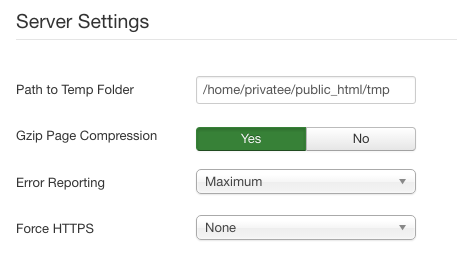Support Forum
unable to upload photos
ISSUE SUMMARY:
STEPS TO REPLICATE:
1 attempt to upload photo to jomsocial message stream or group discussions
2
3
4
5
RESULT error
EXPECTED RESULT
BROWSER chrome/firefox
Here is the screencapture:
screencast.com/t/gsVf99aTPXaV
-

- Dimas
- Visitor
- Thank you received: 0
Licenses:
Hi Stephen,
Would you mind to enable debug mode on your site? because I set error reporting to maximum, but that configuration is not respected on your site, so I cant see the detail error,
thank you!
-

- Dimas
- Visitor
- Thank you received: 0
Licenses:
Hi Dimas, No we didn't make a special configuration for this. We updated our Jomsocial when this started happening. The only thing we could find was Jomsocial users having the same problem "joomla debug console not showing" from a previous forum in 2011 mentioning that it was a bug : forum.joomla.org/viewtopic.php?t=673547
-

- Dimas
- Visitor
- Thank you received: 0
Licenses:
Hi Stephen,
Debug and show error is different, anyway can you provide me cPanel access, please?
thank you!
-

- Dimas
- Visitor
- Thank you received: 0
Licenses:
oh ya, please you check your php configuration, make sure you set this configuration log_errors and error_log
Contact your hosting provider to set it
done, below is the message from my hosting provider:
"Hello,
I have added the following to the php.ini:
root@host [~]# tail -n2 /home/privatee/public_html/php.ini
log_errors = On
error_log = error_log
Let us know if you have any questions about this.
Regards,"
-

- Dimas
- Visitor
- Thank you received: 0
Licenses:
you need restart your server to apply that configuration, also the error_log value is wrong, please use the path of error log file, eg "/Applications/MAMP/logs/php_error.log "