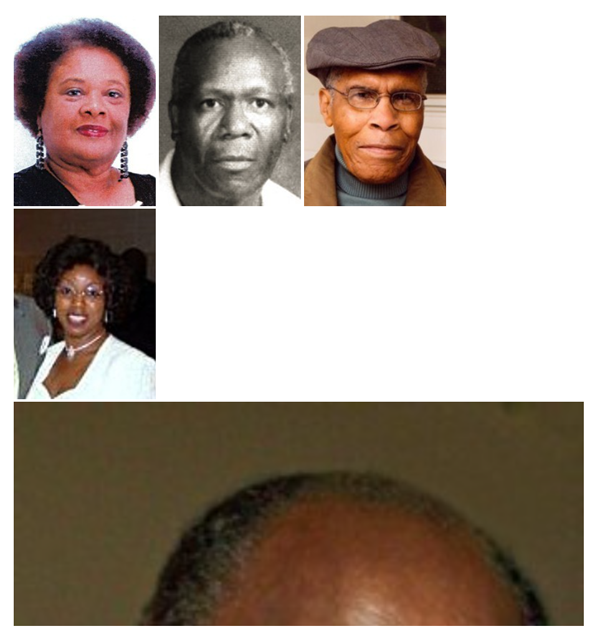Support Forum
Avatars, Images, Video Sizing
ISSUE SUMMARY:
Wall Image Sizing**
Avatars not round
Avatars not displaying on profile
Avatars in oval shape on All Groups page
Video thumbs appear to large
**Similar to problem discussed here but I am not using a third party template:
www.jomsocial.com/forum/photos-videos/33...ll-post?limitstart=0
STEPS TO REPLICATE:
1. Log in frontend
WHAT I AM USING:
Socialize 1.2.6
JomSocial 4.2.4
Joomla! 3.6.2
Windows 10 v1607
-

- Dimas
- Visitor
- Thank you received: 0
Licenses:
Hi Jim,
Seems some css file already broken, please you try to re install jomsocial and socialize template. I hope it will fix this
thank you!
I reinstalled JomSocial and the Socialize template and refreshed my browser and it did not help.
I certainly hope you can help me correct the problem. I switched to Socialize thinking I could avoid the conflicts between JomSocial and many 3rd party templates.
-

- Dimas
- Visitor
- Thank you received: 0
Licenses:
Hi Jim,
Please you update to the latest socialize version, download the latest package from here
www.jomsocial.com/component/digistore/licenses
thank you!
Installing the latest Socialize appears to have fixed all my issues except the large Video Thumbs. Please login front end and click "All Videos".
After upgrading Socialize a message said the first step should be to click "LESS to CSS", wait and then save. When I do that I get this error message:
Compile LESS to CSS failed
templates/socialize/less/bootstrap-responsive.less
variable @gridColumnWidth1200 is undefined
How to fix or what needs to be fixed?
Also, changes created with ThemeMagic will not save???
Ok, after searching through posts here I have learned how to correct everything except the oversized video thumbs on the "All Videos" page and the oversized photos in the stream. Could you please provide instructions or css code to fix those items.
Thanks
-

- Dimas
- Visitor
- Thank you received: 0
Licenses:
Hi Jim,
I already apply the fix code inside custom code on socialize configuration.
thank you!