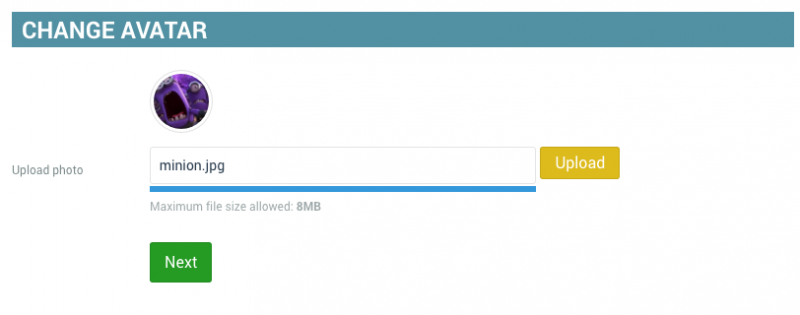Support Forum
Avatar upload stuck on account registration
ISSUE SUMMARY: I selected an avatar to upload, clicked the upload button, and saw the status bar complete. There is no option to continue registration, only a skip button.
STEPS TO REPLICATE:
1 Register for an account
2 Select profile type (any), fill out required fields, select an avatar to upload
3 Click Upload
4 There's no continue
5
RESULT
EXPECTED RESULT
BROWSER
-

- Dimas
- Visitor
- Thank you received: 0
Licenses:
Hi Larry,
I see your photos menu set for registered only, for fixing this you need change it to public, and I also see the photos menu is "My Account " child, you also need make "My Account" for public as well, or move the photos menu from "My Account" to the parent menu.
thank you!
Is there a way to display an error when the file being uploaded is not allowed? For instance, I tried to upload the attached photo (big776013.jpg) as my avatar, and it just sat there with "Skip" as the button, even though it appeared to upload correctly. There was no error telling me the picture wasn't allowed or why (too small, too big, too square, etc). I tried uploading the other attached photo (code1.jpg) and it worked.
Thank you!
-

- Dimas
- Visitor
- Thank you received: 0
Licenses:
I get internal server error when I upload big776013.jpg.. seems this is bug from us.
I will contact the developer for this
-

- Dimas
- Visitor
- Thank you received: 0
Licenses:
Hi,
- For fixing this open this file components/com_community/controllers/photos.php, find this code:
$hashFileName = JString::substr($fileName, 0, 24);$hashFileName = substr($fileName, 0, 24);- open this file 4 components/com_community/helpers/image.php, find this code :
if (class_exists('Imagick')) {$imageEngine = $config->get('imageengine');
$magickPath = $config->get('magickPath');
if (class_exists('Imagick') && !empty($magickPath) && ($imageEngine == 'auto' || $imageEngine == 'imagick')) {
Thank you for the code fixes. I've applied them but it still sits there with the skip button and doesn't give me an error when I use that particular image (the dancing cat). I tried using a small photo instead trying to cause an error, and I did receive an error saying it was too small. I think the problem I'm having is with that particular image. I tried other photos and didn't come across any issues.
Thank you for your help!